
WPS is an office suite software that lets users effortlessly view and edit all their documents, presentations, spreadsheets, and more. As a global product, WPS requires a top-notch and reliable in-suite translation technology that doesn’t require users to leave the app. To ensure all its users can enjoy the full benefits of the suite and its content in their preferred language, WPS uses the translation API from ML Kit, Google's on-device and production-ready machine learning toolkit for Android development.
WPS users rely on text translation
Many WPS users rely on ML Kit’s translation tools when reading, writing, or viewing their documents. According to a WPS data sample on single-day usage, there were 6,762 daily active users using ML Kit to translate 17,808 pages across all 43 of its supported languages. Students, who represent 44% of WPS’s userbase, especially rely on translation technology in WPS. WPS helps students better learn to read and write foreign languages by providing them with instant, offline translations through ML Kit.
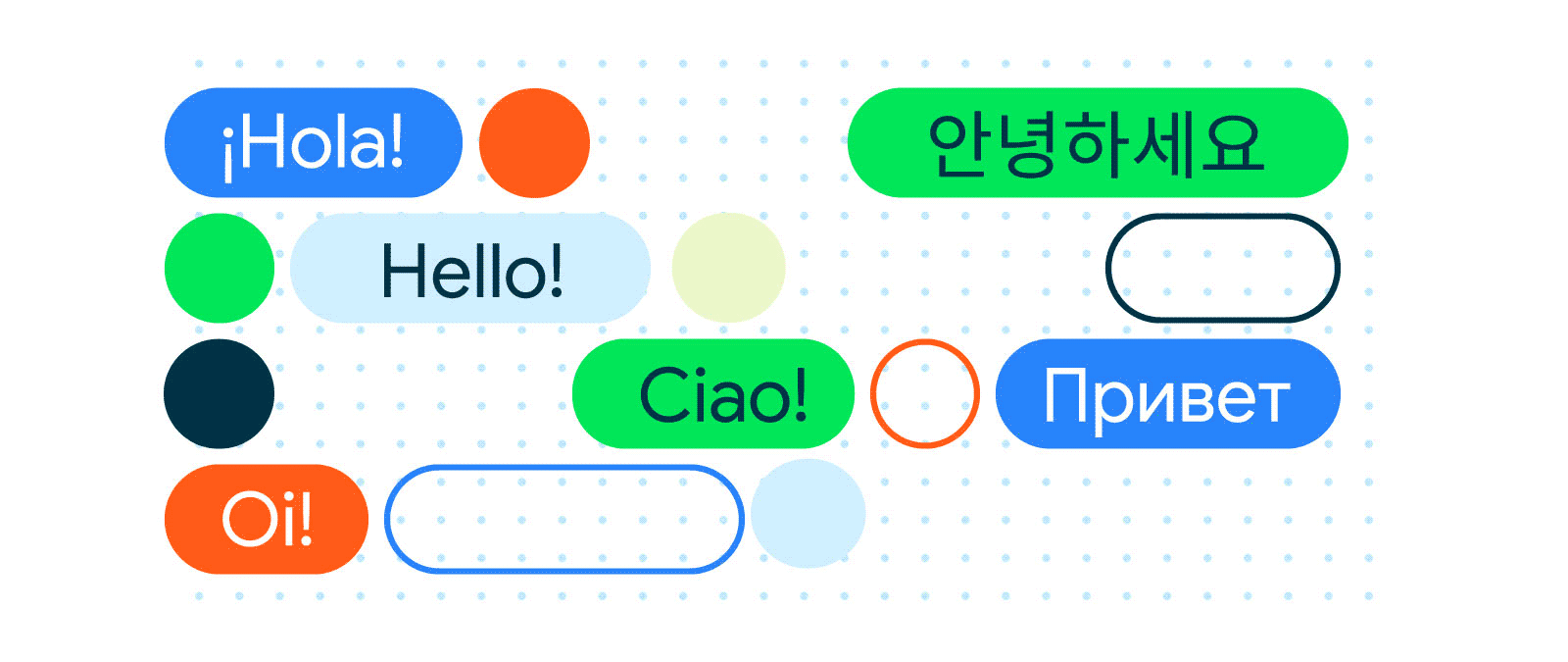 |
ML Kit provides free, offline translations
When choosing a translation provider, the WPS team looked at a number of popular options. But the other services the company considered only supported cloud-based translation and couldn’t translate text for some complex languages. The WPS team wanted to ensure all of its users could benefit from text translation, regardless of language or network availability. WPS ultimately chose ML Kit because it could both translate text offline and for each of the languages it serves.
“WPS has many African users, among whom are speakers of Swahili and Tamil, which are complex languages that aren’t supported by other translation services,” said Zhou Qi, Android team leader at WPS. “We’re very happy to provide these users with the translation services they need through ML Kit.”
What’s more, the other translation services WPS considered were expensive. ML Kit is completely free to use, and WPS estimates it's saving roughly $65 million per year by choosing ML Kit over another, paid translation software development kit.
Optimizing WPS for ML Kit’s translation API
ML Kit not only provides powerful multilingual translation but also supports App Bundle and Dynamic Delivery, which gives users the option to download ML Kit's translation module on demand. Without App Bundle and Dynamic Delivery, users who don’t need ML Kit would have had to download it anyway, impacting install-time delivery.
“When a user downloads the WPS app, the basic module is downloaded by default. And when the user needs to use the translation feature, only then will it be downloaded. This reduces the initial download size and ensures users who don't need translation assistance won’t be bothered by downloading the module,” said Zhou.
 |
ML Kit’s resources made the process easy
During implementation the WPS team used ML Kit’s official guides frequently to steer their development processes. These tools allowed them to learn the ins and outs of the API and ensure any changes met all of its users’ needs. With the documentation and recommendations provided directly from the ML Kit site, WPS developers were able to quickly and easily integrate the new toolkit to their workflow.
“With the provided resources, we rarely had to search for help. The documentation was clear and concise. Plus, the API was straightforward and developer-friendly, which greatly reduced the learning curve,” said Zhou.
Streamlining UX with ML Kit
Before implementing ML Kit, WPS users had to open a separate application to translate their documents, creating a burdensome user experience. With ML Kit’s automatic language identification and instant translations, WPS now provides its users a streamlined way to translate text quickly, accurately, and without ever leaving the application, significantly improving platform UX.
Moving forward, WPS plans to expand its use of ML Kit, particularly with text recognition. WPS users continue to request the ability to process text on captured photos, so the company plans to use ML Kit to refine the app’s text recognition abilities as well.
Integrate machine learning into your workflow
Learn more about how ML Kit makes on-device machine learning easy.
