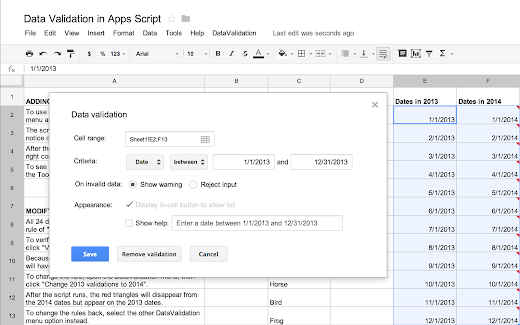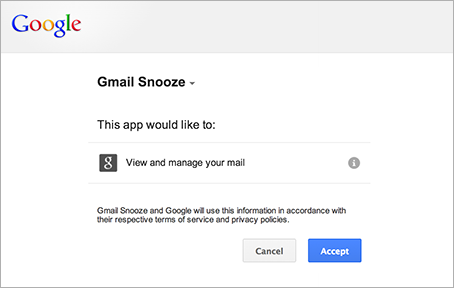Google+ make it easy for Google Apps customers to connect and share within their organisation and encourage collaboration between teams. Today we’re launching an update to the Google+ Android app that includes a number of new features for Google Apps customers, and a new developer offering, the Google+ Domains API.
The Google+ Domains API allows Google Apps customers to integrate Google+ into their existing tools and processes, and allows enterprise software vendors to access Google+ from their products. Applications using the Google+ Domains API can act on behalf of Google Apps users to share posts within the same domain, comment on posts shared within the domain, and manage Circles. In addition, the Google+ Domains API enables Google Apps domain administrators to pre-populate the Circles of new employees, or review sharing activity.
For example, Ocado is building a tool that uses the Google+ Domains API to regularly sync team membership stored in Active Directory with the circles of their employees. This will ensure that every employee always has an up to date circle containing the other members of their team. Cloudlock is using the Google+ Domains API to add support for Google+ to its suite of data loss prevention, governance, and compliance applications.

Any developer can begin developing with the Google+ Domains API today. However only members of a Google Apps domain can use Google+ Domains API applications. To get started check out the documentation. If you have any questions, you can consult the google-plus tag on Stack Overflow, or join the “Developing with Google+” Google+ Community.
Posted by Thor Mitchell, Product Manager, Google+ API
Cross posted on the Google+ Developers blog.