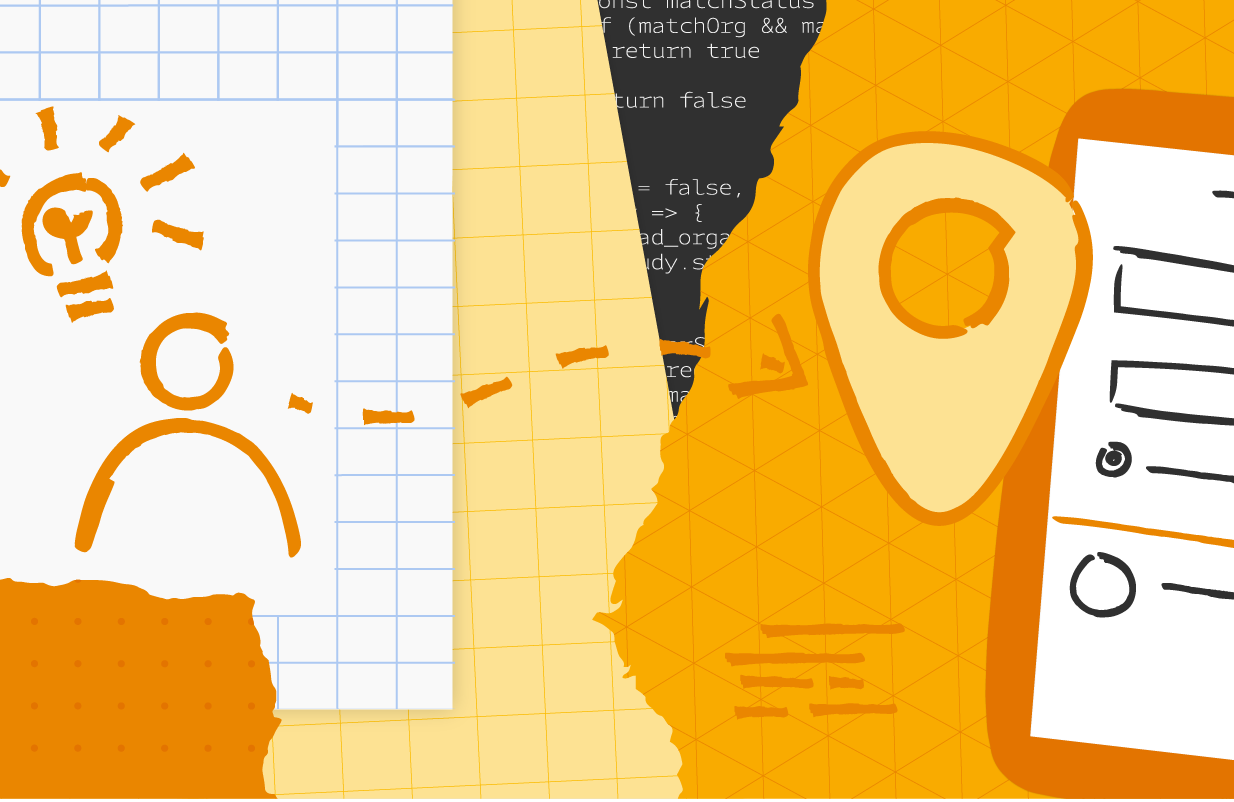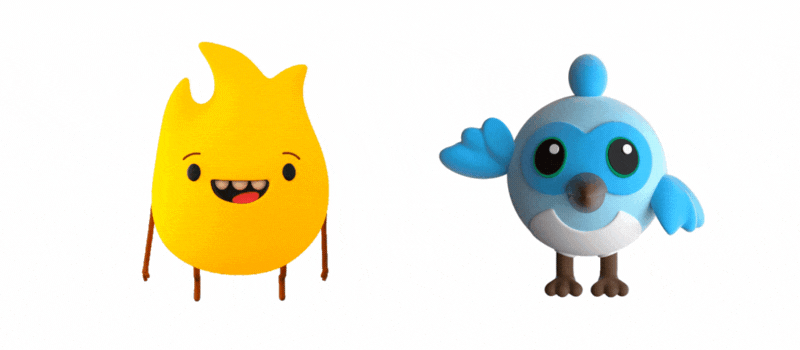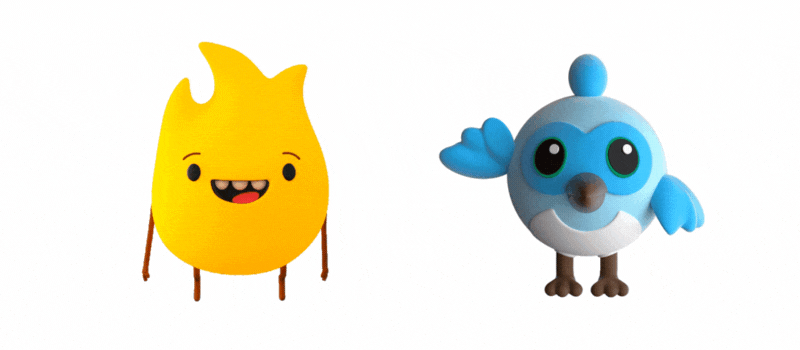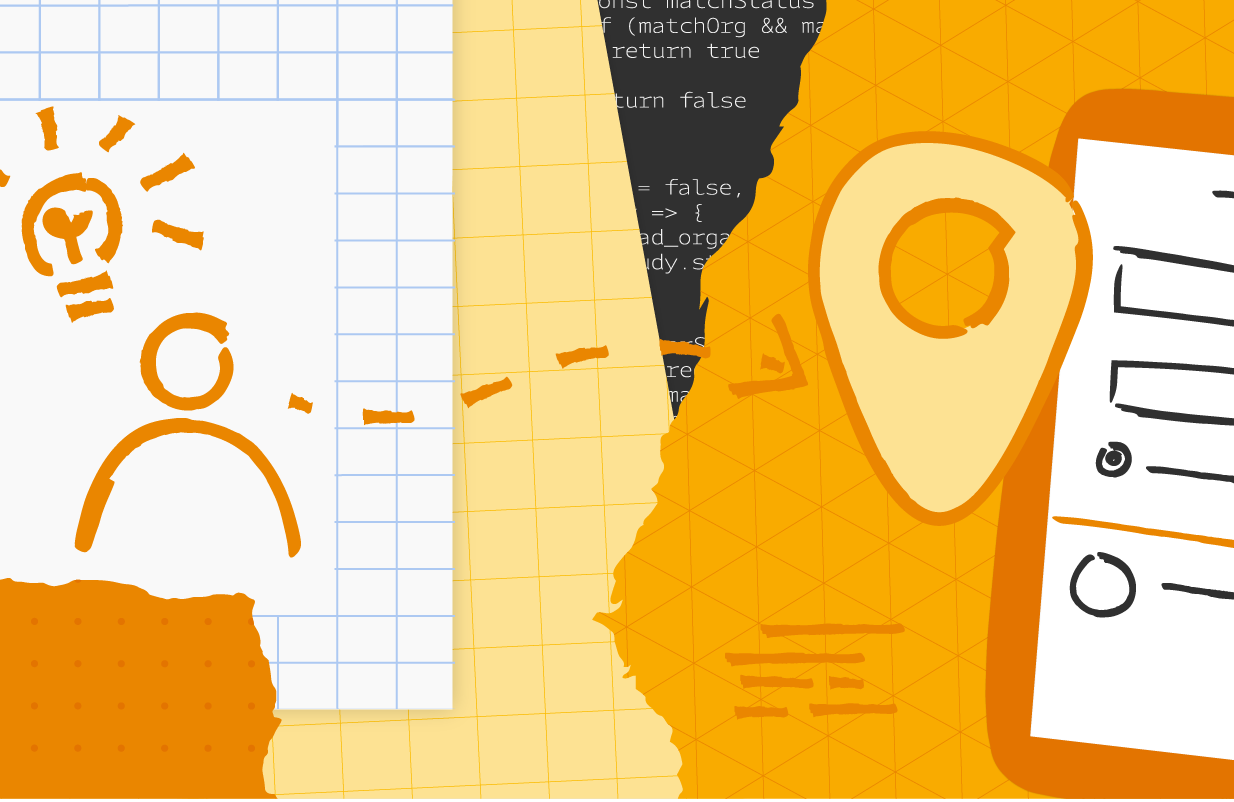
Posted by Lyanne Alfaro, DevRel Program Manager, Google Developer Studio

Developer Journey is a new monthly series to spotlight diverse and global developers sharing relatable challenges, opportunities, and wins in their journey. Every month, we will spotlight developers around the world, the Google tools they leverage, and the kind of products they are building.
We are kicking off #DevJourney in November to give members of our community the chance to share their stories through our social platforms. This month, it’s our pleasure to feature four members spanning products including Google Developer Expert, Android, and Cloud. Enjoy reading through their entries below and be on the lookout on social media platforms, where we will also showcase their work.
 |
| Sierra OBryan, Google Developer Expert, Android |
Sierra OBryan
Google Developer Expert, Android
Cincinnati, OH
What Google tools have you used?
As an Android developer, I use many Google tools every day like Jetpack Compose and other Android libraries, Android Studio, and Material Design. I also like to explore some of the other Google tools in personal projects. I’ve built a Flutter app, poked around in Firebase, and trained my own ML model using the model maker.
Which tool has been your favorite to use? Why?
It’s hard to choose one but I’m really excited about Jetpack Compose! It’s really exciting to be able to work with a new and evolving framework with so much energy and input coming from the developer community. Compose makes it easier to quickly build things that previously could be quite complex like animations and custom layouts, and has some very cool tooling in Android Studio like Live Edit and recomposition counts; all of which improve developer efficiency and app quality. One of my favorite things about Compose in general is that I think it will make Android development more accessible to more people because it is more intuitive and easier to get started and so we’ll see the Android community continue to grow with new perspectives and backgrounds bringing in new ideas.
Google also provides a lot of really helpful tools for building more accessible mobile apps and I’m really glad these important tools also exist! The Accessibility Scanner is available on Google Play and can identify some common accessibility pitfalls in your app with tips about how to fix them and why it’s important. The “Accessibility in Jetpack Compose” code lab is a great starting place for learning more about these concepts.
Please share with us about something you’ve built in the past using Google tools.
A favorite personal project is a (very) simple flower identifying app built using ML Kit ’s Image Labeling API and Android. After the 2020 ML-focused Android Developer Challenge, I was very curious about ML Kit but also still quite intimidated by the idea of machine learning. It was surprisingly easy to follow the documentation to build and tinker with a custom model and then add it to an Android app. I just recently migrated the app to Jetpack Compose.
What advice would you give someone starting in their developer journey?
Find a community! Like most things, developing is more fun with friends.
 |
| Harun Wangereka, Google Developer Expert, Android |
Harun Wangereka
Google Developer Expert, Android
What Google tools have you used?
I'm an Android Engineer by profession. The tools I use on a day-to-day basis are Android as the framework, Android Studio as the IDE, and some of the Jetpack Libraries from the Android Team at Google.
Which tool has been your favorite to use? Why?
Jetpack libraries. I love these libraries because they solve most of the common pain points we, as Android developers, faced before they came along. They also concisely solve them and provide best practices for Android developers to follow.
Please share with us about something you've built in the past using Google tools.
At my workplace, Apollo Agriculture, I collaborate with cross-functional teams to define, design and ship new features for the agent's and agro-dealer’s Android apps, which are entirely written in Kotlin. We have Apollo for Agents, an app for agents to perform farmer-related tasks and Apollo Checkout, which helps farmers check out various Apollo products. With these two apps, I'm assisting Apollo Agriculture to make financing for small-scale farmers accessible to everyone.
What advice would you give someone starting in their developer journey?
Be nice to yourself as you learn. The journey can be quite hard at times but remember to give yourself time. You can never know all the things at once, so try to learn one thing at a time. Do it consistently and it will pay off in the very end. Remember also to join existing developer communities in your area. They help a lot!
 |
Richard Knowles, Android Developer
|
Richard Knowles
Android Developer
Los Angeles, CA
What Google tools have you used?
I’ve been building Android apps since 2011, when I was in graduate school studying for my Master’s Degree in Computer Engineering. I built my first Android app using Eclipse which seemed to be a great tool at the time, at least until Google’s Android Studio was released for the first time in 2014. Android Studio is such a powerful and phenomenal IDE! I’ve been using it to build apps for Android phones, tablets, smartwatches, and TV. It is amazing how the Android Accessibility Test Framework integrates with Android Studio to help us catch accessibility issues in our layouts early on.
Which tool has been your favorite to use? Why?
My favorite tool by far is the Accessibility Scanner. As a developer with a hearing disability, accessibility is very important to me. I was born with a sensorineural hearing loss, and wore hearing aids up until I was 18 when I decided to get a cochlear implant. I am a heavy closed-captioning user and I rely on accessibility every single day. When I was younger, before the smartphone era, even through the beginning of the smartphone era, it was challenging for me to fully enjoy TV or videos that didn’t have captions. I’m so glad that the world is starting to adapt to those with disabilities and the awareness of accessibility has increased. In fact, I chose the software engineering field because I wanted to create software or apps that would improve other people’s lives, the same way that technology has made my life easier. Making sure the apps I build are accessible has always been my top priority. This is why the Accessibility Scanner is one of my favorite tools: It allows me to efficiently test how accessible my user-facing changes are, especially for those with visual disabilities.
Please share with us about something you’ve built in the past using Google tools.
As an Android engineer on Twitter’s Accessibility Experience Team, one of our initiatives is to improve the experience of image descriptions and the use of alt text. Did you know that when you put images in your Tweets on Twitter, you can add descriptions to make them accessible to people who can’t see images? If yes, that is great! But do you always remember to do it? Don’t worry if not - you’re not alone. Many people including myself forget to add image descriptions. So, we implemented Alt Text reminders which allow users to opt in to be notified when they tweet images without descriptions. We also have been working to expose alt text for all images and GIFs. What that means is, we are now displaying an “ALT” badge on images that have associated alternative text or image descriptions. In general, alt text is primarily used for Talkback users but we wanted to allow users not using a screen reader to know which images have alternative text, and of course allow them to view the image description by selecting the “ALT” badge. This feature helped achieve two things: 1) Users that may have low-vision or other disabilities that would benefit from available alternative text can now access that text; 2) Users can know which images have alternative text before retweeting those images. I personally love this feature because it increases the awareness of Alt text.
What advice would you give someone starting in their developer journey?
What an exciting time to start! I have three tips I'd love to share:
1) Don’t start coding without reviewing the specifications and designs carefully. Draw and map out the architecture and technical design of your work before you jump into the code. In other words, work smarter, not harder.
2) Take the time to read through the developer documentation and the source code. You will become an expert more quickly if you understand what is happening behind the scenes. When you call a function from a library or SDK, get in the habit of looking at the source code and implementation of that function so that you can not only learn as you code, but also find opportunities to improve performance.
3) Learn about accessibility as early as possible, preferably at the same time as learning everything else, so that it becomes a habit and not something you have to force later on.
 |
Lynn Langit, GDE/Cloud
|
Lynn Langit
GDE/Cloud
Minnesota
What Google tools have you used?
So many! My favorite Google Cloud services are CloudRun, BigQuery, Dataproc. Favorite Tools are Cloud Shell Editor, SSH-in browser for Compute Engine and Big Query Execution Details.
Which tool has been your favorite to use? Why?
I love to use the open source Variant Transforms tool for VCF [or genomic] data files. This tool gets bioinformaticians working with BigQuery quickly. Researchers use the VariantTransforms tool to validate and load VCF files into BigQuery. VariantTransforms supports genome-scale data analysis workloads. These workloads can contain hundreds of thousands of files, millions of genomic samples, and billions of input records.
Please share with us about something you’ve built in the past using Google tools.
I have been working with teams around the world to build, scale, and deploy multiple genomic-scale data pipelines for human health. Recent use cases are data analysis in support of Covid or cancer drug development.
What advice would you give someone starting in their developer journey?
Expect to spend 20-25% of your professional time learning for the duration of your career. All public cloud services, including Google Cloud, evolve constantly. Building effectively requires knowing both cloud patterns and services at a deep level.