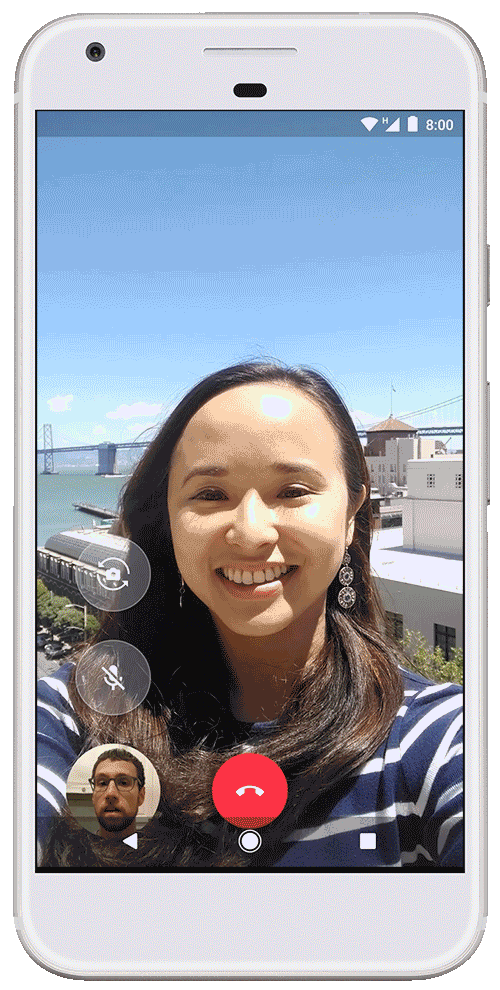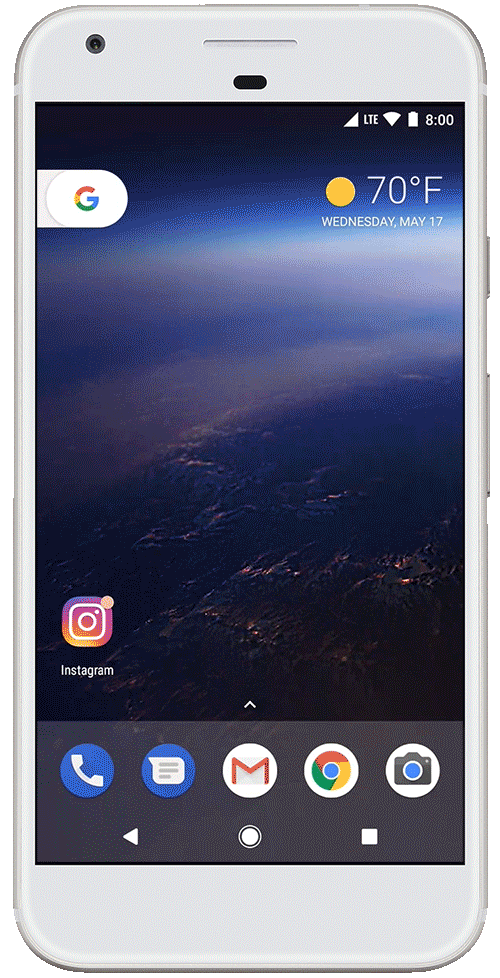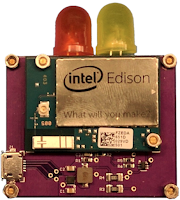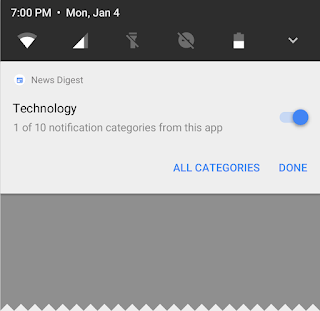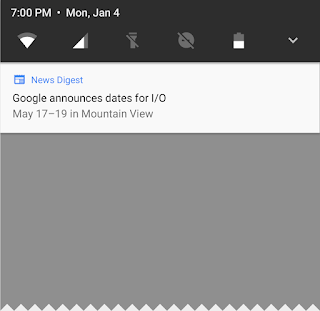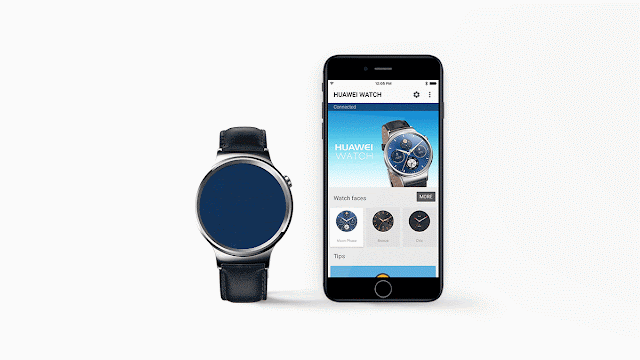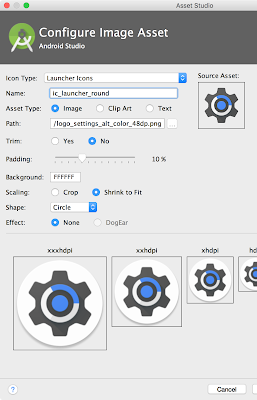Three weeks ago at Google I/O, we announced the second developer preview of Android O along with key themes, Fluid Experiences and Vitals, and highlighted our work towards a modular base with Project Treble. It was also an important milestone for us with the release of the first beta-quality candidate. We talked a lot about what's new in Android during the keynote and breakout sessions—if you missed the livestream, be sure to check out the full archive of talks here.
Today we're rolling out Developer Preview 3 with the final Android O APIs, the latest system images, and an update to Android Studio to help you get ready for the consumer release later in the summer. Watch for one more preview update coming in July that will bring you the near-final system images.
If you've already enrolled your device in the Android Beta Program, you'll receive an update to Developer Preview 3 shortly.
Make your app compatible with Android O
With the consumer launch approaching in the coming months, a critical first step is making your current app compatible with Android O. This will give your users a seamless transition to the new platform as it arrives on their devices.
If you haven't tested your app for compatibility yet, getting started is straightforward -- just enroll a supported device in Android Beta and get the latest update over-the-air, then install your current app from Google Play and test. The app should run and look great, and it should handle the Android O behavior changes properly -- in particular pay attention to background limits and changes in networking, security, and identifiers.
After you've made any necessary updates, we recommend publishing the compatible version of your app to Google Play right away -- without changing the app's platform targeting.
Enhance your app with Android O features and APIs
Extending your apps with Android O features can help you drive more engagement, offer new interactions, give users more control and security, and even improve your app's performance.
Notification channels and dots give you more ways to surface new content to users and bring them back into your app. Picture-in-picture keeps your app onscreen while users are multitasking, and autofill makes it simple for them to enter forms data and helps keep their data secure. Also check out adaptive icons, XML font resources, downloadable fonts and emoji, autosizing TextView, AAudio API, and many others. You'll also want plan your support for background execution limits and other important changes in vital system behavior for O apps.
Visit the O Developer Preview site to learn about all of the new features and APIs and how to build them into your apps.
Get started with Developer Preview 3
Today's preview update includes the latest version of the Android O platform with the final API level 26 and hundreds of bugfixes and optimizations. You can download the final API 26 SDK from the SDK Manager in Android Studio, and Android Support Library 26.0.0 beta 2 from Google's Maven repository.
Together, these give you everything you need to develop and test your apps with
the official Android O APIs. Once you've installed the final SDK, you can update
your project's compileSdkVersion to API 26 to compile against the
official Android O APIs. We also recommend updating your app's
targetSdkVersion to API 26 to opt-in and test your app with Android
O specific behavior
changes. See the migration
guide for details on how to set up your environment to build with Android O.
APIs have changed since the second developer preview, so if you have existing code using Android O preview APIs, take a look at the diff report to see where your code might be affected.
If you're developing for Android O, we recommend updating to the latest version of Android Studio 3.0, now available in the canary channel. Aside from great new features like improved app performance profiling tools, support for the Kotlin programming language, and Gradle build optimizations, Android Studio 3.0 includes build support for Instant Apps, an Adaptive Icon Wizard, and support for XML Fonts, and Downloadable Fonts.
If you don't plan to use those features, you now have the option of developing for Android O using Android Studio 2.3.3 from the stable channel. Note that the tools for working with adaptive icons and downloadable fonts, and XML fonts are not available in Android Studio 2.3.3.
Publish your apps to alpha, beta or production channels in Google Play
Now that the APIs are final, you can publish APK updates compiling with, and optionally targeting, API 26 to your alpha, beta, or even production channels in Google Play. Publishing your O-targeted app during the preview lets you test compatibility on existing devices and push updates to devices running API 26 -- such as users who are enrolled in the Android Beta program.
To make sure that your updated app runs well on Android O as well as older versions, a common strategy is to use Google Play's beta testing feature to get early feedback from a small group of users -- including developer preview users — and then do a staged rollout as you release the updated app to all users.
How to get the preview update
Through the Android Beta program, developers and early adopters worldwide will soon be getting Developer Preview 3 on their devices. If you aren't yet enrolled, just visit android.com/beta and opt-in your eligible Android phone or tablet. As always, you can also download and flash this update manually. The O Developer Preview is available for Pixel, Pixel XL, Pixel C, Nexus 5X, Nexus 6P, and Nexus Player.
Thanks so much for all of your feedback so far. Please continue to share feedback or requests as we work towards the consumer release later this summer. We're looking forward to seeing your apps on Android O!