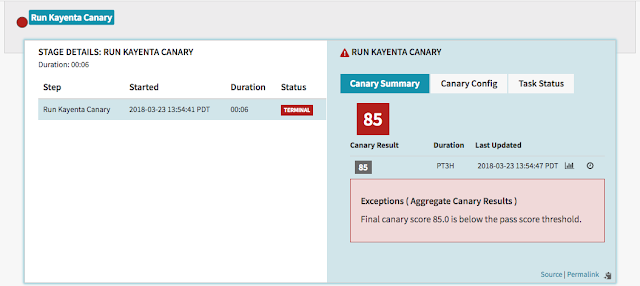We launched BigQuery, our enterprise data warehouse solution, in 2011 so that our customers could leverage the processing power of Google's infrastructure to perform super-fast SQL queries. And although BigQuery is already available to all our customers no matter where they’re located, many enterprises need additional options for storing data and performing analysis in the countries where they operate. That’s why we’re rolling out regional availability for BigQuery. Google Cloud’s Tokyo region is our first expansion site, but it’s only the first step in a globally phased rollout that will continue throughout 2018 and 2019.
By bringing BigQuery availability to places like Tokyo, we’re helping more enterprises analyze and draw actionable insights from their business data at scales prohibitive or impossible with legacy data warehouses. Mizuho Bank—a leading global bank with one of the largest customer bases in Japan and a global network of financial and business centers—is one of many businesses exploring the potential for local BigQuery resources newly at their disposal.
“We believe BigQuery will become a significant driver to transform the way our data analysts work. Mizuho Bank currently runs SQL queries in on-premise data warehouses, but we used to experience issues of long processing time due to a fixed limit on our data-processing resources. We have wanted to move the data to the cloud for some time. Now that BigQuery is available at Google Cloud’s Tokyo region, we were able to conduct a proof of concept (PoC) under the conditions that satisfy Mizuho’s security requirements. We used real-world data to design the PoC to reflect our day-to-day operations.
With BigQuery, we no longer need to worry about limited data-processing resources. We can aggregate processing tasks, perform parallel processing on large queries, and engage multiprocessing in order to substantially reduce working hours of data analysts collaborating across multiple departments. This streamlining can potentially generate more time for our data analysts to work on designing queries and models, and then interpreting the results. BigQuery can not only achieve cost-savings over the existing system but also provides integrated services that are very easy to use.
The PoC has been a great success as we were able to confirm that by using data processing and visualization features like Dataprep and Data Studio with BigQuery, we can conduct all these data analysis processes seamlessly in the cloud.”
—Yoshikazu Kurosu, Senior Manager of Business Development Department, Mizuho Bank, Ltd.
Financial services organizations are one of several industries that depend on the robust security Google Cloud offers when storing and analyzing sensitive data. Another industry that shares the same challenges is telecom providers. NTT Communications, a global leader in information and communication technology (ICT) solutions, is also looking to BigQuery due to its speed and scale.
“We’ve been using BigQuery on our Enterprise Cloud, a service we provide for enterprises, to detect and analyze anomalies in our network and servers. In our proof of concept (PoC) using BigQuery in Google Cloud’s Tokyo region, we performed evaluations of large-scale log data (cumulative total of 27.8 billion records) streamed real-time from nine regions around the world. Data analytics infrastructure requires real-time handling of extensive log data generated by both equipment and software. Our infrastructure also depends on speed and power to perform ultra-high speed analysis and output of time-series data.
BigQuery achieves high-speed response even in emergency situations, offers an excellent cost-performance ratio, and enables usage and application of large-scale log data that exceeds the capabilities of traditional data warehouses. We will continue to strengthen our cooperation with GCP services, BigQuery included, to provide cloud solutions to support secure data usage on behalf of our customers.”
—Masaaki Moribayashi, Senior Vice President, Cloud Services, NTT Communications CorporationWe hope regional availability will help more enterprises use BigQuery to store and analyze their sensitive data in a way that addresses local requirements.
To learn more about BigQuery, visit our website. And to get started using BigQuery in the US, EU or Tokyo, read our documentation on working with Dataset Locations.