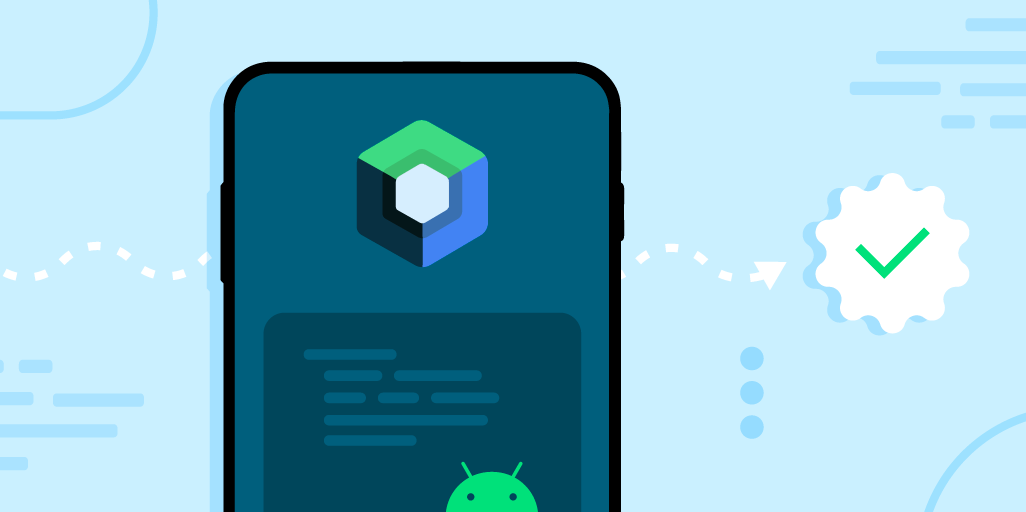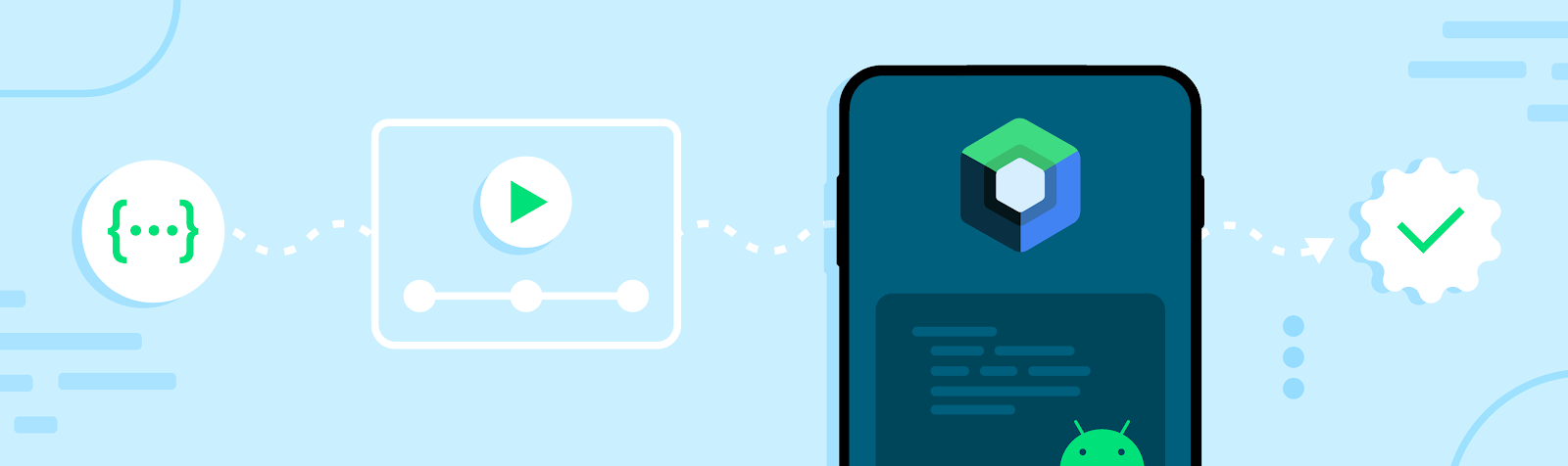Posted by Murat Yener, Developer Relations Engineer
We are thrilled to announce that the full Android Basics with Compose course is now available. Whether you're a beginner with no programming experience, or a developer looking to learn Jetpack Compose and brush up on their Android development skills, it's a great time to start learning.This course is designed to teach you how to create Android apps using Jetpack Compose, Android's recommended modern toolkit that simplifies and accelerates Android UI development. Along the way, you'll explore fundamentals of the Kotlin programming language, Android app architecture, and commonly used Jetpack libraries. We also include a unit on Views-Compose interoperability so you can apply your Compose skills when you are working on an existing app built with the legacy View-based UI toolkit.
Android Basics with Compose is divided into 8 units, each covering a different aspect of Compose and Android development. Some of the topics covered are:
- Fundamentals of the Kotlin programming language
- Building basic user interfaces with Compose
- Working with data and state in Compose
- Using navigation to build apps with multiple screens
- Persisting data using Room and DataStore
- Fetching remote data and images
- Scheduling tasks with WorkManager
- Using Compose and Views side-by-side in the same app
Each unit is packed with hands-on exercises, quizzes, and open-ended projects to help you solidify your understanding of the content.
 |
You'll learn how to test what you built and use Android Studio tools to further debug and troubleshoot your app. Plus you will earn badges to showcase your achievement in your Google Developer Profile!
 |
Compared with our previous training course, Android Basics in Kotlin, we have expanded our coverage of Kotlin language basics. We used the same app concepts as in the older course so you can compare the same app built with Compose and legacy Views side-by-side.
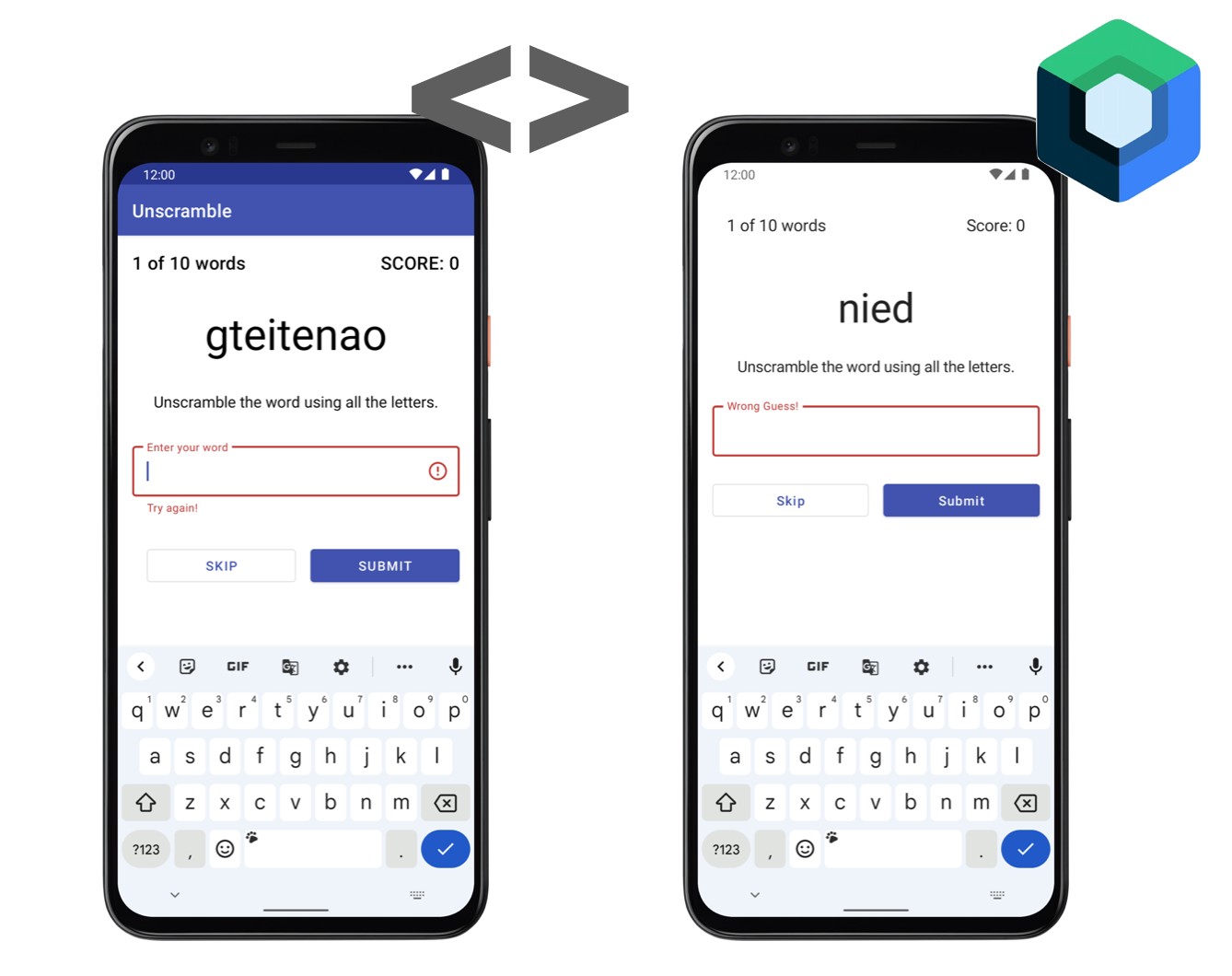 |
If you are already familiar with developing Android apps with Kotlin and are only looking to learn Compose, you may also want to check out the Jetpack Compose for Android Developers course.
The Android Basics with Compose course is available online and self-paced, making it easy for you to learn at your own pace and on your own schedule. This course provides up-to-date information and guidance on each topic, and all apps are updated with our latest architectural best practices.
We hope you enjoy the course and find it valuable in your journey as an Android developer. Happy coding, and please share what you've built on social media, using #AndroidBasics!