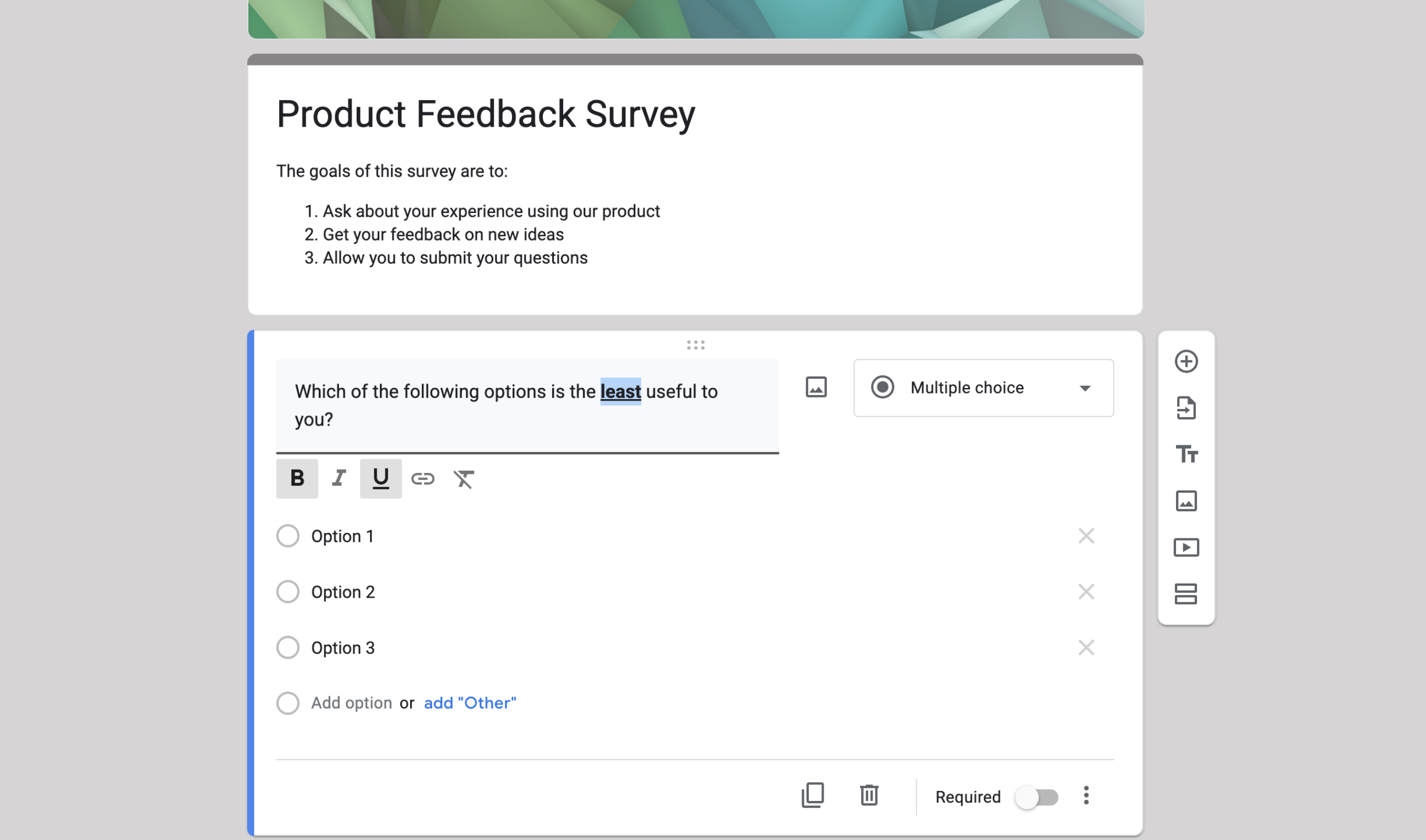Quick summary
In addition to new options for styling fonts, rich text formatting is now available in Google Forms, enabling you to customize and add emphasis to your forms. This highly requested feature allows you to use bolding, underlining, italicizing, hyperlinks, and lists in titles, question titles, and descriptions.
Getting started
- Admins: There is no admin control for this feature.
- End users: To access rich text formatting, create a Form > add or edit text > select the desired formatting option. Visit the Help Center to learn more about formatting text in your form.
Rollout pace
- Rapid Release domains: Gradual rollout (up to 15 days for feature visibility) starting on June 28, 2022
- Scheduled Release domains: Full rollout (1-3 days for feature visibility) starting on July 19, 2022
Availability
- Available to all Google Workspace customers, as well as legacy G Suite Basic and Business customers
- Available to users with personal Google Accounts