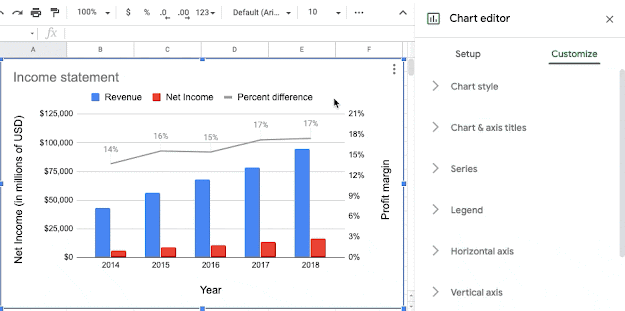Quick launch summary
We’re adding new features to help you customize chart text and numbers in Google Sheets. Specifically, you can now:
- Directly click on almost any chart text element and update both its content and style, most notably individual data labels and legend items.
- Set advanced number formatting options on both your data labels and axis labels, including the option to conditionally format by color.
- Use a contextual sidebar editing experience, making it easier to format individual data labels, legend items, and single data points.
See images below for demonstrations:
Customize the text content and style of legend items and single data labels
Advanced number formatting of chart data and axes labels (including conditional color formatting)
Quickly format single data columns, bars, or points using the contextual sidebar
Getting started
- Admins: There is no admin control for this feature.
- End users: This feature will be ON by default. Visit the Help Center to learn more about adding charts or graphs in Sheets, or adding data labels, notes, or error bars to a chart.
Rollout pace
- Rapid Release domains: Gradual rollout (up to 15 days for feature visibility) starting on July 7, 2020.
- Scheduled Release domains: Gradual rollout (up to 15 days for feature visibility) starting on July 22, 2020.
Availability
- Available to all G Suite customers and users with personal accounts