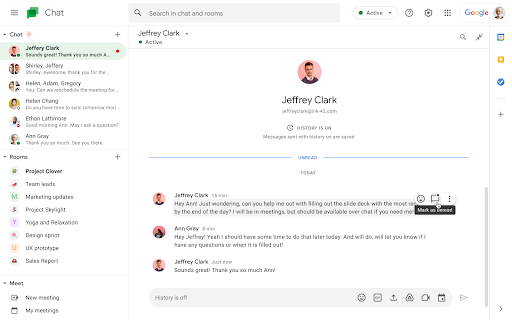Quick launch summary
You can now mark a Google Chat direct message (DM) or Space as read or unread on mobile and on the web.
 |
| Mark as unread in message actions |
 |
| Mark as unread in conversation options |
 |
| Mark as unread in conversation list |
Marking a message as unread can help remind you to return to it later in Chat. In 1:1 and group DMs, you can mark a thread as unread starting from a particular message. To do this, you have to hover over the message and click the mark as unread icon.
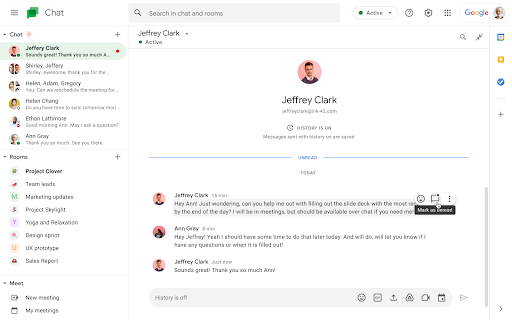 |
| Hover over a message to find the mark as unread icon |
You can also clear the badges on rooms with unread messages by marking them as read.
Getting started
- Admins: There is no admin control for this feature.
- End users: There is no end user setting for this feature. Visit the Help Center to learn more about marking as unread in Chat.
Rollout pace
Availability
- Available to all Google Workspace customers, as well as G Suite Basic and Business customers
Resources
Roadmap
- This feature was listed as an upcoming release.