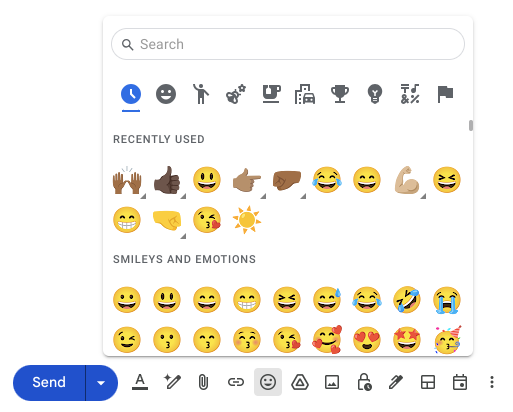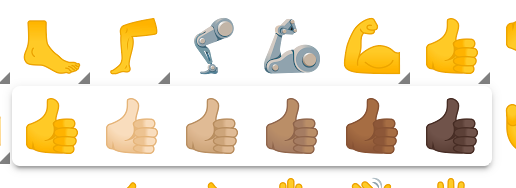What’s changing
Starting today, you can access a more complete emoji selection and set emoji skin tone and gender preferences with the modernized emoji picker in the web version of Gmail.
Who’s impacted
End users
Why it matters
This update enables users to express themselves more authentically using emoji variations in Gmail.
Getting started
- Admins: There is no admin control for this feature.
- End users: This feature will be ON by default and cannot be disabled by the user. To select your emoji preference, click the emoji icon in the bottom toolbar of your email draft > select the arrow in the bottom right corner of an emoji > choose your skin tone or gender preference for that specific emoji. These individual selections will be saved until updated by you.
Rollout pace
- Rapid Release domains: Gradual rollout (up to 15 days for feature visibility) starting on October 25, 2023
- Scheduled Release domains: Gradual rollout (up to 15 days for feature visibility) starting on November 13, 2023
Availability
- Available to all Google Workspace customers and users with personal Google Accounts