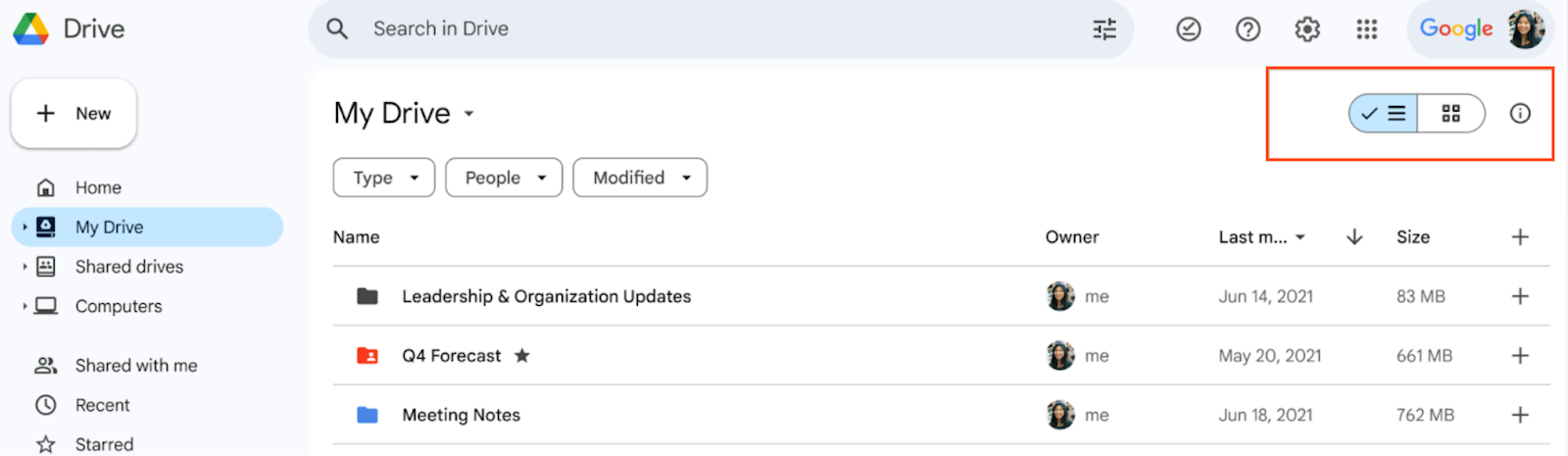2 New updates
Unless otherwise indicated, the features below are available to all Google Workspace customers, and are fully launched or in the process of rolling out. Rollouts should take no more than 15 business days to complete if launching to both Rapid and Scheduled Release at the same time. If not, each stage of rollout should take no more than 15 business days to complete.
Updated List / Grid toggle now available in Google Drive
To make the List / Grid toggle more visible in Google Drive, we’ve introduced a new split-button toggle with the updated Google Material Design 3. This toggle is now available across all Drive web pages, making it easier for you to switch between viewing modes based on your preference. | The List / Grid toggle is now available to all Google Workspace customers, Google Workspace Individual subscribers, and users with personal Google accounts. | Learn more about viewing and reordering your files and folders.
Jump to where your collaborator is while editing in Google Sites
When working on content in Google Docs or Slides, you can go to wherever your collaborator is working within the document or presentation by clicking their avatar in the top right corner. This week, we’re excited to announce a similar feature in Google Sites. Now, when a Site editor clicks on a collaborator’s avatar, they will jump to the selected tile of the clicked collaborator. If the collaborator is on a different page, the site editor will be taken to that page. | Rolling out to Rapid Release domains now; launch to Scheduled Release domains planned for February 12, 2024. | Available to all Google Workspace customers, Google Workspace Individual subscribers, and users with personal Google accounts. | Learn more about following a collaborator on Google Sites.
Previous announcements
The announcements below were published on the Workspace Updates blog earlier this week. Please refer to the original blog posts for complete details.
Manage reported Google Chat content from the new moderation tool in the Admin console
We’re introducing a centralized location for reviewing and taking action on reported Google Chat content in the Admin console under Apps > Google Workspace > Moderation, alongside the email quarantine tool for Gmail. | Google Chat content reporting and moderation is available to Google Workspace Enterprise Plus, Education Standard and Education Plus customers only. | Learn more about reported Google Chat content.
Closed caption support in Google Meet expands to an additional thirty-one languages
We’ve expanded support for closed captioning to include additional languages. | Learn more about captions & translated captions in Google Meet.
Improving space creation in Google Chat
We are making two improvements to the space creation flow in Google Chat: preventing duplicate space names and providing a method to configure spaces for specific use cases. | Learn more about space creation in Google Chat.
Completed rollouts
The features below completed their rollouts to Rapid Release domains, Scheduled Release domains, or both. Please refer to the original blog posts for additional details.
- Create shareable video presentations in Google Slides
- Use comments & action items on your client-side encrypted Google Docs
- Studio lighting (web availability)
- Combining multiple video effects (web, Android & iOS availability)
Scheduled Release Domains:
- View documents in paginated mode on Android devices
- Improvements to Google Meet ultra-low latency live streaming (Meet in Gmail, Android & iOS)
Rapid and Scheduled Release Domains:
- Easily share Google Drive files to Google Calendar meeting attendees
- Share a link to a specific time in a Google Drive video
- Introducing dropdown options on the sharing button in Google Docs, Sheets, Slides and Drawings
- Studio sound (web availability)
- Star messages in Google Chat on mobile (Android)
- Updating the mobile experience on Android tablets and foldable devices
- Closed caption support in Google Meet expands to an additional thirty-one languages
For a recap of announcements in the past six months, check out What’s new in Google Workspace (recent releases).