The following is a guest post from GACP Michael Loban, CMO at InfoTrust.
The quality of the website analytics data we have is directly related to the tag management processes adopted by an organization. Most likely, you can remember days when the following incidents may have occurred:
- You find that one (or several) of the pages on your site is missing Google Analytics, or some pages had Google Analytics deployed twice causing duplicate pageviews and inflating traffic.
- Google Analytics custom variables were inconsistent or missing on some portions of the site, leading to data quality issues.
- An unauthorized marketing tag was piggybacking off of another tag.
- One of the tags on an international site you managed did not follow the new EU Cookie Laws related to privacy.
Adopting a Tag Management System like Google Tag Manager is a great way to go, but having a great tool to organize and deploy your tags is often not enough. You still need a system, a process, and ongoing review. Here are the steps for creating a tag management policy for your company:
1. Know where you are – what tags are currently firing, where and how? Whether you have a small site with a few hundred pages or an international publication with thousands of pages, it is important to assess your current tag deployment.
Can you say, with 100% confidence, that your analytics tag are located on every page? Are you sure the cookies set by your analytics tag/tool are accurate and not over-writing each other?
Regardless of whether you are confident or not, I suggest using a tool like TagInspector.com (Tag Inspector is an InfoTrust product). It will help you locate:
- All the tags on your site, split up by specific pages’ tags, and even pages they are missing from.
- Cookies set by various tags and what pages they are set on.
- How the tag is deployed – through a tag management system or directly from a page source.
- Instances of tag piggybacking – one tag being loaded by another tag.
Here is a screenshot from an example scan. It shows how tags load (commonly referred to as tag hierarchy). We have removed the website URL, but as you can see there are instances when Google Analytics is being loaded by the TMS, and instances where Google Analytics is being loaded directly from the source of the page.
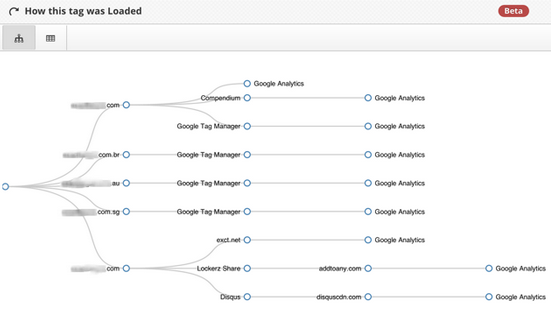
2. Document all approved tags. The average enterprise website might have 25-50 marketing tags. Not all of them have to be present across all pages. However, even if you are considering moving to a Tag Management System, or already are using one, it is not a bad idea to have the following documented and categorized:
- Tag name and functionality
- Pages or the category pages the tag needs to be on
- Information collected through the tag about visitors (cookies set)
- Firing rules
Check out Tagopedia – a wiki of tags to learn more about the many different types of tags.
3. Consider the implementation of a Tag Management System. There is a reason this is step three, and not step one or two. A lot of companies jump to this step first, thinking that a new technology will miraculously make all tagging issues disappear. The first step in moving to a TMS is knowing what tags you need to keep, and where they are or how they are loaded on your site so you can remove them from the source after the tag management system is deployed.
When considering the implementation of a tag management system, think about your team. Every website of a TMS vendor says you will no longer need your IT team to make changes to the tags thus simplifying and expediting the process. I have met plenty of marketers who do not want anything to do with a TMS. Even though you will free up your IT resources, you will still need a person or team with the technical training to manage your tags.
When considering the implementation of a tag management system, think about your team. Every website of a TMS vendor says you will no longer need your IT team to make changes to the tags thus simplifying and expediting the process. I have met plenty of marketers who do not want anything to do with a TMS. Even though you will free up your IT resources, you will still need a person or team with the technical training to manage your tags.
Naturally, your first step in evaluating Tag Management vendors should be outlining what features you really need. Google Tag Manager is free, and is one of the few TMS systems that works for both mobile websites and native mobile applications.
NOTE: If you do decide to migrate to a TMS or if you have already done so, you still should scan all the pages across your site to ensure that your tags fire correctly, such as, once per page for analytics tags – and only from your TMS. You certainly want to avoid having a tag in the source of your page and inside a TMS – this will inflate your data and cause data quality issues.
4. Run ongoing site audits to ensure correct tags are deployed across correct pages. Ideally, this will only serve as the insurance. However, ongoing site scans or audits can help you avoid the moments when you realize you did not capture AdWords conversions because your GA or AdWords conversion tag was removed from the conversion page. Keep in mind certain tags might only fire when a user looks at your website on a mobile device, and your scan might need to simulate different user agents. Doing this manually for all the sites you manage, or across one very large site, can be quite challenging. Again, TagInspector.com can help speed up this process and dramatically reduce the effort required. Here is an example screenshot of the scanning options:

5. Think ahead – will you be able to innovate? Complete lock down is in nobody’s best interests. What happens if there is a new platform for A/B testing that you would like to try? How long will it take you to get the tag approved, implemented on your site, verify its performance, and launch a campaign? Keep innovation in mind and make it relatively easy for marketers in your company to adopt new technologies.
One way to go about this is having an application that needs to be completed and approved prior to implementing a new tag. This will help you ensure only tags that meet company standards are implemented on your site.
At the end of the day, tag deployment and data collection will only get more complex. If you do not have any process for managing your tags, it is time to start. If you have some kind of process, perhaps it is time for optimization. Get all the stakeholders in the room, and decide who will be your tag management team, and what the first step will be to ensure tag accuracy. You can’t do analysis if the data isn’t accurate. And your data won’t be accurate if your marketing tags aren’t implemented correctly.
If you would like to learn more about implementing a tag management policy, we would like to invite you to attend a free webinar on March 26th at 1:00PM EST where we will discus items outlined in this post, and a lot more.
Posted by Michael Loban, CMO at Google Analytics Certified Partner InfoTrust