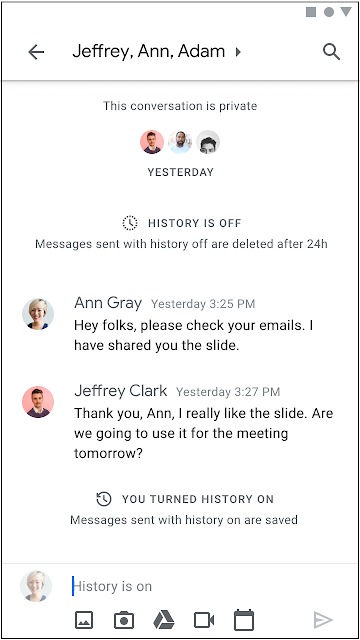Quick launch summary
Beginning October 8, we’re making the following changes to the history on/off setting in Google Chat:
- We're moving the history on/off setting from the compose box to the conversation settings
- We’ve updated the look and feel of the setting to make it easier to visually tell if you have history set to on or off
- Admins: As before, you can control whether or not to keep chat history on for your users. You can set the default and also let users change the history setting for each conversation.
- End users: If chat history is enabled for your organization, it can be enabled or disabled per conversation in Chat in Gmail or Google Chat. Next to the conversation name, click the arrow and select “Turn on history” or “Turn off history”.
 |
| Turn on history in conversation options |
Rollout pace
- Rapid and Scheduled Release domains: Gradual rollout (up to 15 days for feature visibility) starting on October 8, 2020
Availability
- Available to all G Suite customers