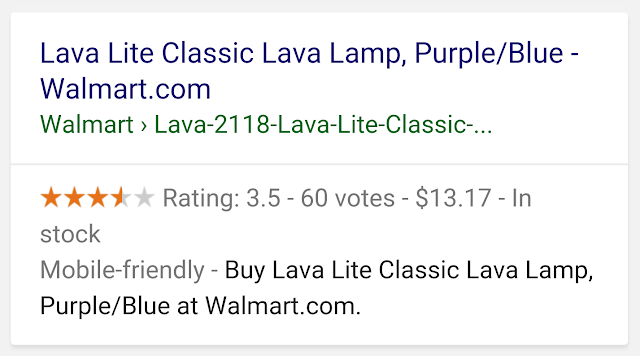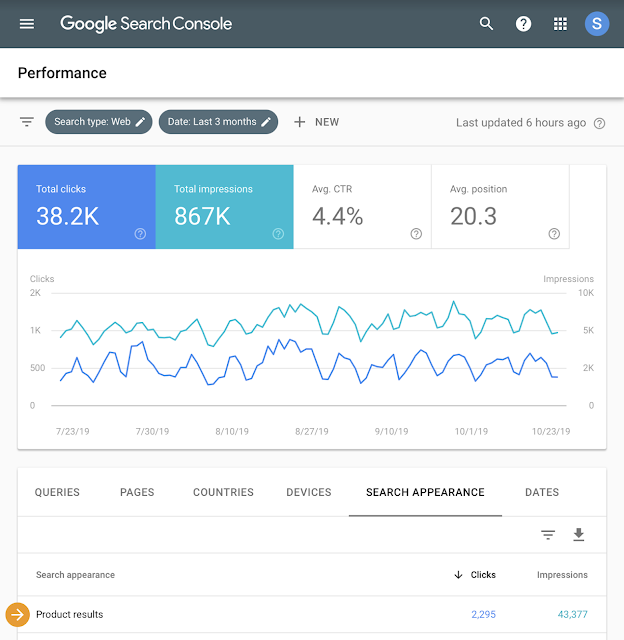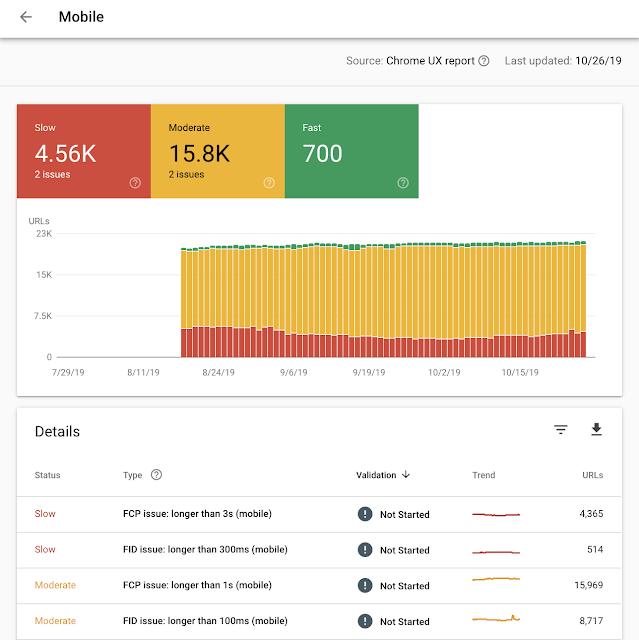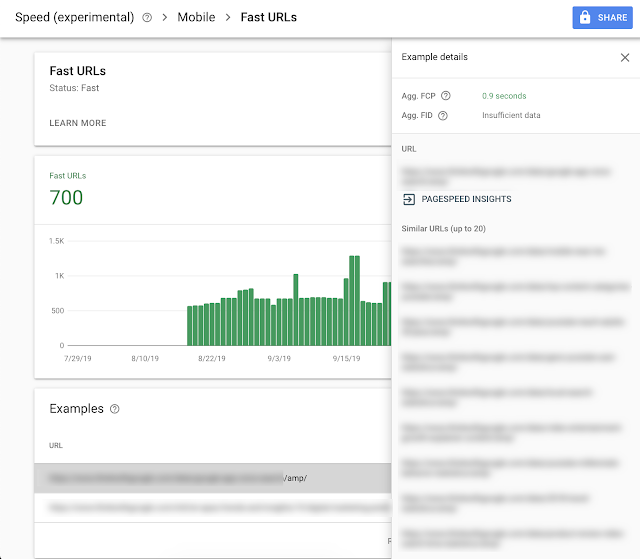The ecosystem around and in Google Search has continued to evolve since the first episode of Google Search News. With this video series, we aim to give regular updates on Google Search, in particular for SEOs, publishers, webmasters -- essentially anyone who's creating content with the goal of making it discoverable in search.
In this episode, we cover:
Site Kit, a WordPress plugin that makes it easier to connect a blog or website to a number of Google services, such as Search Console or Analytics. It's useful for anyone who has a WordPress site, or who makes them for others.
There have been a number of updates to Google Search Console, the free tool that gives you insights into how Google Search sees your website. There's a speed report, fresher data in the performance report, and more information about your videos.
We've put on a number of Webmaster Conferences, including ones in Singapore, Bangkok, Jakarta, and a Product Summit version in Mountain View, California. There are more lined up this year, including Tokyo, Seoul, Busan, Gwangju, Tel Aviv, Osaka, Daegu, and Zurich. We plan to do more of these next year, so perhaps we'll see you there.
On YouTube, we launched a series for beginner site owners, all about Google Search.
There are now more options available for your site's previews in Google Search. If you've added other meta tags to your pages, then these will be similar, if you want to use them.
And finally, we've decided to retire Flash in indexing for Google Search. Flash has helped to bring rich & interactive experiences to the web, leading to it being possible directly in HTML and JavaScript.
We hope you find these updates useful! Let us know in the video comments if there's something we can improve on.