A fast web experience has long been an important user experience factor that we have promoted and advocated for. To help site owners on this quest we showed a preview of the Speed report in Search Console at Google I/O 2019. Since then, we've been iterating on all the great feedback from the beta testers and, starting today, are excited to begin public rollout!
Discovering potential user experience problems can be hard, especially on sites with many pages. To help site owners, the Speed report automatically assigns groups of similar URLs into "Fast", "Moderate", and "Slow" buckets. The data is based on the Chrome User Experience Report, which provides user experience metrics for how real-world Chrome users experience popular destinations on the web.
The report classifies URLs by speed and the issue that causes any slowdowns. Drill down on a specific issue to see examples of slow URLs to help you prioritize performance improvements for them. To get a better sense of what type of optimization can be performed for a specific URL, the report links to the Page Speed Insight tool, which provides information on specific optimization opportunities.
You should use this report both for monitoring your performance over time and for tracking fixes you made to your website. If you fix an issue, use the report to track whether users experienced a performance improvement when browsing the fixed version of your website.
To help you understand how your site is performing, you can also see what types of URLs are doing better by checking the moderate and fast buckets.
This new report is classified as "experimental" as we plan to continue to iterate and improve the metrics and recommendations for site owners. We will monitor feedback submitted directly through the report and in the user forum to ensure that it is useful and helpful, so please let us know how we are doing.
Posted By Sion Schori & Amir Rachum, Software Engineers
Discovering potential user experience problems can be hard, especially on sites with many pages. To help site owners, the Speed report automatically assigns groups of similar URLs into "Fast", "Moderate", and "Slow" buckets. The data is based on the Chrome User Experience Report, which provides user experience metrics for how real-world Chrome users experience popular destinations on the web.
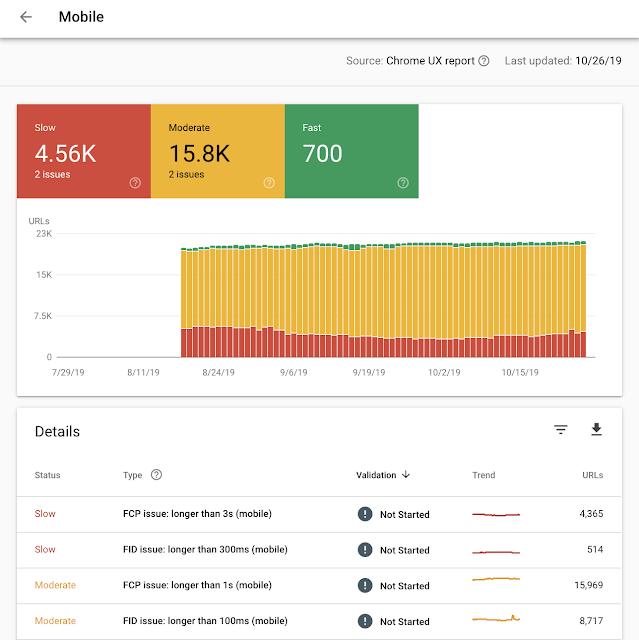 |
| Image: Speed report overview |
You should use this report both for monitoring your performance over time and for tracking fixes you made to your website. If you fix an issue, use the report to track whether users experienced a performance improvement when browsing the fixed version of your website.
To help you understand how your site is performing, you can also see what types of URLs are doing better by checking the moderate and fast buckets.
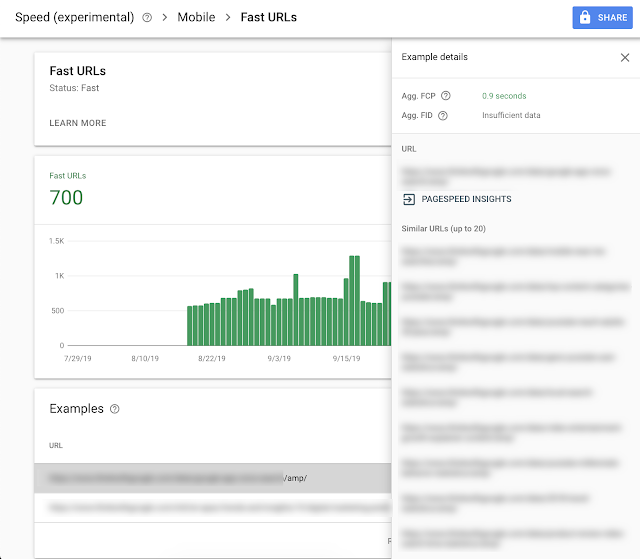 |
| Image: URLs in the fast bucket |
This new report is classified as "experimental" as we plan to continue to iterate and improve the metrics and recommendations for site owners. We will monitor feedback submitted directly through the report and in the user forum to ensure that it is useful and helpful, so please let us know how we are doing.
Posted By Sion Schori & Amir Rachum, Software Engineers