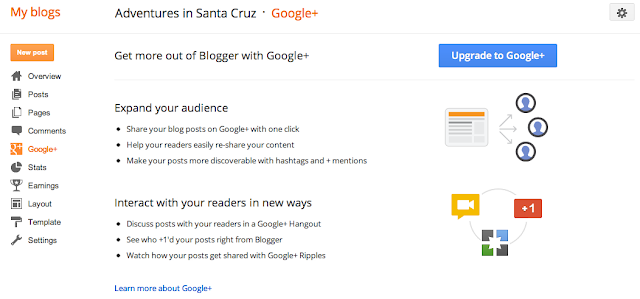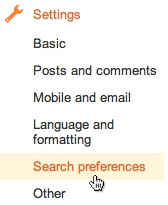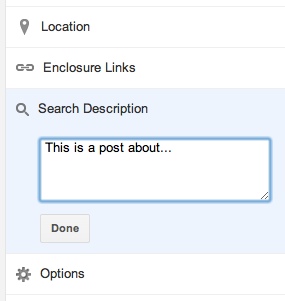Connect your blog to a Google+ profile or page
If you blog under your own name, you’ve already been able to associate your blog with your personal Google+ profile. Starting today, you can now connect your blog to a Google+ page for your brand, business or organization.
Notify followers when you publish, and let them recommend your content
Each time you post on your blog, we'll show you a Google+ share box to let you notify followers that you have new blog content. If they like what you share, followers can +1 or reshare your post to their own friends on Google+. This ripple effect exposes links to your content to a wider audience.
Build enduring connections with your audience
Adding the Google+ gadget to your blog makes it easy for people to add your profile or page to their circles when they like something you’ve published. Forming connections with readers that last after they've left your blog is essential.
To get started, click the “Google+” tab in the Blogger dashboard and then the “Upgrade” button. If you’ve already upgraded to Google+, we’ll help you associate your blog with your profile or page.
We'll be introducing more settings on this tab in the future, so stay tuned for additional ways to get more out of Blogger with Google+. If you have questions, you can learn more in our Help Center.