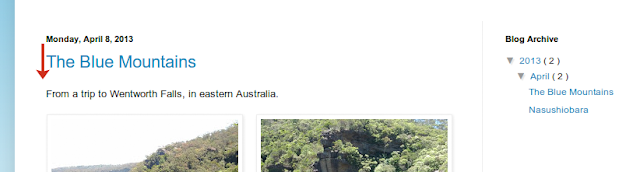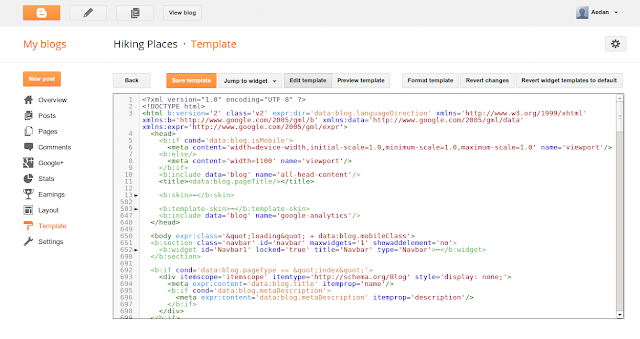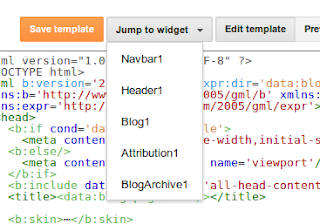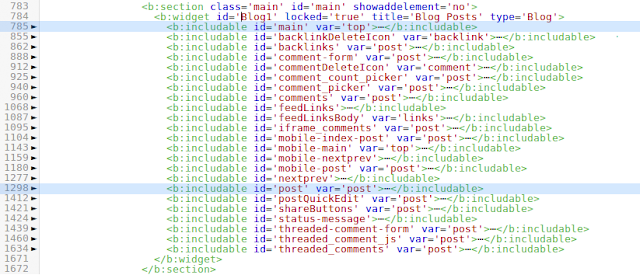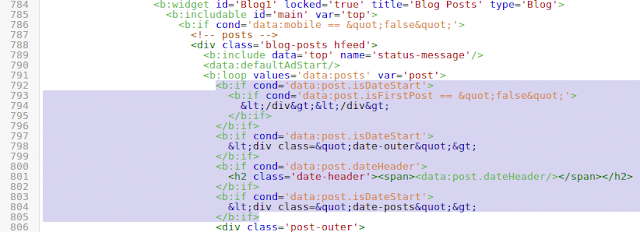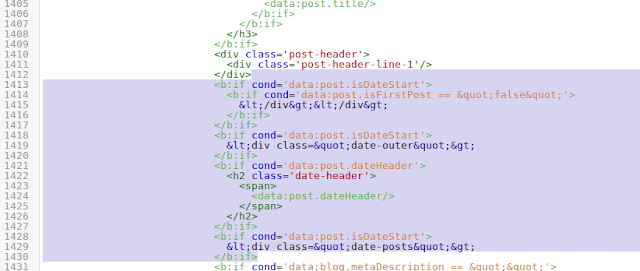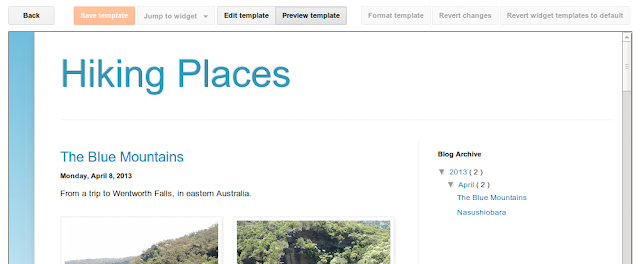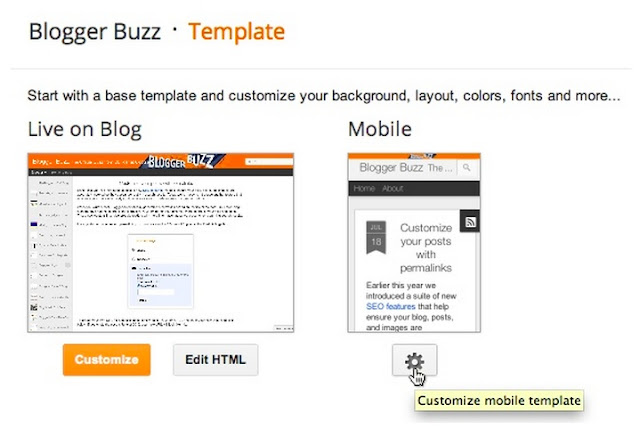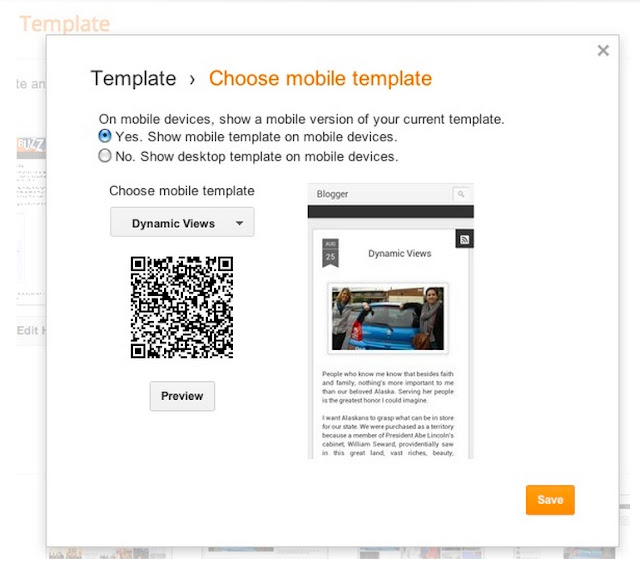All about Kelly:
Kelly Saks, the blogger behind Kelly’s Kloset, is a fashion and beauty expert based in Miami, Florida. Kelly posts daily musings on outfits, beauty tips, and local happenings. She has successfully transformed blogging from hobby to career, landing styling gigs with brands like Bloomingdales, Swarovski, and Macy’s.
How she did it:
Kelly always shares her blog posts from her personal Google+ profile and the Miami Fashion Bloggers Google+ page, a page she contributes to with almost 400,000 followers. “The option to share on Google+ helps keep my fans up-to-date whenever I post something new,” says Kelly.
Kelly has broadened her audience and built a strong online community using Google+. Google+ has also helped her connect with other bloggers, fans, and even celebrities by live streaming the events she hosts using Hangouts On Air: “I can easily interact with fans even if they can’t come to events in person”.
If you’re also looking to grow your audience, Kelly uses several Google+ plugins that are easy to add:
- The Google+ badge on Kelly’s Kloset shows her presence on Google+
- The +1 button lets fans share her blog
- The Google+ followers gadget displays her growing follower count and allows fans to easily add her to circles
Click here to learn more about Google+ and Blogger.
Posted by Diana Golduber, Google+ Marketing