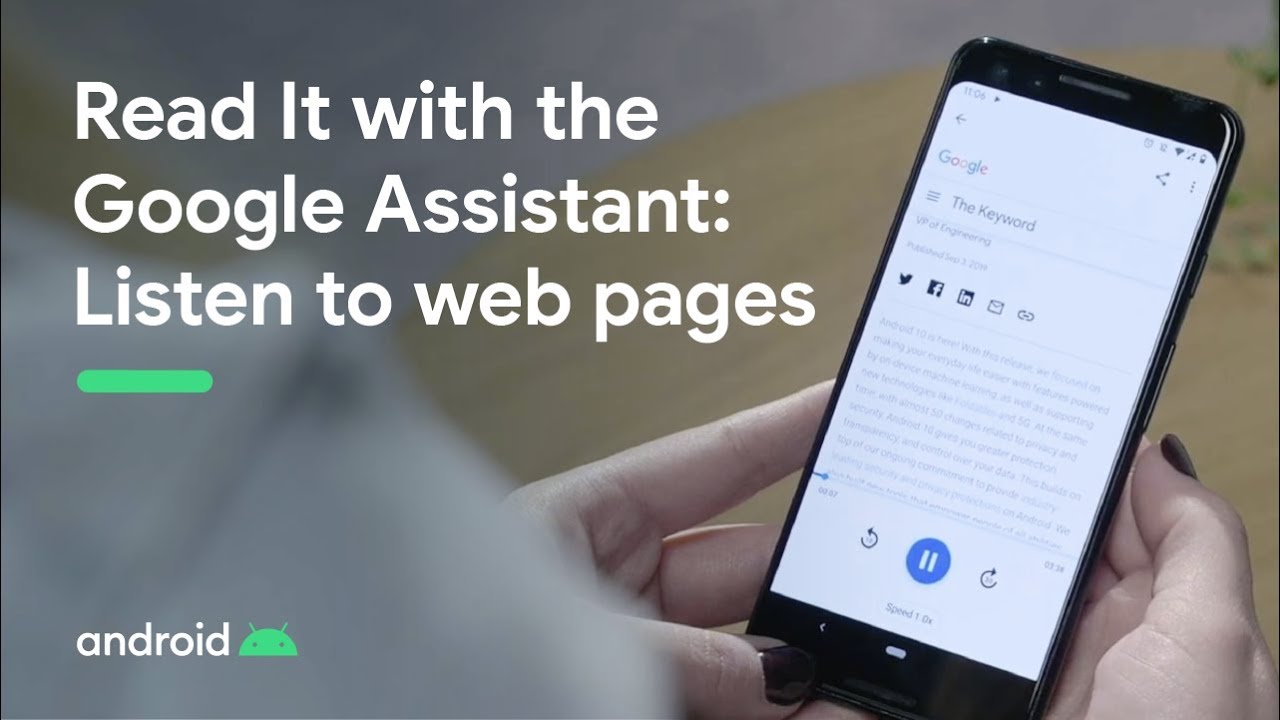Think about how much you read on your phone every day: catching up on the news, scanning a new blog, finally reading the article that everyone is talking about. This may require reading a lot of text, which can be a barrier for people with visual or reading difficulties, or who simply need a little help getting through meatier articles.
With Google Assistant, your browser can now read web articles out loud. Whenever a web article is displayed on your browser in your Android phone, you can say, “Hey Google, read it” or “Hey Google, read this page” it will immediately read aloud the content of the web page. To help you follow along, your browser will automatically scroll the page and highlight words as they're read aloud. You can also alter the reading speed and choose from multiple voices. Speaking of which, the web pages are read aloud in expressive and natural voices, aiming to use the same intonation and rhythm that you'd use if you were reading it aloud yourself.
If the original content isn’t in your native language, Google Assistant can trigger your browser to read aloud in 42 languages. You can use the translation menu to select the desired language, and all pages will be automatically translated and read out in that language.
Websites don't need to do anything special to enable this functionality. Webmasters that prefer not to use this feature can use the nopagereadaloud tag. If you’re a developer, you can add the ability for Google Assistant to read aloud content in your mobile app using Actions on Google.
With this new experience, we hope to remove language barriers and help a wide variety of people access information from the web more easily.