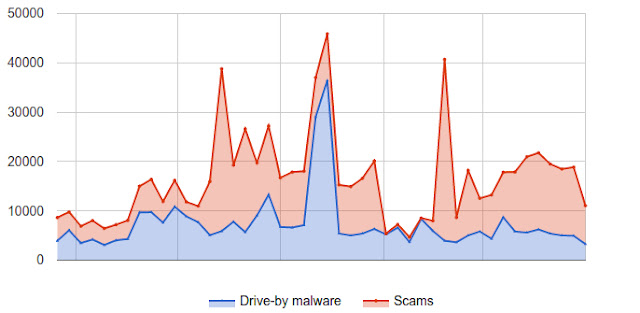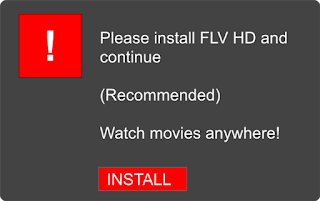Every week, over 10 million users encounter harmful websites that deliver malware and scams. Many of these sites are compromised personal blogs or small business pages that have fallen victim due to a weak password or outdated software. Safe Browsing and Google Search protect visitors from dangerous content by displaying browser warnings and labeling search results with 'this site may harm your computer'. While this helps keep users safe in the moment, the compromised site remains a problem that needs to be fixed.
Unfortunately, many webmasters for compromised sites are unaware anything is amiss. Worse yet, even when they learn of an incident, they may lack the security expertise to take action and address the root cause of compromise. Quoting one webmaster from a survey we conducted, “our daily and weekly backups were both infected” and even after seeking the help of a specialist, after “lots of wasted hours/days” the webmaster abandoned all attempts to restore the site and instead refocused his efforts on “rebuilding the site from scratch”.
In order to find the best way to help webmasters clean-up from compromise, we recently teamed up with the University of California, Berkeley to explore how to quickly contact webmasters and expedite recovery while minimizing the distress involved. We’ve summarized our key lessons below. The full study, which you can read here, was recently presented at the International World Wide Web Conference.
When Google works directly with webmasters during critical moments like security breaches, we can help 75% of webmasters re-secure their content. The whole process takes a median of 3 days. This is a better experience for webmasters and their audience.
How many sites get compromised?
Over the last year Google detected nearly 800,000 compromised websites—roughly 16,500 new sites every week from around the globe. Visitors to these sites are exposed to low-quality scam content and malware via drive-by downloads. While browser and search warnings help protect visitors from harm, these warnings can at times feel punitive to webmasters who learn only after-the-fact that their site was compromised. To balance the safety of our users with the experience of webmasters, we set out to find the best approach to help webmasters recover from security breaches and ultimately reconnect websites with their audience.
Finding the most effective ways to aid webmaster
- Getting in touch with webmasters: One of the hardest steps on the road to recovery is first getting in contact with webmasters. We tried three notification channels: email, browser warnings, and search warnings. For webmasters who proactively registered their site with Search Console, we found that email communication led to 75% of webmasters re-securing their pages. When we didn’t know a webmaster’s email address, browser warnings and search warnings helped 54% and 43% of sites clean up respectively.
- Providing tips on cleaning up harmful content: Attackers rely on hidden files, easy-to-miss redirects, and remote inclusions to serve scams and malware. This makes clean-up increasingly tricky. When we emailed webmasters, we included tips and samples of exactly which pages contained harmful content. This, combined with expedited notification, helped webmasters clean up 62% faster compared to no tips—usually within 3 days.
- Making sure sites stay clean: Once a site is no longer serving harmful content, it’s important to make sure attackers don’t reassert control. We monitored recently cleaned websites and found 12% were compromised again in 30 days. This illustrates the challenge involved in identifying the root cause of a breach versus dealing with the side-effects.