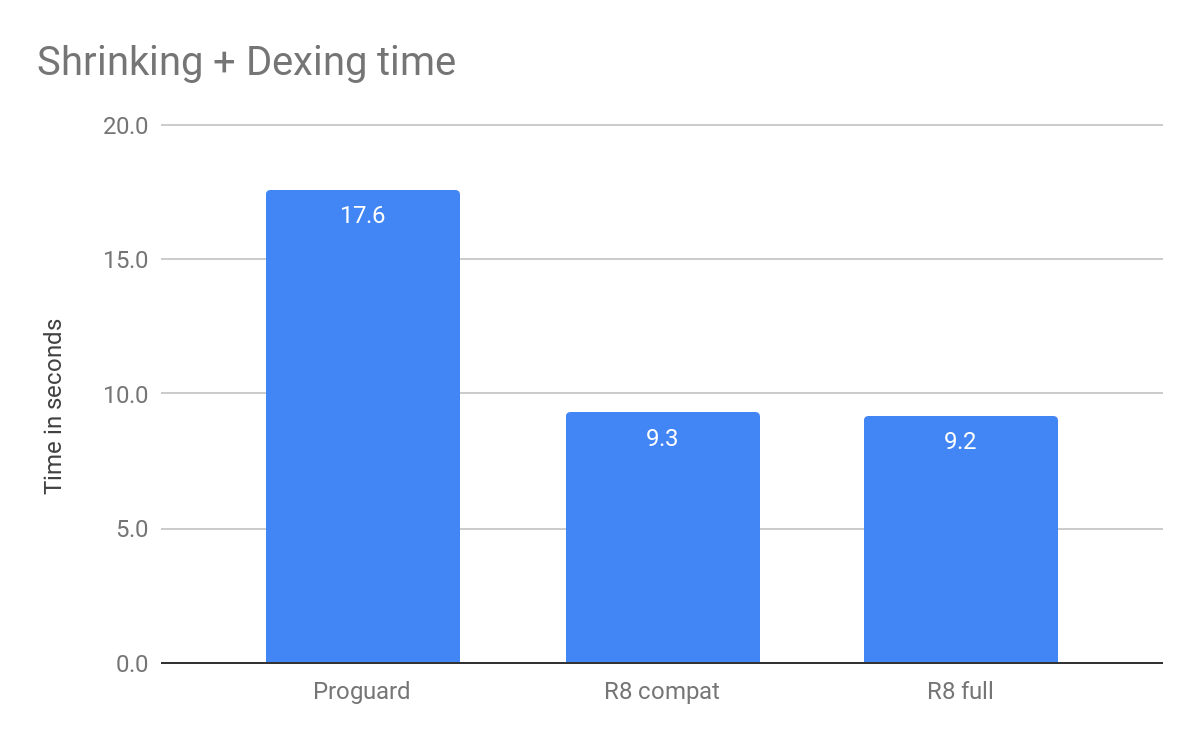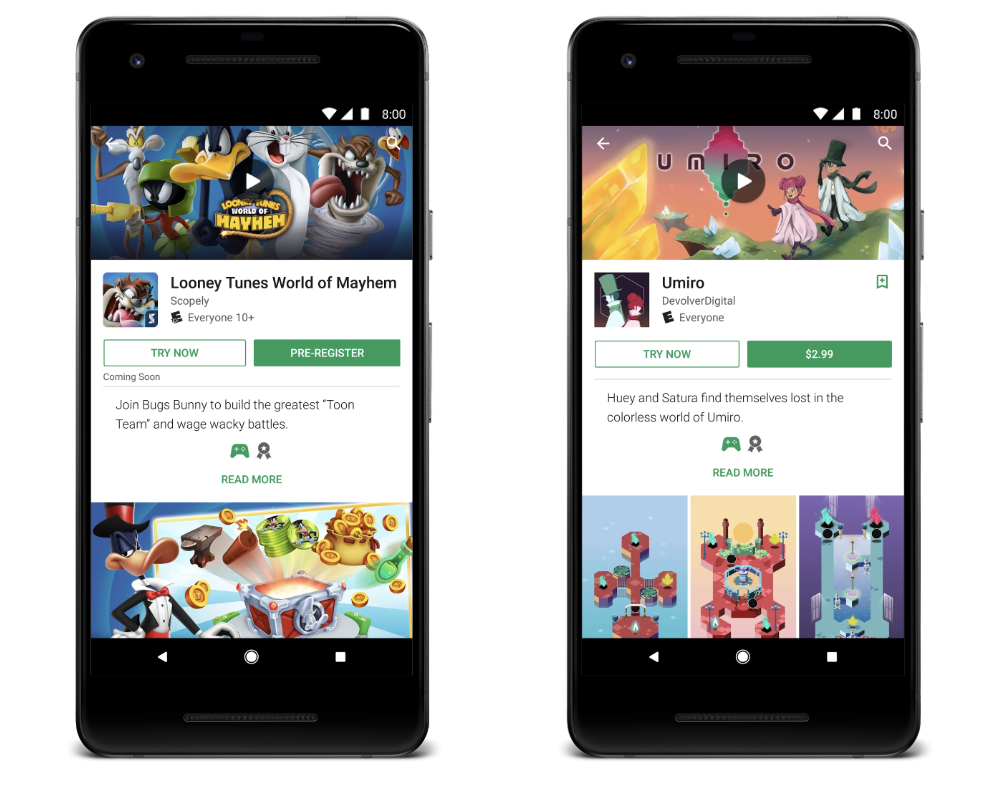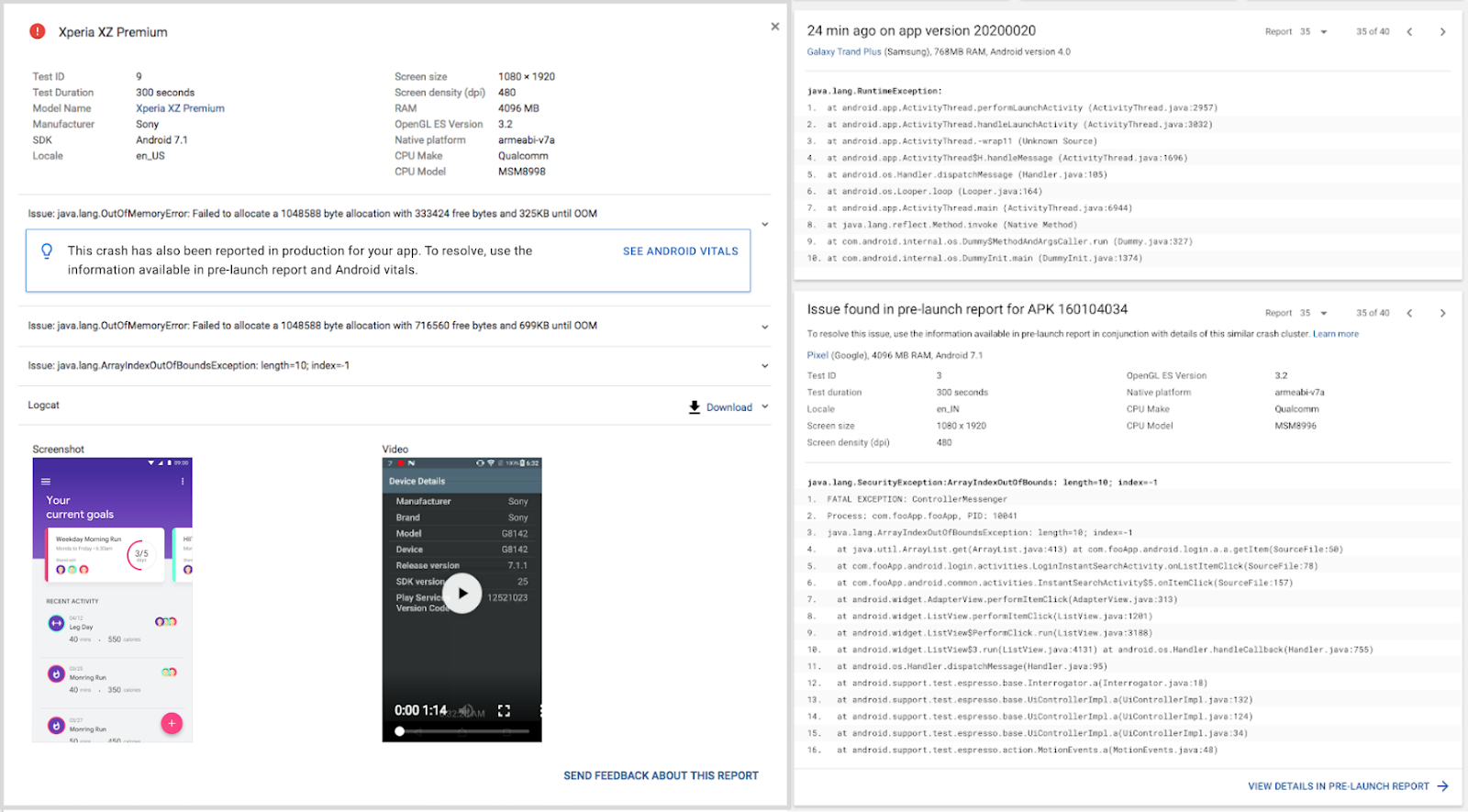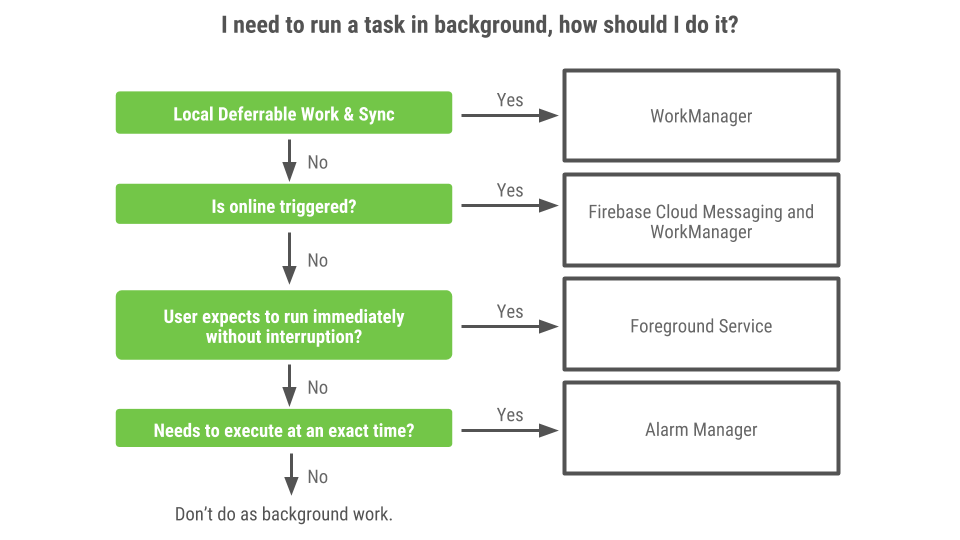Posted by Nagendra Modadugu and Bill Richardson, Google Device Security Group
At the Made by Google event last week, we talked about the combination of AI + Software + Hardware to help organize your information. To better protect that information at a hardware level, our new Pixel 3 and Pixel 3 XL devices include a Titan M chip.We briefly introduced Titan M and some of its benefits on our Keyword Blog, and with this post we dive into some of its technical details.
Titan M is a second-generation, low-power security module designed and manufactured by Google, and is a part of the Titan family. As described in the Keyword Blog post, Titan M performs several security sensitive functions, including:
- Storing and enforcing the locks and rollback counters used by Android Verified Boot.
- Securely storing secrets and rate-limiting invalid attempts at retrieving them using the Weaver API.
- Providing backing for the Android Strongbox Keymaster module, including Trusted User Presence and Protected Confirmation. Titan M has direct electrical connections to the Pixel's side buttons, so a remote attacker can't fake button presses. These features are available to third-party apps, such as FIDO U2F Authentication.
- Enforcing factory-reset policies, so that lost or stolen phones can only be restored to operation by the authorized owner.
- Ensuring that even Google can't unlock a phone or install firmware updates without the owner's cooperation with Insider Attack Resistance.
Including Titan M in Pixel 3 devices substantially reduces the attack surface. Because Titan M is a separate chip, the physical isolation mitigates against entire classes of hardware-level exploits such as Rowhammer, Spectre, and Meltdown. Titan M's processor, caches, memory, and persistent storage are not shared with the rest of the phone's system, so side channel attacks like these—which rely on subtle, unplanned interactions between internal circuits of a single component—are nearly impossible. In addition to its physical isolation, the Titan M chip contains many defenses to protect against external attacks.
But Titan M is not just a hardened security microcontroller, but rather a full-lifecycle approach to security with Pixel devices in mind. Titan M's security takes into consideration all the features visible to Android down to the lowest level physical and electrical circuit design and extends beyond each physical device to our supply chain and manufacturing processes. At the physical level, we incorporated essential features optimized for the mobile experience: low power usage, low-latency, hardware crypto acceleration, tamper detection, and secure, timely firmware updates. We improved and invested in the supply chain for Titan M by creating a custom provisioning process, which provides us with transparency and control starting from the earliest silicon stages.
Finally, in the interest of transparency, the Titan M firmware source code will be publicly available soon. While Google holds the root keys necessary to sign Titan M firmware, it will be possible to reproduce binary builds based on the public source for the purpose of binary transparency.
A closer look at Titan M

Titan (left) and Titan M (right)
Titan M's CPU is an ARM Cortex-M3 microprocessor specially hardened against side-channel attacks and augmented with defensive features to detect and respond to abnormal conditions. The Titan M CPU core also exposes several control registers, which can be used to taper access to chip configuration settings and peripherals. Once powered on, Titan M verifies the signature of its flash-based firmware using a public key built into the chip's silicon. If the signature is valid, the flash is locked so it can't be modified, and then the firmware begins executing.
Titan M also features several hardware accelerators: AES, SHA, and a programmable big number coprocessor for public key algorithms. These accelerators are flexible and can either be initialized with keys provided by firmware or with chip-specific and hardware-bound keys generated by the Key Manager module. Chip-specific keys are generated internally based on entropy derived from the True Random Number Generator (TRNG), and thus such keys are never externally available outside the chip over its entire lifetime.
While implementing Titan M firmware, we had to take many system constraints into consideration. For example, packing as many security features into Titan M's 64 Kbytes of RAM required all firmware to execute exclusively off the stack. And to reduce flash-wear, RAM contents can be preserved even during low-power mode when most hardware modules are turned off.
The diagram below provides a high-level view of the chip components described here.

Better security through transparency and innovation
At the heart of our implementation of Titan M are two broader trends: transparency and building a platform for future innovation.
Transparency around every step of the design process — from logic gates to boot code to the applications — gives us confidence in the defenses we're providing for our users. We know what's inside, how it got there, how it works, and who can make changes.
Custom hardware allows us to provide new features, capabilities, and performance not readily available in off-the-shelf components. These changes allow higher assurance use cases like two-factor authentication, medical device control, P2P payments, and others that we will help develop down the road.
As more of our lives are bound up in our phones, keeping those phones secure and trustworthy is increasingly important. Google takes that responsibility seriously. Titan M is just the latest step in our continuing efforts to improve the privacy and security of all our users.