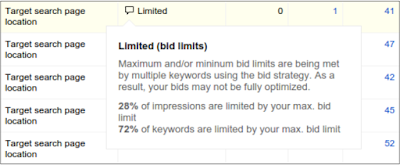Starting November 12, 2018, the fields below will be available in AdWords API and Google Ads scripts reports.
Absolute top metrics:
- AbsoluteTopImpressionPercentage
- SearchAbsoluteTopImpressionShare
- SearchBudgetLostAbsoluteTopImpressionShare
- SearchRankLostAbsoluteTopImpressionShare
- TopImpressionPercentage
- SearchTopImpressionShare
- SearchBudgetLostTopImpressionShare
- SearchRankLostTopImpressionShare
AbsoluteTopImpressionPercentage and TopImpressionPercentage are specific indicators of page location. You can use these metrics to determine when and where your impressions are showing above the organic search results.SearchAbsoluteTopImpressionShare and SearchTopImpressionShare are your share of the eligible top impressions. They are the best indicators of the headroom available to show your ads in more prominent positions. If your goal is to bid on page location, you should use these metrics. Bidding by average position is not recommended since: - Average position doesn't actually describe position on the page but position in the auction.
- Sometimes, average position may decrease as bids increase. This happens as higher bids sometimes allow you to enter more competitive auctions lower on the page.
What you should do
Whenever you are using AveragePosition as a proxy to bid to a page location, switch to using the new
SearchAbsoluteTopImpressionShare or SearchTopImpressionShare metrics in your bidding logic.If you have any questions or need help, please contact us via the forum.