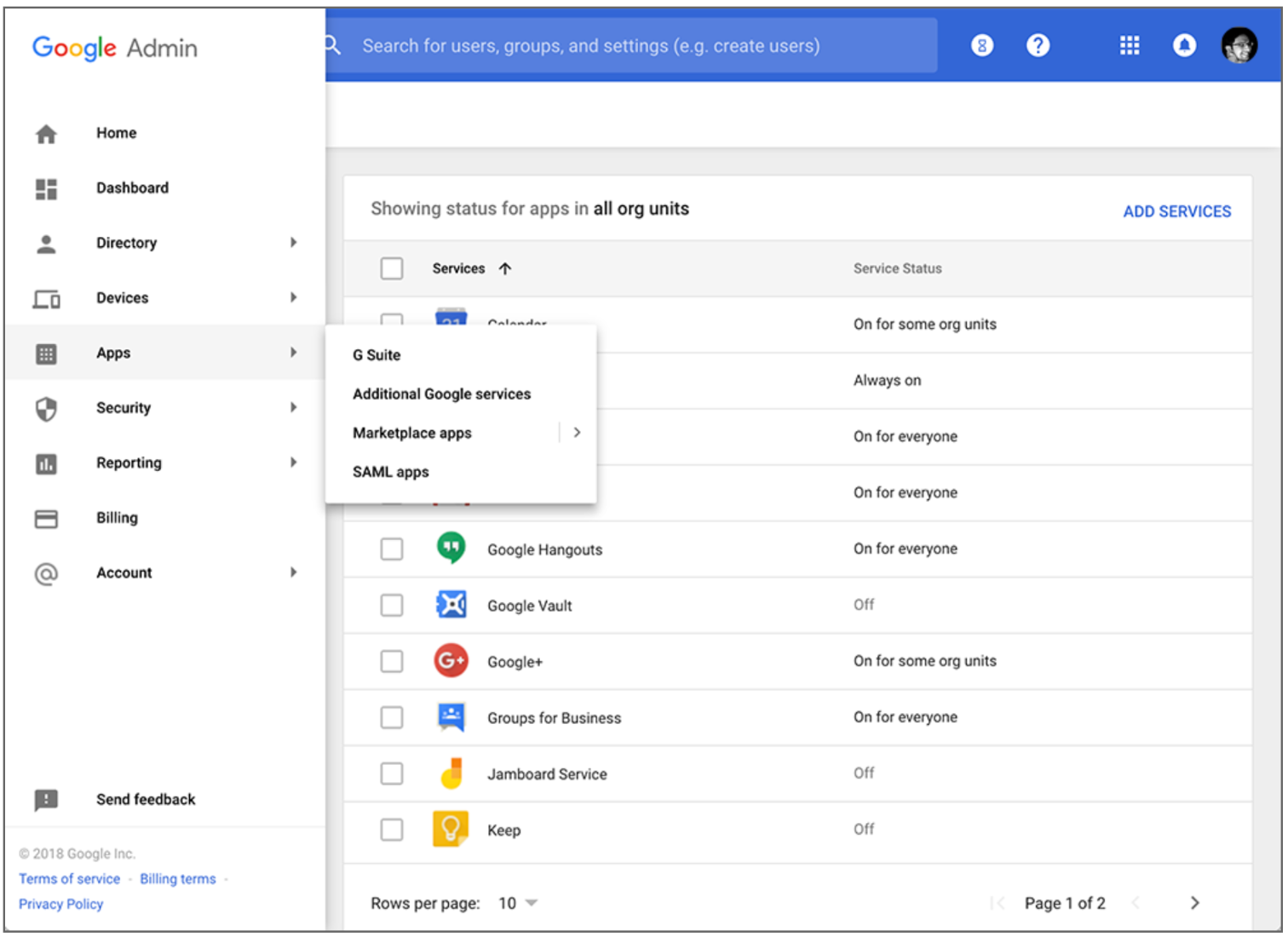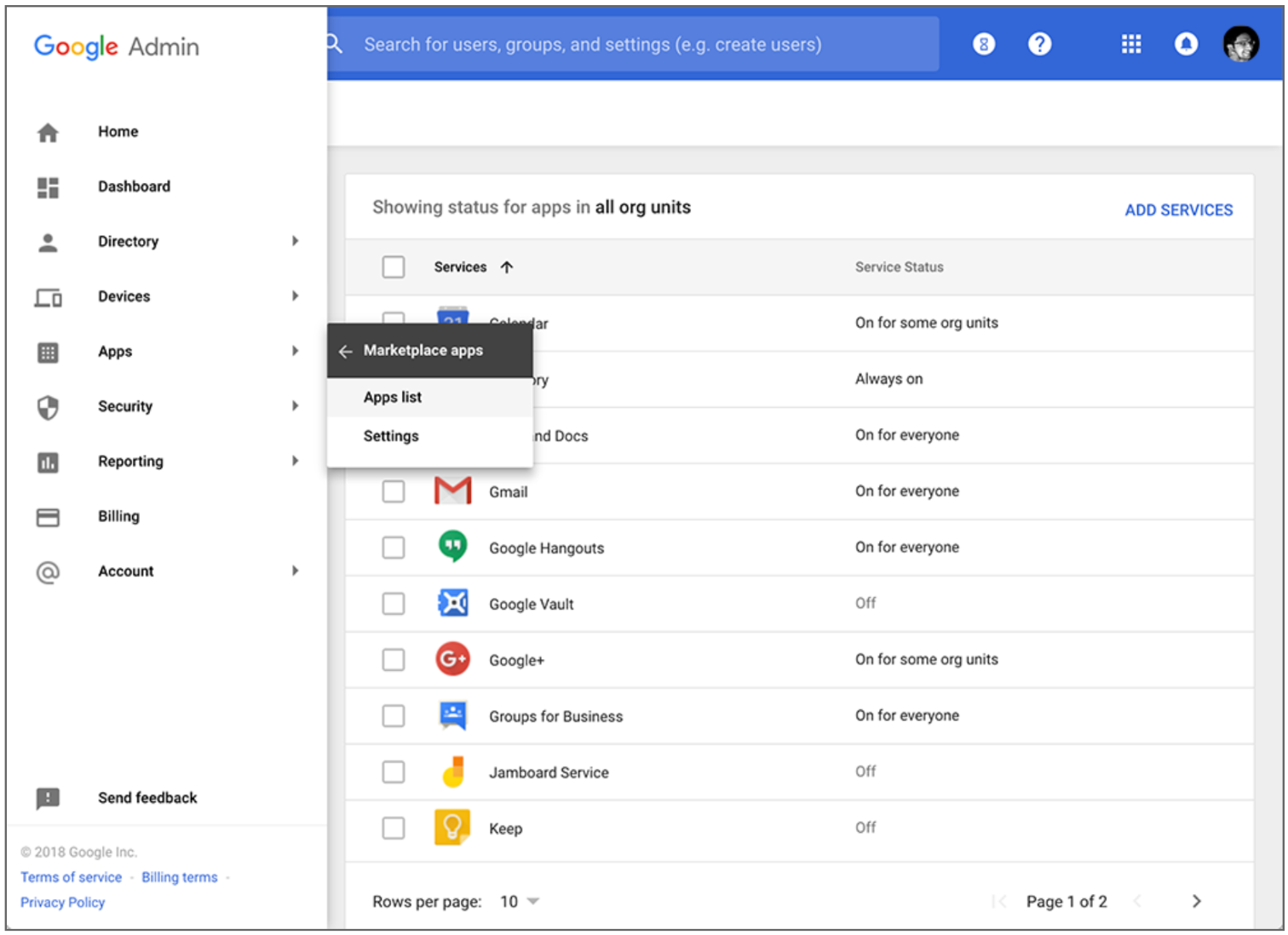We’re launching a new side navigation menu which will make it easier to see, find, and directly navigate to the information and settings in your Admin console.
This change has several advantages, including:
To learn more about the Admin console and how to use it, visit the Help Center.
Launching to both Rapid Release and Scheduled Release
Editions:
Available to all G Suite editions
Rollout pace:
Gradual rollout (up to 15 days for feature visibility)
Impact:
Admins only Action: Admin action suggested/FYI
Launch release calendar
Launch detail categories
Get these product update alerts by email
Subscribe to the RSS feed of these updates
This change has several advantages, including:
Easily scan more logical menu options
We’ve grouped menu options based on how our customers use them to create a logical multi-layered menu. This makes the menu shorter and more scannable, helping you find things quickly.Quickly find what you’re looking for
You can hover and click through the menu to drill down directly to the pages you want to see—so you’ll spend less time browsing, and more time doing.Streamlined menu removes clutter for delegated admins
Delegated admins now only see the menu items they have access to with their level of administrative privileges. This makes their menu streamlined and simpler to use.To learn more about the Admin console and how to use it, visit the Help Center.
Launch Details
Release track:Launching to both Rapid Release and Scheduled Release
Editions:
Available to all G Suite editions
Rollout pace:
Gradual rollout (up to 15 days for feature visibility)
Impact:
Admins only Action: Admin action suggested/FYI
Launch release calendar
Launch detail categories
Get these product update alerts by email
Subscribe to the RSS feed of these updates