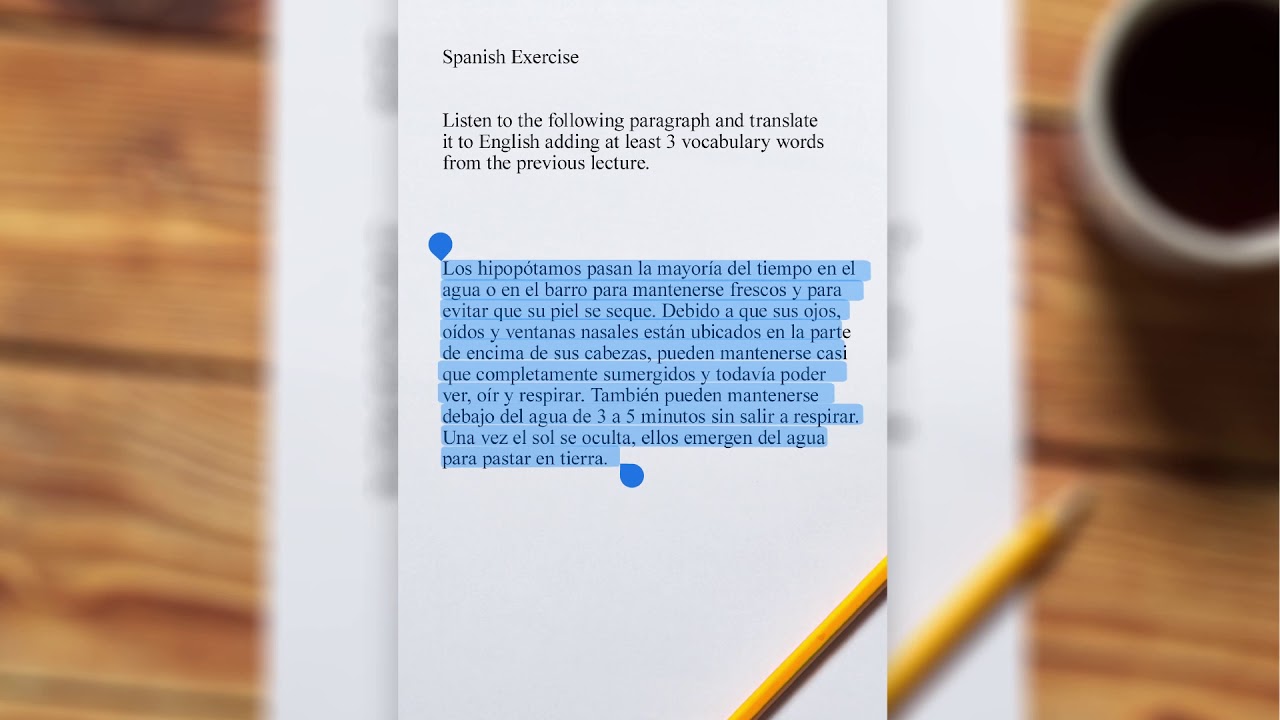Most of my family lives in Colombia, South America, and video calling has been a life-changing way for my dad and grandparents to watch my daughters grow up. Recently, video calls have also become the only way for my daughters to see their grandmas who live nearby. Although the physical separation has been hard for all of us, Google Duo makes it easier to let family know how much we miss them, show off our latest artwork and just act silly together like we would in person. Last month, we announced new features on Duo to help you stay connected, and today I’ll share updates that make conversations with loved ones even more special.
More fun with the family with family mode
Our new family mode lets you doodle on video calls for everyone to see and also surprise them with fun effects and masks that transform you into astronauts, cats and more. Just start a video call, tap the menu icon and then tap Family to get started. You don’t have to worry about accidental mutes or hang-ups because we’ve hidden those buttons while you’re playing together. This new family mode is available when signed into Duo with your Google account. As always, calls on Duo are end-to-end encrypted and stay private between you and your loved ones.

Add pizzazz to video calls with new effects
In addition to bringing masks and effects to our new family mode, we’re bringing them to any one-on-one video calls on Android and iOS—starting this week with a Mother’s Day effect. We’re also rolling out more effects and masks that help you express yourself, from wearing heart glasses to transforming into a flower.

Bring people together in more ways
In the coming weeks, you'll be able to make group calls with Duo on the web, starting as a preview on Chrome, alongside a new layout that lets you see more people at the same time. To make getting together easier, you’ll also be able to invite anyone with a Google account to join a group call with just a link.

We hope these features help you better connect with your nearest and dearest, and also bring a little bit of fun to your conversations.