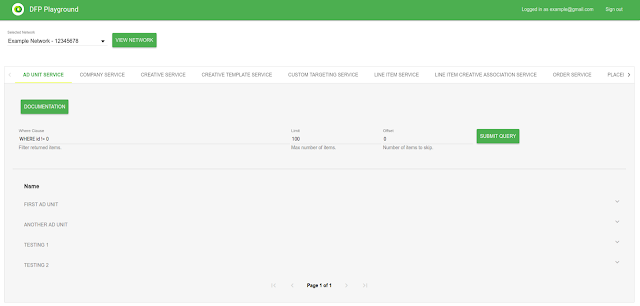Authentication with the DFP API is probably something you had to
set up once and then never thought about again. Well, that may be true until there's a
scope change, or your credentials suddenly stop working, or the developer who created the credentials leaves to open their own yoga studio in the Andes.
Understanding some of the finer details of DFP's OAuth2 flows can come in handy when the unexpected happens.
Access tokens
When using the DFP API, you can authenticate on behalf of a user in your network or as an application. For the DFP API we call these two choices
Web Application flow and
Service account flow (server-to-server), respectively. Each choice has a different set-up, but both are used to generate access tokens.
All DFP API requests are authenticated using access tokens. You can think of these as short-lived (about one hour) passwords. When making a request, you include the access token in the HTTP header:
Authorization: Bearer ACCESS_TOKEN
Every access token is tied to a specific user and one or more API scopes. The scopes control which Google APIs the access token is valid for. The scope for DFP is:
https://www.googleapis.com/auth/dfp
Access Control
Because every access token is associated with a user, the DFP API enforces the same exact access controls as the DFP UI. This means that all the teams, roles, and permissions that restrict the user are in effect.
When authenticating as a dedicated API user like a service account, make sure that user is configured with your desired teams and role in DFP. There's no requirement that API users have administrator access.
Troubleshooting
If you ever need to verify the scope or who the access token was issued to, you can easily do so using the
OAuth2 API explorer. Enter the access token you're using, and the API will provide a JSON response with the details:
POST https://www.googleapis.com/oauth2/v2/tokeninfo?access_token=MY_ACCESS_TOKEN
{
"issued_to": "1234567890-aabbccddgh123.apps.googleusercontent.com",
"audience": "1234567890-aabbccddgh123.apps.googleusercontent.com",
"scope": "https://www.googleapis.com/auth/dfp",
"expires_in": 3496,
"access_type": "offline"
}
Refresh Tokens
Although we now recommend using service accounts for server-to-server flow, many integrations still use an
installed application flow. This flow uses a refresh token to generate access tokens.
If your refresh token stops working, there are a few possible causes:
- The user you're authenticating as no longer has access to the DFP network.
- Too many refresh tokens were generated for the OAuth2 client.
- The user you're authenticating as has revoked access for your application.
The simplest solution to all of these is to create a new client and generate a new refresh token for a current DFP user. Remember that the refresh token is tied to the account that authorizes the application, and not the user who created the OAuth2 client. When accepting the OAuth2 authorization prompt, verify that the user in the top right corner that is logged in is correct:
If OAuth2 still gives you a headache, we're happy to troubleshoot with you. Just reach out to us on our developer forum.
 - Chris Seeley, DFP API Team
- Chris Seeley, DFP API Team