
This post describes early experimental work from JetBrains and Google. You can learn more in the session on WebAssembly at Google I/O 2023.
Application developers want to reach as many users on as many platforms as they can. Until now, that goal has meant building an app on each of Android, iOS and the Web, as well as building the backend servers and infrastructure to power them.
 |
To reduce effort, some developers use multiplatform languages and frameworks to develop their app's business logic and UI. Bringing these multiplatform apps to the Web has previously meant "compiling" shared application code to a slower JavaScript version that can run in the browser. Instead, developers often rewrite their apps in JavaScript, or simply direct Web users to download their native mobile apps.
The Web community is developing a better alternative: direct Web support for modern languages thanks to a new technology called WebAssembly GC. This new Web feature allows cross-platform code written in supported languages to run with near-native performance inside all major browsers.
We're excited to roll-out experimental support for this new capability on the Web for Kotlin, unlocking new code sharing opportunities with faster performance for Android and Web developers.
Kotlin Multiplatform Development on the Web
Kotlin is a productive and powerful language used in 95% of the top 1,000 Android apps. Developers say they are more productive and produce fewer bugs after switching to Kotlin.
The Kotlin Multiplatform Mobile and Compose Multiplatform frameworks from JetBrains help developers share code between their Android and iOS apps. These frameworks now offer experimental support for Kotlin compilation to WebAssembly. Early experiments indicate Kotlin code runs up to 2x faster on the Web using WebAssembly instead of JavaScript.
 |
JetBrains shares more details in the release notes for version 1.18.20 of their K2 compiler, as well as documentation on how you can try Kotlin/Wasm with your app.
Pulling it off
Bringing modern mobile languages like Kotlin to the Web required solving challenging technical problems like multi-language garbage collection and JavaScript interoperability. You can learn more in the session on new WebAssembly languages from this year's Google I/O conference.
This work wouldn't have been possible without an open collaboration between browser vendors, academics, and service providers across the Web as part of the W3C WebAssembly Community Group. In the coming weeks, we'll share technical details about this innovative work on the V8 Blog.
Looking ahead: Web and Native Development
For decades, developers have dreamed of the Web as a kind of "universal runtime," while at the same time acknowledging certain feature or performance gaps relative to native platforms. Developers have long had to switch between working on the Web or their native mobile apps.
However, we want to make it possible for you to work on the Web and your native experiences together, not only to help you reduce effort, but also to help you tap into the Web's unique superpowers.
On the open web, your app is just a click away from new users, who can discover it and share it just as easily as they share a web page, with no app stores getting in the way and no revenue split affecting your profitability.
The productivity of cross-platform development, the performance of native mobile apps and the openness of the web. That's why we love WebAssembly.
We can't wait to see what you build next!
"The productivity of cross-platform development, the performance of native mobile apps, and the openness of the Web."
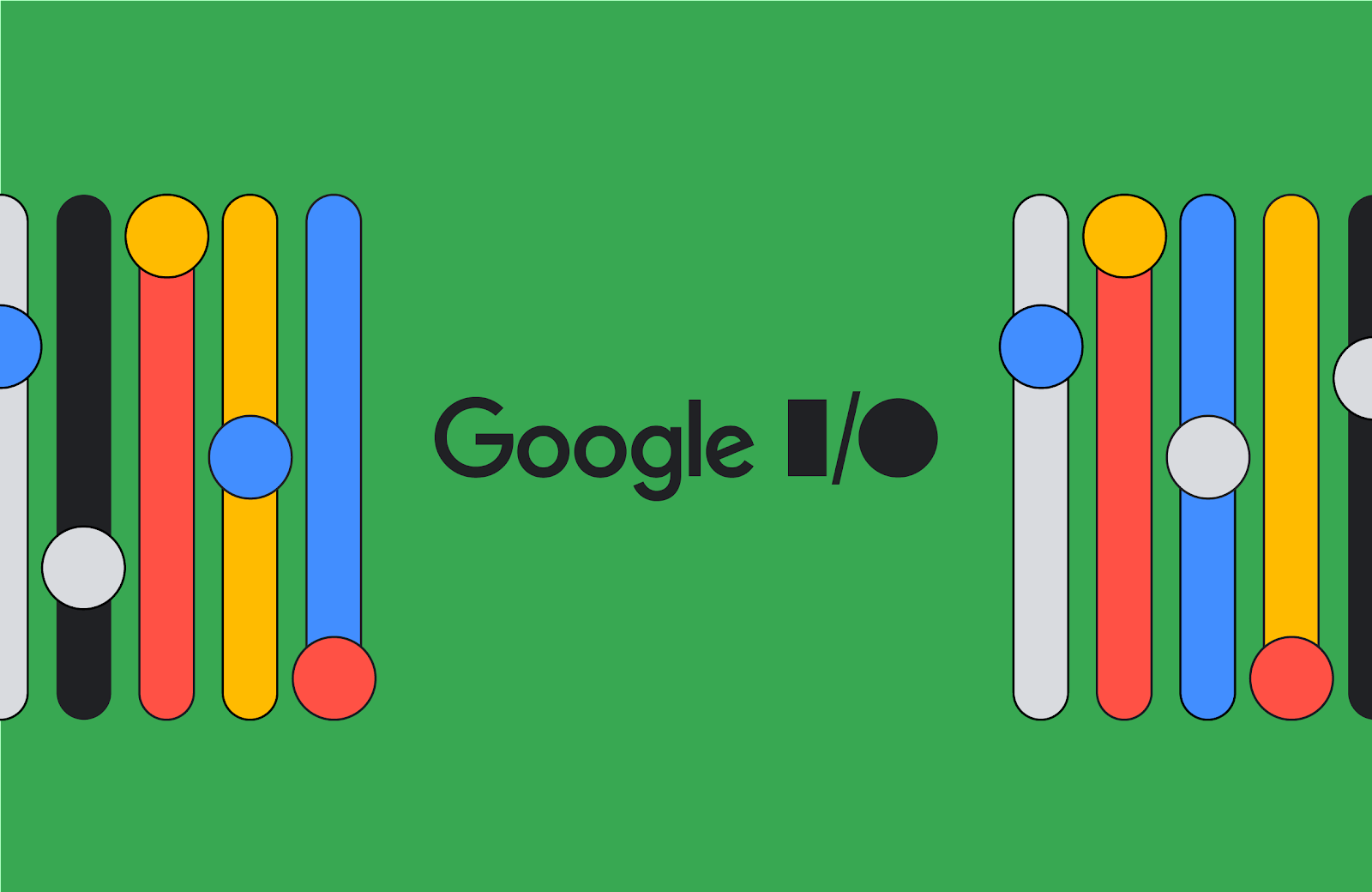 Posted by Vivek Sekhar, Product Manager
Posted by Vivek Sekhar, Product Manager
 To celebrate Asian Pacific American Heritage Month, we’ve added 20 new Chrome themes by AAPI artists.
To celebrate Asian Pacific American Heritage Month, we’ve added 20 new Chrome themes by AAPI artists.
 Keep an eye on discounts with price tracking, quickly book activities with Autofill and convert currency right from the Chrome address bar.
Keep an eye on discounts with price tracking, quickly book activities with Autofill and convert currency right from the Chrome address bar.
 Just in time for spring cleaning season, here are five ways you can organize your Chrome browser.
Just in time for spring cleaning season, here are five ways you can organize your Chrome browser.
 A writer shares how she uses Chrome extensions to stay productive, from translating text to converting files and more.
A writer shares how she uses Chrome extensions to stay productive, from translating text to converting files and more.
 It’s important that you take steps to protect your online data. Use helpful Chrome tools like Privacy Guide, Safety Check and Google Password Manager.
It’s important that you take steps to protect your online data. Use helpful Chrome tools like Privacy Guide, Safety Check and Google Password Manager.