Posted by Filip Verley (Product Manager, Google Identity)
We strive to make every one of our products private by design and secure by default, with built-in protections that keep our users safe. But the most common online security vulnerability occurs beyond our own products, where users sign in to online accounts using bad passwords. Every day millions of passwords are exposed in data breaches putting users’ personal information at risk. At Google, keeping users safe online is our top priority, so we continuously invest in new tools and features to keep their personal information secure.
Today we are launching our new family of Identity APIs called Google Identity Services, which consolidates multiple identity offerings under one software development kit (SDK). This SDK includes the Sign in with Google button as well as One Tap, a new low-friction authentication prompt. Sign in with Google and One Tap use secure tokens, rather than passwords, to sign users into partner websites and apps.
We set out on this journey to deliver an identity solution without compromising privacy and security, and we’ve done just that. With the new Google Identity Services, we've combined Google's industry leading security with the ultimate convenience of easy sign in to deliver an experience that keeps users safe, while facilitating new user acquisition and seamless sign in for returning users.
What’s new for you
One Tap is a proactive and seamless sign in prompt that helps users safely and securely access their personalized content when they use your website or app. Unlike the traditional sign in button, One Tap prompts users on any page, so users do not need to be redirected to a landing page that derails the user’s navigation intent. The One Tap prompt will slide down from the top right of a website, and up from the bottom up on a mobile device. Users can sign in to or sign up using just one tap, without having to remember their credentials or to create a password. We’ve seen tremendous results from our partners as our authentication solutions dramatically decrease friction and increase the rate at which users sign in and sign up across websites and apps.

One Tap prompts on mobile device from the bottom up
Our Google Identity Services products are also engineered to protect against vulnerabilities like click-jacking, pixel tracking, and other threats, which help give users peace of mind when they navigate across your website and app. Because every Google Account leverages our robust anti-abuse and anti-fraud system, using Google Identity Services will mitigate against duplicate and fraudulent accounts, thus decreasing your support burden.
In addition, we’re rolling out an improved Sign in with Google button that displays personalized user details for returning users, and displays the user account that is being selected. The Sign in with Google button also has improved UI/UX consistency across the web, elevating user trust and security across your platform.
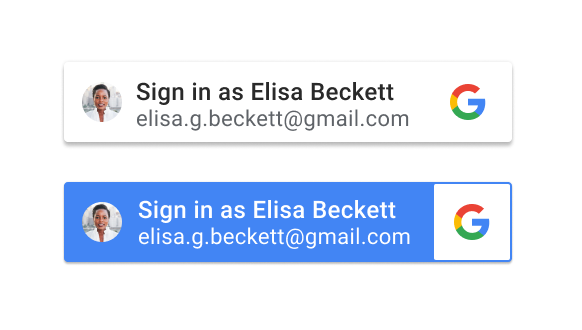
Personalized Sign in with Google button, displayed in a blue or white background
We recently worked with Reddit to implement both the Sign in with Google button and the One Tap prompt, which increased both new user sign up and returning user conversion by almost 2X. You can also read how Pinterest successfully implemented Google Identity Services and saw a positive impact on both sign in and sign ups.
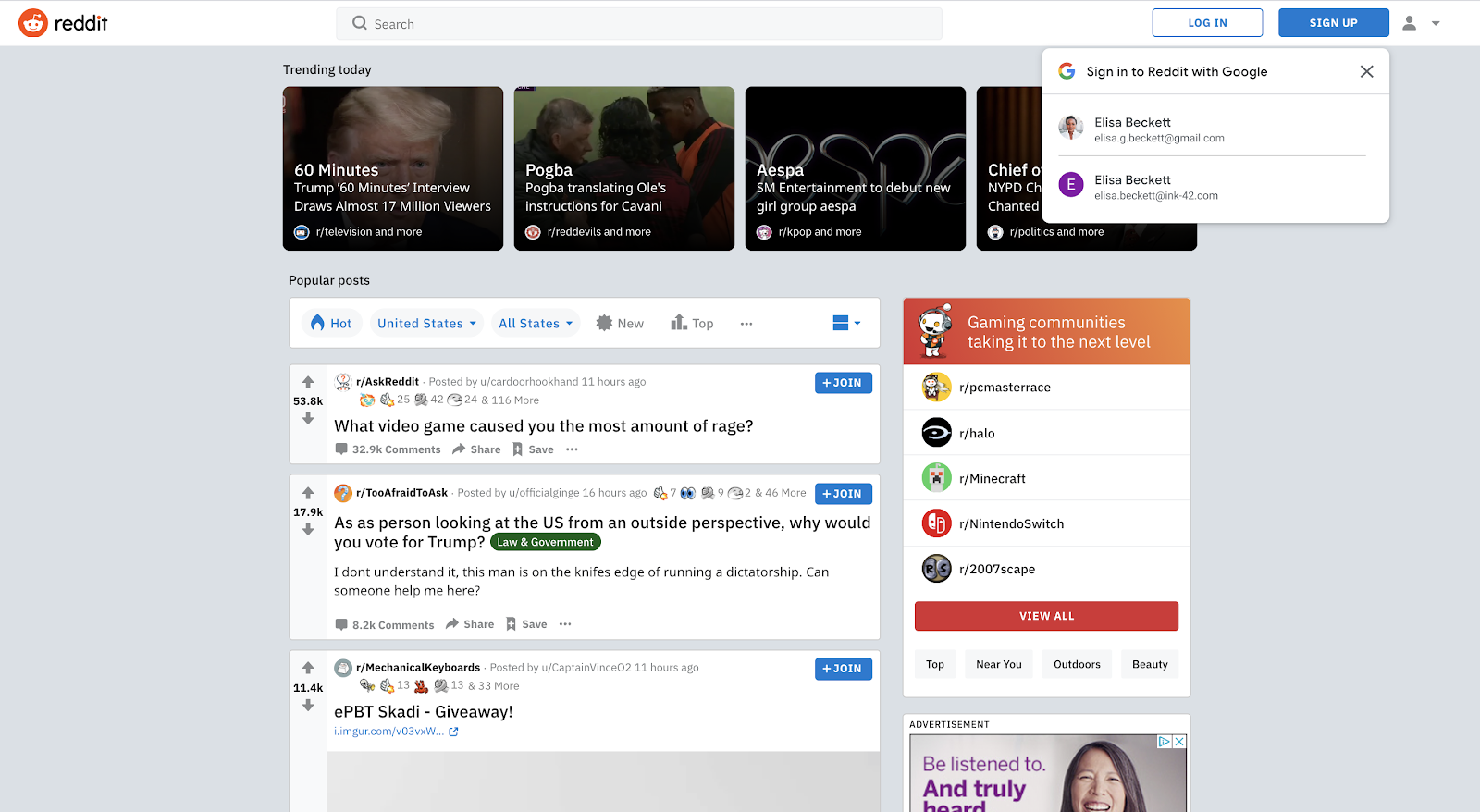
One Tap prompt surfaces on top right of Reddit website
How to get started
We’ve worked diligently to simplify the implementation process for our developers, requiring minimal code, and we’re eager for you to take advantage of our new suite of APIs to help grow your business. To start implementing the new Google Identity Services, head to our developer site for technical documentation, and check out the google-signin tag on Stack Overflow for technical assistance.