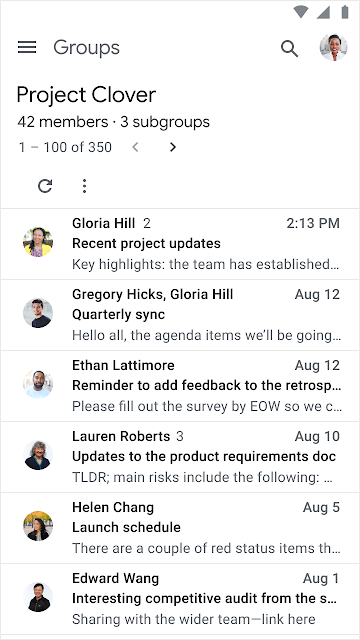Quick launch summary
Earlier this year, we made new Groups generally available. The new experience featured an updated interface that made it easier to use on desktop devices. Now we’re also improving how new Groups looks when accessing it on a mobile web browser. The modern and streamlined interface matches the look and feel of new Groups on desktop, and makes it easier to complete common tasks, including:
- Finding groups by browsing, searching, or going to favorite groups
- Managing your membership settings for a group
- Reading conversations within a group
Note that not all group interactions are available on mobile. For example, you can’t post to a group or reply to a conversation on mobile. For full functionality, please use groups on a desktop device.
Getting started
- Admins: The new interface will be ON by default for users unless you’ve turned off new Groups for your users. Use our Help Center to learn more about using new Groups on mobile, or moving your organization from classic to new Groups.
- End users: This feature is ON by default as long as your organization has not turned new Groups off for its users. To see it, go to groups.google.com via a web browser on a mobile device. Visit our Help Center to learn about new Groups on mobile.
Browse, sort, and search for groups on mobile
Read conversations within a group on mobile
Manage group membership and browser for groups in the main menu
Rollout pace
- Rapid Release domains: Gradual rollout (up to 15 days for feature visibility) starting on August 17, 2020.
- Scheduled Release domains: Full rollout (1-3 days for feature visibility) starting on August 25, 2020.
Availability
- Available to all G Suite customers and users with personal Google Accounts