Up your online safety in just two minutes
Online safety is super important. Help us help you make your Google Account even more secure.
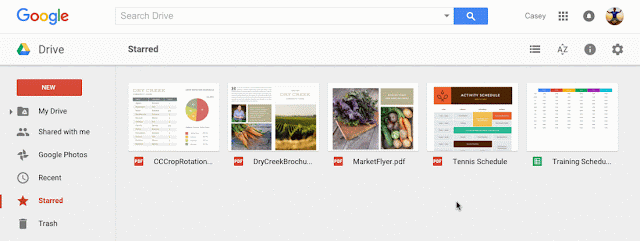




As always, thanks for trusting Google Drive with your important files (and the not-so-important ones, too).
Happy 2016!



As always, thanks for trusting Google Drive with your important files (and the not-so-important ones, too).
Happy 2016!
With Google Drive, you can keep all your important files in one place, then open them with your choice of apps and devices. Building on this open approach, we recently made it possible to launch your favorite desktop applications directly from Google Drive. And today we’re taking it a step further by bringing Google Drive to Microsoft Office.
Using the new Google Drive plug-in, people using Office for Windows can now open their Word, Excel and PowerPoint documents stored in Drive, then save any changes back to Drive once they’re done.