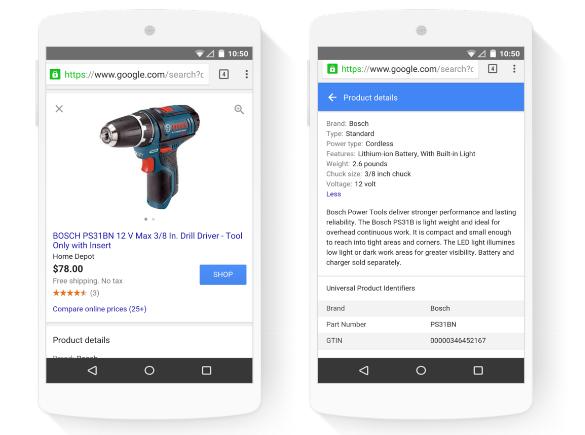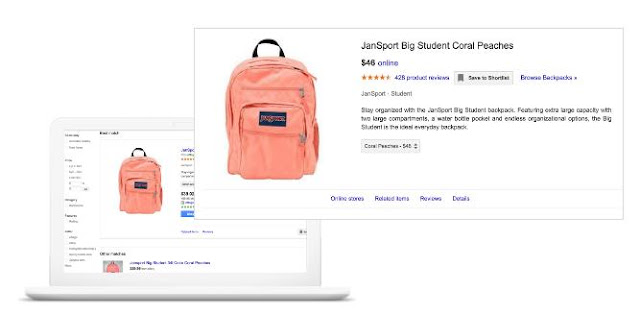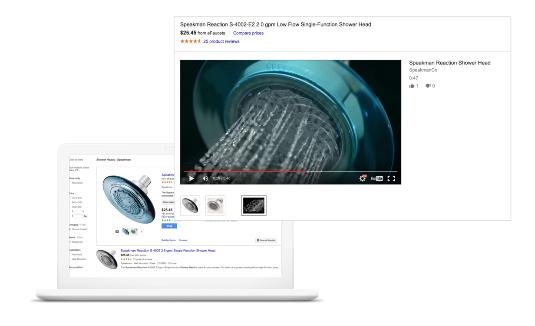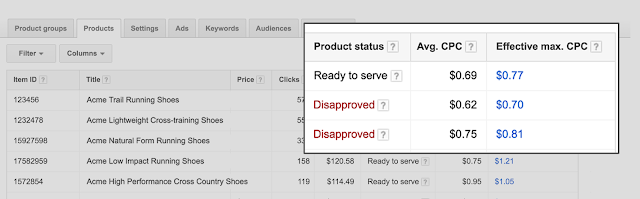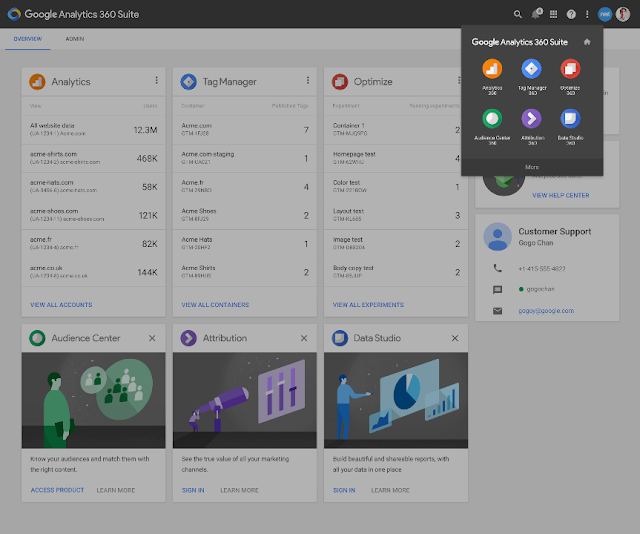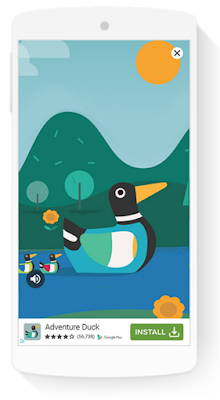We’ve seen that manufacturers who upload their authoritative product data -- including product descriptions, high-resolution images, GTINs, and product variants -- have helped improve the online shopping experience and increase conversions in key ways:
- Detailed product data enables more relevant search results. Product descriptions submitted by manufacturers contain key product attributes, which allow Google to surface Shopping ads (created by retailers) for those products when users search for those attributes. GTIN identifiers enable Google to match manufacturer content to ads and information cards for the same products.
- High quality data helps users decide what to buy. By uploading better images and detailed product information, manufacturers can improve the accuracy and completeness of how their products are represented. This helps consumers decide which product to buy.
Below, learn how three manufacturers -- Bosch, JanSport, and Speakman -- are using Manufacturer Center to help their shoppers make more informed buying decisions.
Bosch drills into richer product data, sees 4% conversion uplift
Bosch, a leading power tool and accessories brand, has been an early adopter of Manufacturer Center, using the tool to upload rich product data for use in Shopping ads. Before Bosch added product data via Manufacturer Center, a user that searched for “lightweight drill” was unlikely to find the Bosch PS31BN Brushless Drill. The product description provided by Bosch, however, highlighted that the PS31BN is compact and lightweight. Even Shopping ads that don’t display product descriptions can benefit from this additional information, helping Google show the most useful ads to users. Now, when users search for “lightweight drill”, they are much more likely to find the PS31BN. As a result of uploading this more accurate, descriptive data, Bosch saw a 4% uplift in conversions across their updated products on the sites of retailers advertising Bosch products on Google.
JanSport packs in an extra 13% in conversions for back-to-school
During the 2015 back-to-school season, JanSport, the world’s leading and largest backpack maker, used Manufacturer Center to overhaul their product images, descriptions, and details to improve how their products appear on Google. For example, JanSport updated their Big Student model backpack by including richer descriptions that highlight the product’s two large compartments, water bottle pocket, and extra large capacity. This information helped create more effective listings on Google Shopping and other Google services like Google Express, letting shoppers better understand what they’re buying. Jansport saw a 13% increase in conversions originating from Google for their backpacks with updated product data, compared to benchmark products without updates.
Speakman cleans up with an 8% increase in conversions
Speakman, manufacturer of premium shower and bath products, was an early adopter of Manufacturer Center. They worked with Salsify, a Product Information Management partner, to send their rich product information to Manufacturer Center for use in Shopping ads. With the addition of richer and more complete data, including multiple product images and even videos of their products in action, Google was able to increase relevancy for users searching for Speakman products like their Speakman Reaction and Icon shower heads. After updating product data, Speakman saw an 8% uplift in conversions originating from Google, compared to benchmark products that were not updated.
Simply put, Manufacturer Center allows manufacturers to elevate their brands and ultimately attract more shoppers online. If you’re a brand manufacturer and are interested in getting started with Manufacturer Center, complete our interest form and we will reach out with next steps. If you already use a PIM, ask how you can get your data sent to Manufacturer Center for use across Google.
Posted by Christian Santiago, Strategic Partner Development Lead