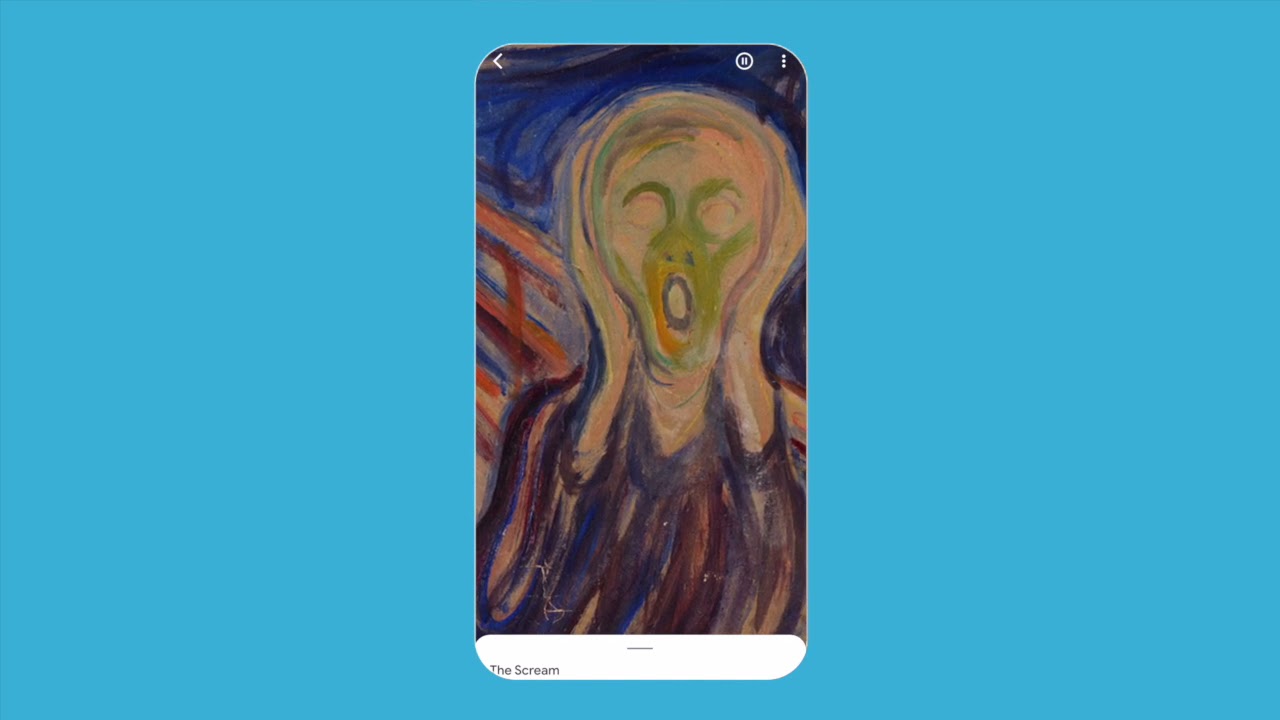Have you ever dreamt of having your portrait taken by a world-famous artist? Or wished a painting would come to life before your eyes? This International Museum Day, we’re unveiling three new Art Filter options via the Google Arts & Culture app so that you can immerse yourself in iconic paintings by Vincent van Gogh, Grant Wood, and Fernando Botero.
Our 3D-modeled augmented reality filter for Starry Night is a creative new twist on our previous Art Filter options and reflects how we continue to innovate with technology. Responding to the evocative atmosphere of Van Gogh’s masterpiece, it lets you set the night sky’s swirling winds and dazzling stars in motion. These filters are possible thanks to our partners in New York, Bogotá, and around the world who make their astonishing collections available online via Google Arts & Culture.
In another first for Art Filter, we’ve introduced face-mirroring effects to Grant Wood’s definitive depiction of midwestern America. See the figures of this celebrated double-portrait in a new light by interacting with both simultaneously. Perhaps you’ll put a smile on their famously long faces? Fernando Botero’s La primera dama, by contrast, needs no cheering up. This voluminous figure captures the Columbian artist’s inimitable Boterismo style in all its vibrancy and humor. Each of our three new Art Filter options draws inspiration from the paintings themselves to make these extraordinary artworks fun and educational for everyone.
Museums exist to preserve and celebrate art and culture. Using immersive, interactive technology, we aim to make these vital institutions more accessible. More than 60 museums from over 15 countries have joined Google Arts & Culture in 2022, joining more than 2000 existing partners to share their new collections and stories.
You can flick through the history of manga, tune into Bob Marley’s positive vibrations, tour an Argentinian palace, and hear powerful oral histories from Black Britain. In addition to art-inspired Art Filter options, you can also explore space, air, and sea with Neil Armstrong’s space suit, Amelia Earhart’s Lockheed Vega 5B, or a deep-sea diving helmet.
The Google Arts & Culture app is available to download for Android or iOS. Tap the Camera icon to immerse yourself in Art Filter (g.co/artfilter), get creative with Art Transfer, find a pawfect match for your animal companion, and more. From the beauty of India’s celebrated crafts to terracotta toys for Greco-Roman children, we hope it will inspire you to explore and interact with incredible artifacts from around the globe and across history.