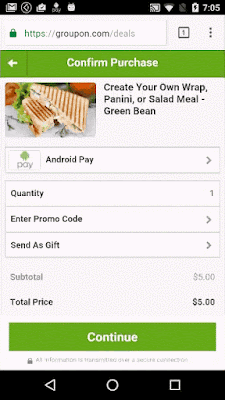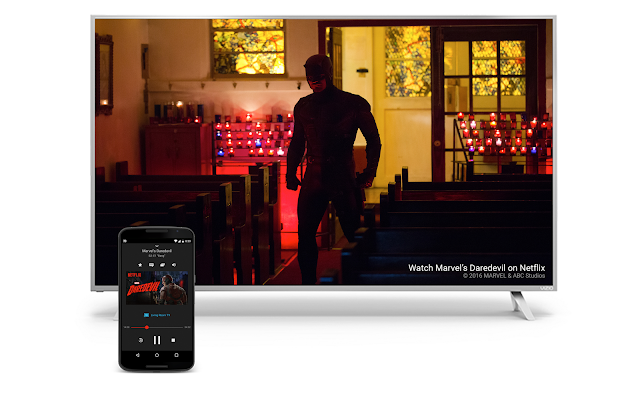We want to make Chrome a better place for all our users to enjoy the mobile web. Chrome’s new features on Data Saver, downloads, and content discovery were designed to help you do more on the web, no matter what phone or network you may have.
Save more data, even on videos
We launched Data Saver to help you enjoy more content on the web while using less data. With Data Saver enabled, Chrome compresses the images and text you load, saving up to 60% of your data without changing the content you enjoy.
Now, we have brought the same technology to videos, which allows you to save up to 67% of your data when viewing MP4 format videos through Chrome. In India alone, this new technology is already saving 138 TB of data on video in a single week — roughly 14 years of HD video!
Data Saver is also becoming smarter. When you are on a slow connection, Data Saver will automatically optimize HTTP websites to their essentials. These optimized pages save up to 90% of your data, loading 2 time faster!
A new downloads experience
We are also thinking about how you can keep using Chrome even when you go offline. We built the dinosaur game to keep you smiling even if you have no access to the internet, but we are doing even better.
With Chrome’s new download feature, when you come across a web page, music, picture, or video that you like, you can just tap the download button to save for later. You don’t need to worry about restarting your download if your connection is dropped, even for big video files. When Chrome goes back online, the downloads you’ve started will automatically resume.
Discover new content personalized for you
With features like Data Saver and downloads, Chrome is a great way to enjoy content on the mobile web. But we also want to make it easier to discover content you really care about.
Now, when you open a new tab in Chrome, you will see suggestions for websites to visit. But starting in the next release, you will be able to easily discover fresh content just for you. Whether it is the latest buzz from the web or getting back to your most recently downloaded pages, you can simply scroll down on the new tab page to discover all your content in one place!
We believe that our focus on data savings, offline capabilities, and content discovery will make Chrome an even better place for you to experience the mobile web. Download the latest version of Chrome to be one of the first to try these features as we roll them out!
Posted by Rahul Roy-Chowdhury, Vice President of Product and Data Minimalist