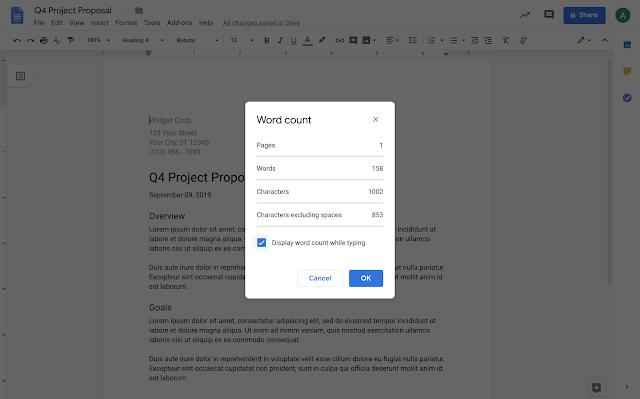Quick launch summary
Users often need to see the word count in the documents they write. Instead of going to Tools > Word Count each time you want to view this information, now, you can simply select Tools > Word count > Display word count while typing to continuously display it in the lower left corner of your doc:We’ve heard that displaying this information is helpful to users working on docs that require minimum or maximum word count.
If you click on the word count box, you can also view more information, like the page count, character count (with and without spaces). To see the word count of a specific section of text, simply highlight that section in your doc. To learn more, see our Help Center.
Availability
Rollout details
- Rapid Release domains: Gradual rollout (up to 15 days for feature visibility) starting on September 9, 2019
- Scheduled Release domains: Gradual rollout (up to 15 days for feature visibility) starting on September 23, 2019
G Suite editions
- Available to all G Suite editions
On/off by default?
- This feature will be available by default and can be accessed by going to Tools > Word count > Display word count in Google Docs.