In May, we launched new Families policies to provide additional protections for children and families on Google Play. As part of this policy change, we’re requiring all developers to provide information on their app’s target audience and content via the Google Play Console by September 1st. Thanks to everyone who has completed it already. If you haven’t done so, please fill it out as soon as possible and consult our developer guide and training course for additional information.
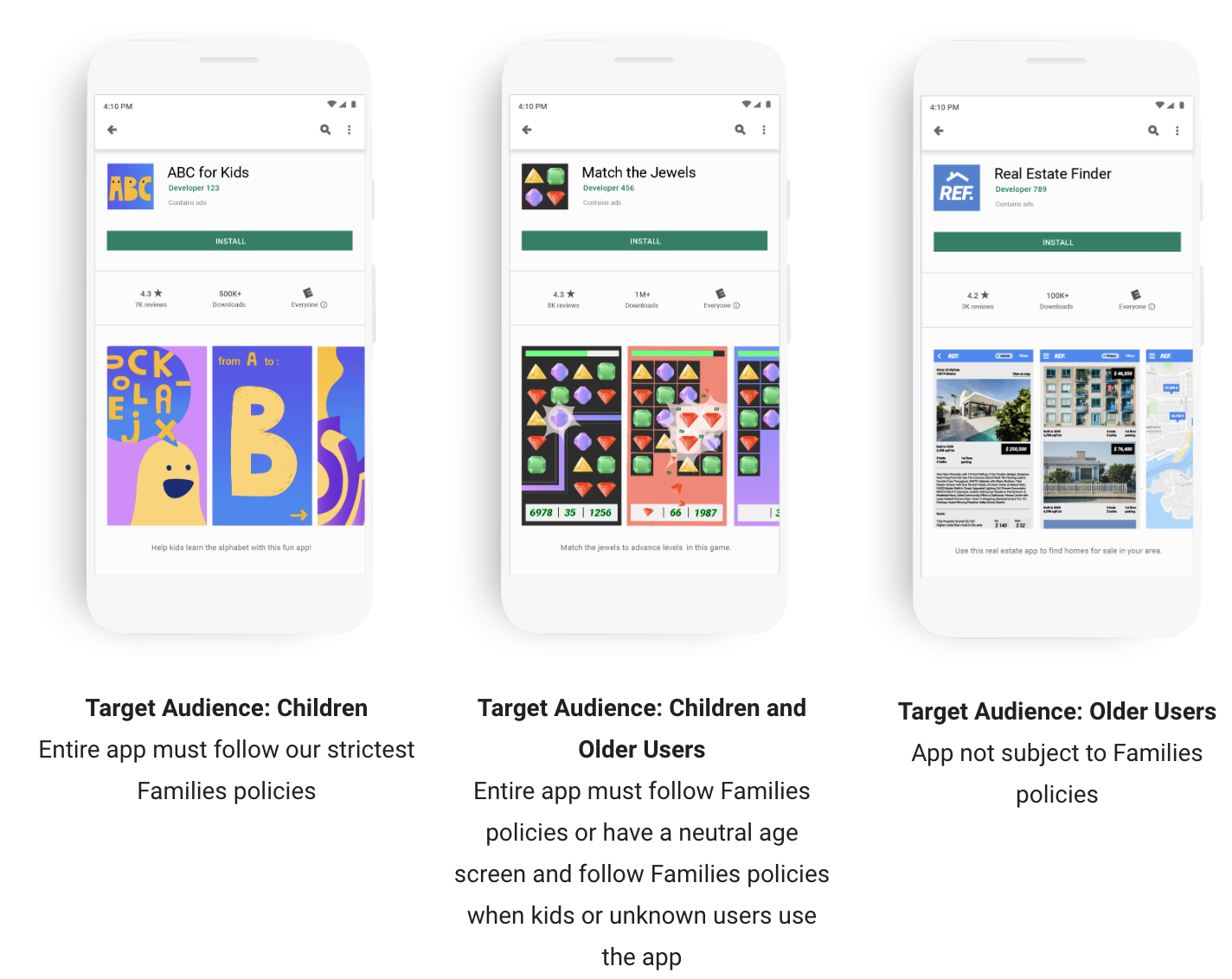
Apps that include children in their target audience need to adhere to our new policy requirements including appropriate content, showing suitable ads (learn more), and disclosing personally identifiable information correctly. We’ve found that checking for these requirements takes longer than the normal review process, and can result in review times of up to 7 days (or longer in certain exceptional circumstances). Apps who submit inaccurate responses in the target audience and content section will also be subject to these reviews. You can find more details on Google Play’s app submission process in this Help Center article.
We respect that you are running a business and longer review times can impact how you work. Our goal is to prepare you for this change and minimize disruptions for you. These apps will be subject to extended reviews for every update, and you may need to update your processes to accommodate for additional review time. Suggestions for how to best adapt to this change include submitting your app at least a week before any important launch dates and (unless urgent) avoid resubmitting your app while it is under review.
These changes help make the Play Store safer through deeper and longer reviews, which is a tradeoff we think everyone is willing to make. Thanks for your continued support in building a positive and safe experience for all users on Google Play.
How useful did you find this blog post?
