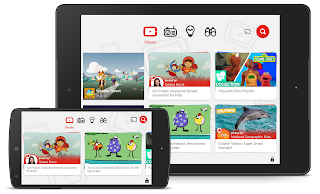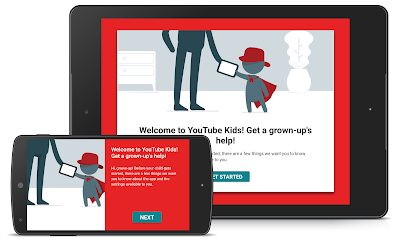Along the way, we’ve also received helpful feedback from parents on how we can make the app even better. Parents have told us they want more control over how their kids watch content in the YouTube Kids app. Today, we’re rolling out a new feature that continues to put parents in the driver’s seat so they can decide what content is right for their family.
Let’s say you don’t want your little one watching a DIY video that shows them how to make gooey slime, or maybe you want them to take a break from watching certain sing-a-long videos. Well, now you can block videos or channels from their experience by signing into the app.
Block videos using the 3 dot menu next to any video or channel
To sign in you will be asked to send yourself a parental consent email.
And the best part is that because you’re logged in, the videos and channels you block in YouTube Kids will remain consistent across all your devices. And as a parent, if you change your mind, you can unblock all restricted videos or channels at once. It’s that easy! This update will be available in: the United States, Canada, Australia, New Zealand, Argentina, Colombia, Mexico, Chile, Peru, Brazil, Nigeria, Kenya, South Africa, Ghana, Uganda, Zimbabwe, Tanzania, Malaysia, Philippines, India, and Singapore.
This new feature follows other ways families can already customize their YouTube Kids experience:
- Learn how the app works: When parents open YouTube Kids, we explain upfront how our systems choose and recommend content and how to flag videos. We also prompt you to make a choice about how broadly you want your child to explore—turn search on to access millions of family-friendly videos, or turn search off to restrict your child’s experience to a more limited set.
- Timer: Let the app be the bad guy with a built-in timer that lets you limit kids’ screen time. The app alerts your child when the session is over, so you don’t have to.
- YouTube Kids on the big screen: Watch YouTube Kids as a family on your big screen. Now YouTube Kids is available on your TV, using Chromecast, Apple TV, game consoles or a smartTV.
- Age-based customization: When you first open the app, you can select from three general age groups (preschool, school age or all kids) making the initial home screen reflect videos that may interest children in that age range.
Balaji Srinivasan, father of two girls and YouTube Kids Senior Software Engineer, recently watched "Hexaflexagons."