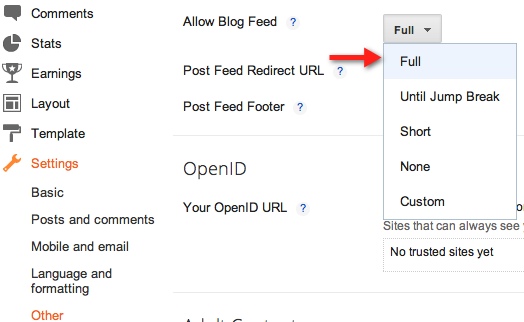Cross-posted from the Google Official blog
Posted by +Yonatan Zunger, Principal Engineer
In all cases, you and your readers will only see the comments you have permission to see. Giving people these kinds of controls not only encourages more meaningful sharing—it can lead to more blog traffic.
Reading and responding to comments can be one of the most rewarding aspects of blogging. Not only do they help you connect with your readers, they can also inspire later blog entries. The challenge, oftentimes, is following all the conversations around your content—on Google+, for instance, as well as on your website. So we're making things a lot simpler.
Starting today, you can bring Google+ Comments to your Blogger blog. Once you've enabled the feature through your Blogger Dashboard, you'll enjoy a number of important benefits:
View your blog and Google+ comments, all in one place
Now when you're browsing your blog's comment threads, you'll see activity from direct visitors, and from people talking about your content on Google+. For example, if there's a public Google+ discussion about one of your blog entries, those comments and replies will also appear on your Blogger blog. This way you can engage with more of your readers, all in one place.
Help readers comment and connect with their circles
Your blog readers will now have the option to comment publicly, or privately to their circles on Google+. And when they're browsing blog comments, they can view all of them, just the top ones, or only those from the people in their circles.
In all cases, you and your readers will only see the comments you have permission to see. Giving people these kinds of controls not only encourages more meaningful sharing—it can lead to more blog traffic.
To get started with Google+ Comments, just visit the Google+ tab of your Blogger Dashboard, and check “Use Google+ Comments.” (Older comments will continue to appear in the new widget.)
You can also visit any post on the Official Google Blog (like this one), or on Blogger Buzz (like this one), to see Google+ Comments in action.
You can also visit any post on the Official Google Blog (like this one), or on Blogger Buzz (like this one), to see Google+ Comments in action.
Happy commenting!