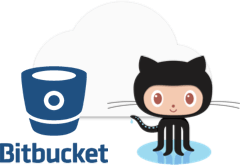Stackdriver Debugger has always worked with source code stored in the Google Cloud Source Repository, or even source in local files, without having to upload it to Google servers. Recently, we’ve also heard from you that you want to use Debugger with code stored in other source repositories.
Today, we're happy to announce that Stackdriver Debugger can use source directly from Github or Bitbucket. No need to copy or replicate the source to Google Cloud Source Repository.
Simply authorize access the first time you connect your repositories to display and view source. The debugger will automatically display the correct version of the source code for your application when you follow the debugger deployment steps.
 |
| (click to enlarge) |
For more information, see Stackdriver Debugger setup documentation for App Engine and Compute Engine. And to learn more about Stackdriver Debugger, please visit the Debugger page. Give it a whirl and let us know if you like it.