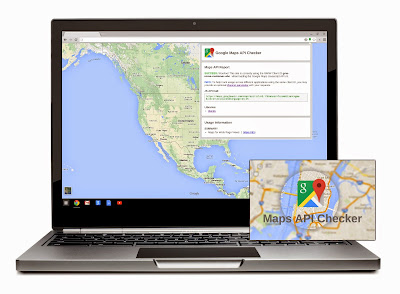Editor’s Note: Today’s post is designed to answer frequently asked questions about using Google Maps APIs. For tips on how to deploy Google’s mapping tools, read more from Dave Overstrom, Program Manager at Google.
Google Maps APIs enable you to create familiar and engaging location-based applications. Over the past decade, we’ve worked hard to make Google Maps simple and easy to use for consumers, and we think the same experience should hold true when integrating our mapping APIs. That’s why we’re excited to announce the Google Maps API checker, a new Chrome extension designed to help deploy our licensed Google Maps APIs.
The checker allows you to determine if your website is properly implementing Google’s mapping APIs, such as the Google Maps Javascript, Static Maps and Street View Image APIs. Ideal for partners and developers, the tool shows information about common API watchpoints and pitfalls, including issues related to your client ID, digitally signing a static maps request, and optimizing your quota. No longer will you need to sift through code or the Javascript console to identify implementation problems. You can see technical issues immediately by clicking an icon in the browser's address bar.
If you’re a Google Maps customer, we hope this new extension will make implementing Google Maps APIs an even better experience. Enjoy!