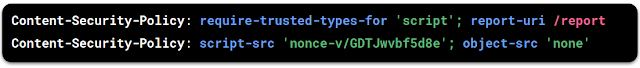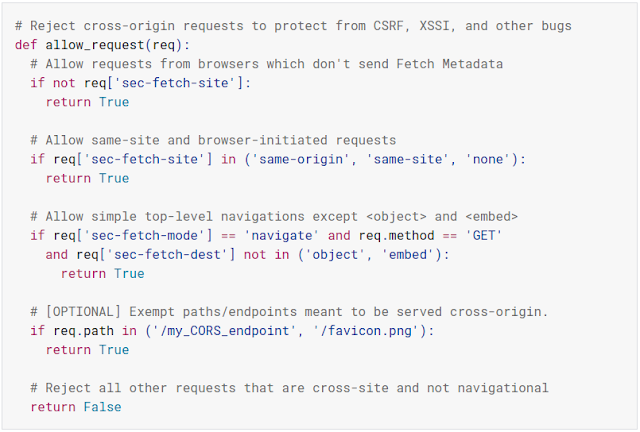Category Archives: Online Security Blog
Pixel 4a is the first device to go through ioXt at launch
Trust is very important when it comes to the relationship between a user and their smartphone. While phone functionality and design can enhance the user experience, security is fundamental and foundational to our relationship with our phones.There are multiple ways to build trust around the security capabilities that a device provides and we continue to invest in verifiable ways to do just that.
Pixel 4a ioXt certification
Today we are happy to announce that the Pixel 4/4 XL and the newly launched Pixel 4a are the first Android smartphones to go through ioXt certification against the Android Profile.
The Internet of Secure Things Alliance (ioXt) manages a security compliance assessment program for connected devices. ioXt has over 200 members across various industries, including Google, Amazon, Facebook, T-Mobile, Comcast, Zigbee Alliance, Z-Wave Alliance, Legrand, Resideo, Schneider Electric, and many others. With so many companies involved, ioXt covers a wide range of device types, including smart lighting, smart speakers, webcams, and Android smartphones.
The core focus of ioXt is “to set security standards that bring security, upgradability and transparency to the market and directly into the hands of consumers.” This is accomplished by assessing devices against a baseline set of requirements and relying on publicly available evidence. The goal of ioXt’s approach is to enable users, enterprises, regulators, and other stakeholders to understand the security in connected products to drive better awareness towards how these products are protecting the security and privacy of users.
ioXt’s baseline security requirements are tailored for product classes, and the ioXt Android Profile enables smartphone manufacturers to differentiate security capabilities, including biometric authentication strength, security update frequency, length of security support lifetime commitment, vulnerability disclosure program quality, and preloaded app risk minimization.
We believe that using a widely known industry consortium standard for Pixel certification provides increased trust in the security claims we make to our users. NCC Group has published an audit report that can be downloaded here. The report documents the evaluation of Pixel 4/4 XL and Pixel 4a against the ioXt Android Profile.
Security by Default is one of the most important criteria used in the ioXt Android profile. Security by Default rates devices by cumulatively scoring the risk for all preloads on a particular device. For this particular measurement, we worked with a team of university experts from the University of Cambridge, University of Strathclyde, and Johannes Kepler University in Linz, who created a formula that considers the risk of platform signed apps, pregranted permissions on preloaded apps, and apps communicating using cleartext traffic.
Screenshot of the presentation of the Android Device Security Database at the Android Security Symposium 2020
In partnership with those teams, Google created Uraniborg, an open source tool that collects necessary attributes from the device and runs it through this formula to come up with a raw score. NCC Group leveraged Uraniborg to conduct the assessment for the ioXt Security by Default category.
As part of our ongoing certification efforts, we look forward to submitting future Pixel smartphones through the ioXt standard, and we encourage the Android device ecosystem to participate in similar transparency efforts for their devices.
Acknowledgements: This post leveraged contributions from Sudhi Herle, Billy Lau and Sam Schumacher
Source: Google Online Security Blog
Towards native security defenses for the web ecosystem
With the recent launch of Chrome 83, and the upcoming release of Mozilla Firefox 79, web developers are gaining powerful new security mechanisms to protect their applications from common web vulnerabilities. In this post we share how our Information Security Engineering team is deploying Trusted Types, Content Security Policy, Fetch Metadata Request Headers and the Cross-Origin Opener Policy across Google to help guide and inspire other developers to similarly adopt these features to protect their applications.
History
Since the advent of modern web applications, such as email clients or document editors accessible in your browser, developers have been dealing with common web vulnerabilities which may allow user data to fall prey to attackers. While the web platform provides robust isolation for the underlying operating system, the isolation between web applications themselves is a different story. Issues such as XSS, CSRF and cross-site leaks have become unfortunate facets of web development, affecting almost every website at some point in time.
These vulnerabilities are unintended consequences of some of the web's most wonderful characteristics: composability, openness, and ease of development. Simply put, the original vision of the web as a mesh of interconnected documents did not anticipate the creation of a vibrant ecosystem of web applications handling private data for billions of people across the globe. Consequently, the security capabilities of the web platform meant to help developers safeguard their users' data have evolved slowly and provided only partial protections from common flaws.
Web developers have traditionally compensated for the platform's shortcomings by building additional security engineering tools and processes to protect their applications from common flaws; such infrastructure has often proven costly to develop and maintain. As the web continues to change to offer developers more impressive capabilities, and web applications become more critical to our lives, we find ourselves in increasing need of more powerful, all-encompassing security mechanisms built directly into the web platform.
Over the past two years, browser makers and security engineers from Google and other companies have collaborated on the design and implementation of several major security features to defend against common web flaws. These mechanisms, which we focus on in this post, protect against injections and offer isolation capabilities, addressing two major, long-standing sources of insecurity on the web.
Injection Vulnerabilities
In the design of systems, mixing code and data is one of the canonical security anti-patterns, causing software vulnerabilities as far back as in the 1980s. It is the root cause of vulnerabilities such as SQL injection and command injection, allowing the compromise of databases and application servers.
On the web, application code has historically been intertwined with page data. HTML markup such as <script> elements or event handler attributes (onclick or onload) allow JavaScript execution; even the familiar URL can carry code and result in script execution when navigating to a javascript: link. While sometimes convenient, the upshot of this design is that – unless the application takes care to protect itself – data used to compose an HTML page can easily inject unwanted scripts and take control of the application in the user's browser.
Addressing this problem in a principled manner requires allowing the application to separate its data from code; this can be done by enabling two new security features: Trusted Types and Content Security Policy based on script nonces.
Trusted Types
Main article: web.dev/trusted-types by Krzysztof Kotowicz
JavaScript functions used by developers to build web applications often rely on parsing arbitrary structure out of strings. A string which seems to contain data can be turned directly into code when passed to a common API, such as innerHTML. This is the root cause of most DOM-based XSS vulnerabilities.
Trusted Types make JavaScript code safe-by-default by restricting risky operations, such as generating HTML or creating scripts, to require a special object – a Trusted Type. The browser will ensure that any use of dangerous DOM functions is allowed only if the right object is provided to the function. As long as an application produces these objects safely in a central Trusted Types policy, it will be free of DOM-based XSS bugs.
You can enable Trusted Types by setting the following response header:
We have recently launched Trusted Types for all users of My Google Activity and are working with dozens of product teams across Google as well as JavaScript framework owners to make their code support this important safety mechanism.
Trusted Types are supported in Chrome 83 and other Chromium-based browsers, and a polyfill is available for other user agents.
Content Security Policy based on script nonces
Main article: Reshaping web defenses with strict Content Security Policy
Content Security Policy (CSP) allows developers to require every <script> on the page to contain a secret value unknown to attackers. The script nonce attribute, set to an unpredictable number for every page load, acts as a guarantee that a given script is under the control of the application: even if part of the page is injected by an attacker, the browser will refuse to execute any injected script which doesn't identify itself with the correct nonce. This mitigates the impact of any server-side injection bugs, such as reflected XSS and stored XSS.
CSP can be enabled by setting the following HTTP response header:
This header requires all scripts in your HTML templating system to include a nonce attribute with a value matching the one in the response header:
Our CSP Evaluator tool can help you configure a strong policy. To help deploy a production-quality CSP in your application, check out this presentation and the documentation on csp.withgoogle.com.
Since the initial launch of CSP at Google, we have deployed strong policies on 75% of outgoing traffic from our applications, including in our flagship products such as GMail and Google Docs & Drive. CSP has mitigated the exploitation of over 30 high-risk XSS flaws across Google in the past two years.
Nonce-based CSP is supported in Chrome, Firefox, Microsoft Edge and other Chromium-based browsers. Partial support for this variant of CSP is also available in Safari.
Isolation Capabilities
Many kinds of web flaws are exploited by an attacker's site forcing an unwanted interaction with another web application. Preventing these issues requires browsers to offer new mechanisms to allow applications to restrict such behaviors. Fetch Metadata Request Headers enable building server-side restrictions when processing incoming HTTP requests; the Cross-Origin Opener Policy is a client-side mechanism which protects the application's windows from unwanted DOM interactions.
Fetch Metadata Request Headers
Main article: web.dev/fetch-metadata by Lukas Weichselbaum
A common cause of web security problems is that applications don't receive information about the source of a given HTTP request, and thus aren't able to distinguish benign self-initiated web traffic from unwanted requests sent by other websites. This leads to vulnerabilities such as cross-site request forgery (CSRF) and web-based information leaks (XS-leaks).
Fetch Metadata headers, which the browser attaches to outgoing HTTP requests, solve this problem by providing the application with trustworthy information about the provenance of requests sent to the server: the source of the request, its type (for example, whether it's a navigation or resource request), and other security-relevant metadata.
By checking the values of these new HTTP headers (Sec-Fetch-Site, Sec-Fetch-Mode and Sec-Fetch-Dest), applications can build flexible server-side logic to reject untrusted requests, similar to the following:
We provided a detailed explanation of this logic and adoption considerations at web.dev/fetch-metadata. Importantly, Fetch Metadata can both complement and facilitate the adoption of Cross-Origin Resource Policy which offers client-side protection against unexpected subresource loads; this header is described in detail at resourcepolicy.fyi.
At Google, we've enabled restrictions using Fetch Metadata headers in several major products such as Google Photos, and are following up with a large-scale rollout across our application ecosystem.
Fetch Metadata headers are currently sent by Chrome and Chromium-based browsers and are available in development versions of Firefox.
Cross-Origin Opener Policy
Main article: web.dev/coop-coep by Eiji Kitamura
By default, the web permits some interactions with browser windows belonging to another application: any site can open a pop-up to your webmail client and send it messages via the postMessage API, navigate it to another URL, or obtain information about its frames. All of these capabilities can lead to information leak vulnerabilities:
Cross-Origin Opener Policy (COOP) allows you to lock down your application to prevent such interactions. To enable COOP in your application, set the following HTTP response header:
If your application opens other sites as pop-ups, you may need to set the header value to same-origin-allow-popups instead; see this document for details.
We are currently testing Cross-Origin Opener Policy in several Google applications, and we're looking forward to enabling it broadly in the coming months.
COOP is available starting in Chrome 83 and in Firefox 79.
The Future
Creating a strong and vibrant web requires developers to be able to guarantee the safety of their users' data. Adding security mechanisms to the web platform – building them directly into browsers – is an important step forward for the ecosystem: browsers can help developers understand and control aspects of their sites which affect their security posture. As users update to recent versions of their favorite browsers, they will gain protections from many of the security flaws that have affected web applications in the past.
While the security features described in this post are not a panacea, they offer fundamental building blocks that help developers build secure web applications. We're excited about the continued deployment of these mechanisms across Google, and we're looking forward to collaborating with browser makers and the web standards community to improve them in the future.
For more information about web security mechanisms and the bugs they prevent, see the Securing Web Apps with Modern Platform Features Google I/O talk (video).
Source: Google Online Security Blog
System hardening in Android 11

In Android 11 we continue to increase the security of the Android platform. We have moved to safer default settings, migrated to a hardened memory allocator, and expanded the use of compiler mitigations that defend against classes of vulnerabilities and frustrate exploitation techniques.
Initializing memory
We’ve enabled forms of automatic memory initialization in both Android 11’s userspace and the Linux kernel. Uninitialized memory bugs occur in C/C++ when memory is used without having first been initialized to a known safe value. These types of bugs can be confusing, and even the term “uninitialized” is misleading. Uninitialized may seem to imply that a variable has a random value. In reality it isn’t random. It has whatever value was previously placed there. This value may be predictable or even attacker controlled. Unfortunately this behavior can result in a serious vulnerability such as information disclosure bugs like ASLR bypasses, or control flow hijacking via a stack or heap spray. Another possible side effect of using uninitialized values is advanced compiler optimizations may transform the code unpredictably, as this is considered undefined behavior by the relevant C standards.
In practice, uses of uninitialized memory are difficult to detect. Such errors may sit in the codebase unnoticed for years if the memory happens to be initialized with some "safe" value most of the time. When uninitialized memory results in a bug, it is often challenging to identify the source of the error, particularly if it is rarely triggered.
Eliminating an entire class of such bugs is a lot more effective than hunting them down individually. Automatic stack variable initialization relies on a feature in the Clang compiler which allows choosing initializing local variables with either zeros or a pattern.
Initializing to zero provides safer defaults for strings, pointers, indexes, and sizes. The downsides of zero init are less-safe defaults for return values, and exposing fewer bugs where the underlying code relies on zero initialization. Pattern initialization tends to expose more bugs and is generally safer for return values and less safe for strings, pointers, indexes, and sizes.
Initializing Userspace:
Automatic stack variable initialization is enabled throughout the entire Android userspace. During the development of Android 11, we initially selected pattern in order to uncover bugs relying on zero init and then moved to zero-init after a few months for increased safety. Platform OS developers can build with `AUTO_PATTERN_INITIALIZE=true m` if they want help uncovering bugs relying on zero init.
Initializing the Kernel:
Automatic stack and heap initialization were recently merged in the upstream Linux kernel. We have made these features available on earlier versions of Android’s kernel including 4.14, 4.19, and 5.4. These features enforce initialization of local variables and heap allocations with known values that cannot be controlled by attackers and are useless when leaked. Both features result in a performance overhead, but also prevent undefined behavior improving both stability and security.
For kernel stack initialization we adopted the CONFIG_INIT_STACK_ALL from upstream Linux. It currently relies on Clang pattern initialization for stack variables, although this is subject to change in the future.
Heap initialization is controlled by two boot-time flags, init_on_alloc and init_on_free, with the former wiping freshly allocated heap objects with zeroes (think s/kmalloc/kzalloc in the whole kernel) and the latter doing the same before the objects are freed (this helps to reduce the lifetime of security-sensitive data). init_on_alloc is a lot more cache-friendly and has smaller performance impact (within 2%), therefore it has been chosen to protect Android kernels.
Scudo is now Android's default native allocator
In Android 11, Scudo replaces jemalloc as the default native allocator for Android. Scudo is a hardened memory allocator designed to help detect and mitigate memory corruption bugs in the heap, such as:
Scudo does not fully prevent exploitation but it does add a number of sanity checks which are effective at strengthening the heap against some memory corruption bugs.
It also proactively organizes the heap in a way that makes exploitation of memory corruption more difficult, by reducing the predictability of the allocation patterns, and separating allocations by sizes.
In our internal testing, Scudo has already proven its worth by surfacing security and stability bugs that were previously undetected.
Finding Heap Memory Safety Bugs in the Wild (GWP-ASan)
Android 11 introduces GWP-ASan, an in-production heap memory safety bug detection tool that's integrated directly into the native allocator Scudo. GWP-ASan probabilistically detects and provides actionable reports for heap memory safety bugs when they occur, works on 32-bit and 64-bit processes, and is enabled by default for system processes and system apps.
GWP-ASan is also available for developer applications via a one line opt-in in an app's AndroidManifest.xml, with no complicated build support or recompilation of prebuilt libraries necessary.
Software Tag-Based KASAN
Continuing work on adopting the Arm Memory Tagging Extension (MTE) in Android, Android 11 includes support for kernel HWASAN, also known as Software Tag-Based KASAN. Userspace HWASAN is supported since Android 10.
KernelAddressSANitizer (KASAN) is a dynamic memory error detector designed to find out-of-bound and use-after-free bugs in the Linux kernel. Its Software Tag-Based mode is a software implementation of the memory tagging concept for the kernel. Software Tag-Based KASAN is available in 4.14, 4.19 and 5.4 Android kernels, and can be enabled with the CONFIG_KASAN_SW_TAGS kernel configuration option. Currently Tag-Based KASAN only supports tagging of slab memory; support for other types of memory (such as stack and globals) will be added in the future.
Compared to Generic KASAN, Tag-Based KASAN has significantly lower memory requirements (see this kernel commit for details), which makes it usable on dog food testing devices. Another use case for Software Tag-Based KASAN is checking the existing kernel code for compatibility with memory tagging. As Tag-Based KASAN is based on similar concepts as the future in-kernel MTE support, making sure that kernel code works with Tag-Based KASAN will ease in-kernel MTE integration in the future.
Expanding existing compiler mitigations
We’ve continued to expand the compiler mitigations that have been rolled out in prior releases as well. This includes adding both integer and bounds sanitizers to some core libraries that were lacking them. For example, the libminikin fonts library and the libui rendering library are now bounds sanitized. We’ve hardened the NFC stack by implementing both integer overflow sanitizer and bounds sanitizer in those components.
In addition to the hard mitigations like sanitizers, we also continue to expand our use of CFI as an exploit mitigation. CFI has been enabled in Android’s networking daemon, DNS resolver, and more of our core javascript libraries like libv8 and the PacProcessor.
The effectiveness of our software codec sandbox
Prior to the Release of Android 10 we announced a new constrained sandbox for software codecs. We’re really pleased with the results. Thus far, Android 10 is the first Android release since the infamous stagefright vulnerabilities in Android 5.0 with zero critical-severity vulnerabilities in the media frameworks.Thank you to Jeff Vander Stoep, Alexander Potapenko, Stephen Hines, Andrey Konovalov, Mitch Phillips, Ivan Lozano, Kostya Kortchinsky, Christopher Ferris, Cindy Zhou, Evgenii Stepanov, Kevin Deus, Peter Collingbourne, Elliott Hughes, Kees Cook and Ken Chen for their contributions to this post.
Source: Google Online Security Blog
System hardening in Android 11

In Android 11 we continue to increase the security of the Android platform. We have moved to safer default settings, migrated to a hardened memory allocator, and expanded the use of compiler mitigations that defend against classes of vulnerabilities and frustrate exploitation techniques.
Initializing memory
We’ve enabled forms of automatic memory initialization in both Android 11’s userspace and the Linux kernel. Uninitialized memory bugs occur in C/C++ when memory is used without having first been initialized to a known safe value. These types of bugs can be confusing, and even the term “uninitialized” is misleading. Uninitialized may seem to imply that a variable has a random value. In reality it isn’t random. It has whatever value was previously placed there. This value may be predictable or even attacker controlled. Unfortunately this behavior can result in a serious vulnerability such as information disclosure bugs like ASLR bypasses, or control flow hijacking via a stack or heap spray. Another possible side effect of using uninitialized values is advanced compiler optimizations may transform the code unpredictably, as this is considered undefined behavior by the relevant C standards.
In practice, uses of uninitialized memory are difficult to detect. Such errors may sit in the codebase unnoticed for years if the memory happens to be initialized with some "safe" value most of the time. When uninitialized memory results in a bug, it is often challenging to identify the source of the error, particularly if it is rarely triggered.
Eliminating an entire class of such bugs is a lot more effective than hunting them down individually. Automatic stack variable initialization relies on a feature in the Clang compiler which allows choosing initializing local variables with either zeros or a pattern.
Initializing to zero provides safer defaults for strings, pointers, indexes, and sizes. The downsides of zero init are less-safe defaults for return values, and exposing fewer bugs where the underlying code relies on zero initialization. Pattern initialization tends to expose more bugs and is generally safer for return values and less safe for strings, pointers, indexes, and sizes.
Initializing Userspace:
Automatic stack variable initialization is enabled throughout the entire Android userspace. During the development of Android 11, we initially selected pattern in order to uncover bugs relying on zero init and then moved to zero-init after a few months for increased safety. Platform OS developers can build with `AUTO_PATTERN_INITIALIZE=true m` if they want help uncovering bugs relying on zero init.
Initializing the Kernel:
Automatic stack and heap initialization were recently merged in the upstream Linux kernel. We have made these features available on earlier versions of Android’s kernel including 4.14, 4.19, and 5.4. These features enforce initialization of local variables and heap allocations with known values that cannot be controlled by attackers and are useless when leaked. Both features result in a performance overhead, but also prevent undefined behavior improving both stability and security.
For kernel stack initialization we adopted the CONFIG_INIT_STACK_ALL from upstream Linux. It currently relies on Clang pattern initialization for stack variables, although this is subject to change in the future.
Heap initialization is controlled by two boot-time flags, init_on_alloc and init_on_free, with the former wiping freshly allocated heap objects with zeroes (think s/kmalloc/kzalloc in the whole kernel) and the latter doing the same before the objects are freed (this helps to reduce the lifetime of security-sensitive data). init_on_alloc is a lot more cache-friendly and has smaller performance impact (within 2%), therefore it has been chosen to protect Android kernels.
Scudo is now Android's default native allocator
In Android 11, Scudo replaces jemalloc as the default native allocator for Android. Scudo is a hardened memory allocator designed to help detect and mitigate memory corruption bugs in the heap, such as:
Scudo does not fully prevent exploitation but it does add a number of sanity checks which are effective at strengthening the heap against some memory corruption bugs.
It also proactively organizes the heap in a way that makes exploitation of memory corruption more difficult, by reducing the predictability of the allocation patterns, and separating allocations by sizes.
In our internal testing, Scudo has already proven its worth by surfacing security and stability bugs that were previously undetected.
Finding Heap Memory Safety Bugs in the Wild (GWP-ASan)
Android 11 introduces GWP-ASan, an in-production heap memory safety bug detection tool that's integrated directly into the native allocator Scudo. GWP-ASan probabilistically detects and provides actionable reports for heap memory safety bugs when they occur, works on 32-bit and 64-bit processes, and is enabled by default for system processes and system apps.
GWP-ASan is also available for developer applications via a one line opt-in in an app's AndroidManifest.xml, with no complicated build support or recompilation of prebuilt libraries necessary.
Software Tag-Based KASAN
Continuing work on adopting the Arm Memory Tagging Extension (MTE) in Android, Android 11 includes support for kernel HWASAN, also known as Software Tag-Based KASAN. Userspace HWASAN is supported since Android 10.
KernelAddressSANitizer (KASAN) is a dynamic memory error detector designed to find out-of-bound and use-after-free bugs in the Linux kernel. Its Software Tag-Based mode is a software implementation of the memory tagging concept for the kernel. Software Tag-Based KASAN is available in 4.14, 4.19 and 5.4 Android kernels, and can be enabled with the CONFIG_KASAN_SW_TAGS kernel configuration option. Currently Tag-Based KASAN only supports tagging of slab memory; support for other types of memory (such as stack and globals) will be added in the future.
Compared to Generic KASAN, Tag-Based KASAN has significantly lower memory requirements (see this kernel commit for details), which makes it usable on dog food testing devices. Another use case for Software Tag-Based KASAN is checking the existing kernel code for compatibility with memory tagging. As Tag-Based KASAN is based on similar concepts as the future in-kernel MTE support, making sure that kernel code works with Tag-Based KASAN will ease in-kernel MTE integration in the future.
Expanding existing compiler mitigations
We’ve continued to expand the compiler mitigations that have been rolled out in prior releases as well. This includes adding both integer and bounds sanitizers to some core libraries that were lacking them. For example, the libminikin fonts library and the libui rendering library are now bounds sanitized. We’ve hardened the NFC stack by implementing both integer overflow sanitizer and bounds sanitizer in those components.
In addition to the hard mitigations like sanitizers, we also continue to expand our use of CFI as an exploit mitigation. CFI has been enabled in Android’s networking daemon, DNS resolver, and more of our core javascript libraries like libv8 and the PacProcessor.
The effectiveness of our software codec sandbox
Prior to the Release of Android 10 we announced a new constrained sandbox for software codecs. We’re really pleased with the results. Thus far, Android 10 is the first Android release since the infamous stagefright vulnerabilities in Android 5.0 with zero critical-severity vulnerabilities in the media frameworks.Thank you to Jeff Vander Stoep, Alexander Potapenko, Stephen Hines, Andrey Konovalov, Mitch Phillips, Ivan Lozano, Kostya Kortchinsky, Christopher Ferris, Cindy Zhou, Evgenii Stepanov, Kevin Deus, Peter Collingbourne, Elliott Hughes, Kees Cook and Ken Chen for their contributions to this post.
Source: Google Online Security Blog
11 Weeks of Android: Privacy and Security
This blog post is part of a weekly series for #11WeeksOfAndroid. For each #11WeeksOfAndroid, we’re diving into a key area so you don’t miss anything. This week, we spotlighted Privacy and Security; here’s a look at what you should know.

Privacy and security is core to how we design Android, and with every new release we increase our investment in this space. Android 11 continues to make important strides in these areas, and this week we’ll be sharing a series of updates and resources about Android privacy and security. But first, let’s take a quick look at some of the most important changes we’ve made in Android 11 to protect user privacy and make the platform more secure.
As shared in the “All things privacy in Android 11” video, we’re giving users even more control over sensitive permissions. Throughout the development of this release, we have engaged deeply and frequently with our developer community to design these features in a balanced way - amplifying user privacy while minimizing developer impact. Let’s go over some of these features:
One-time permission: In Android 10, we introduced a granular location permission that allows users to limit access to location only when an app is in use (aka foreground only). When presented with the new runtime permissions options, users choose foreground only location more than 50% of the time. This demonstrated to us that users really wanted finer controls for permissions. So in Android 11, we’ve introduced one time permissions that let users give an app access to the device microphone, camera, or location, just that one time. As an app developer, there are no changes that you need to make to your app for it to work with one time permissions, and the app can request permissions again the next time the app is used. Learn more about building privacy-friendly apps with these new changes in this video.
Background location: In Android 10 we added a background location usage reminder so users can see how apps are using this sensitive data on a regular basis. Users who interacted with the reminder either downgraded or denied the location permission over 75% of the time. In addition, we have done extensive research and believe that there are very few legitimate use cases for apps to require access to location in the background.
In Android 11, background location will no longer be a permission that a user can grant via a run time prompt and it will require a more deliberate action. If your app needs background location, the system will ensure that the app first asks for foreground location. The app can then broaden its access to background location through a separate permission request, which will cause the system to take the user to Settings in order to complete the permission grant.
In February, we announced that Google Play developers will need to get approval to access background location in their app to prevent misuse. We're giving developers more time to make changes and won't be enforcing the policy for existing apps until 2021. Check out this helpful video to find possible background location usage in your code.
Permissions auto-reset: Most users tend to download and install over 60 apps on their device but interact with only a third of these apps on a regular basis. If users haven’t used an app that targets Android 11 for an extended period of time, the system will “auto-reset” all of the granted runtime permissions associated with the app and notify the user. The app can request the permissions again the next time the app is used. If you have an app that has a legitimate need to retain permissions, you can prompt users to turn this feature OFF for your app in Settings.
Data access auditing APIs: Android encourages developers to limit their access to sensitive data, even if they have been granted permission to do so. In Android 11, developers will have access to new APIs that will give them more transparency into their app’s usage of private and protected data. The APIs will enable apps to track when the system records the app’s access to private user data.
Scoped Storage: In Android 10, we introduced scoped storage which provides a filtered view into external storage, giving access to app-specific files and media collections. This change protects user privacy by limiting broad access to shared storage in many ways including changing the storage permission to only give read access to photos, videos and music and improving app storage attribution. Since Android 10, we’ve incorporated developer feedback and made many improvements to help developers adopt scoped storage, including: updated permission UI to enhance user experience, direct file path access to media to improve compatibility with existing libraries, updated APIs for modifying media, Manage External Storage permission to enable select use cases that need broad files access, and protected external app directories. In Android 11, scoped storage will be mandatory for all apps that target API level 30. Learn more in this video and check out the developer documentation for further details.
Google Play system updates: Google Play system updates were introduced with Android 10 as part of Project Mainline. Their main benefit is to increase the modularity and granularity of platform subsystems within Android so we can update core OS components without needing a full OTA update from your phone manufacturer. Earlier this year, thanks to Project Mainline, we were able to quickly fix a critical vulnerability in the media decoding subsystem. Android 11 adds new modules, and maintains the security properties of existing ones. For example, Conscrypt, which provides cryptographic primitives, maintained its FIPS validation in Android 11 as well.
BiometricPrompt API: Developers can now use the BiometricPrompt API to specify the biometric authenticator strength required by their app to unlock or access sensitive parts of the app. We are planning to add this to the Jetpack Biometric library to allow for backward compatibility and will share further updates on this work as it progresses.
Identity Credential API: This will unlock new use cases such as mobile drivers licences, National ID, and Digital ID. It’s being built by our security team to ensure this information is stored safely, using security hardware to secure and control access to the data, in a way that enhances user privacy as compared to traditional physical documents. We’re working with various government agencies and industry partners to make sure that Android 11 is ready for such digital-first identity experiences.
Thank you for your flexibility and feedback as we continue to build an increasingly more private and secure platform. You can learn about more features in the Android 11 Beta developer site. You can also learn about general best practices related to privacy and security.
Please follow Android Developers on Twitter and Youtube to catch helpful content and materials in this area all this week.
Resources
You can find the entire playlist of #11WeeksOfAndroid video content here, and learn more about each week here. We’ll continue to spotlight new areas each week, so keep an eye out and follow us on Twitter and YouTube. Thanks so much for letting us be a part of this experience with you!
Source: Google Online Security Blog
Making the Advanced Protection Program and Titan Security Keys easier to use on Apple iOS devices
Starting today, we’re rolling out a change that enables native support for the W3C WebAuthn implementation for Google Accounts on Apple devices running iOS 13.3 and above. This capability, available for both personal and work Google Accounts, simplifies your security key experience on compatible iOS devices and allows you to use more types of security keys for your Google Account and the Advanced Protection Program.
More security key choices for users
- Both the USB-A and Bluetooth Titan Security Keys have NFC functionality built-in. This allows you to tap your key to the back of your iPhone when prompted at sign-in.
- You can use a Lightning security key like the YubiKey 5Ci or any USB security key if you have an Apple Lightning to USB Camera Adapter.
- You can plug a USB-C security key in directly to an iOS device that has a USB-C port (such as an iPad Pro).
- We suggest installing the Smart Lock app in order to use Bluetooth security keys and your phone’s built-in security key, which allows you to use your iPhone as an additional security key for your Google Account.
Account security best practices
Source: Google Online Security Blog
The Advanced Protection Program comes to Google Nest
The Advanced Protection Program is our strongest level of Google Account security for people at high risk of targeted online attacks, such as journalists, activists, business leaders, and people working on elections. Anyone can sign up to automatically receive extra safeguards against phishing, malware, and fraudulent access to their data.
Since we launched, one of our goals has been to bring Advanced Protection’s features to other Google products. Over the years, we’ve incorporated many of them into GSuite, Google Cloud Platform, Chrome, and most recently, Android. We want as many users as possible to benefit from the additional levels of security that the Program provides.
Today we’re announcing one of the top requests we’ve received: to bring the Advanced Protection Program to Nest. Now people can seamlessly use their Google Accounts with both Advanced Protection and Google Nest devices -- previously, a user could use their Google Account on only one of these at a time.
Feeling safe at home has never been more important and Nest has announced a variety of new security features this year, including using reCAPTCHA Enterprise, to significantly lower the likelihood of automated attacks. Today’s improvement adds yet another layer of protection for people with Nest devices.
For more information about using Advanced Protection with Google Nest devices, check out this article in our help center.
Source: Google Online Security Blog
Expanding our work with the open source security community
At Google, we’ve always believed in the benefits and importance of using open source technologies to innovate. We enjoy being a part of the community and we want to give back in new ways. As part of this effort, we are excited to announce an expansion of our Google Vulnerability Rewards Program (VRP) to cover all the critical open-source dependencies of Google Kubernetes Engine (GKE). We have designed this expansion with the goal of incentivizing the security community to work even more closely with open source projects, supporting the maintainers whose work we all rely on.
The CNCF, in partnership with Google, recently announced a bug bounty program for Kubernetes that pays up to $10,000 for vulnerabilities discovered within the project. And today, in addition to that, we are expanding the scope of the Google VRP program to also include privilege escalation bugs in a hardened GKE lab cluster we've set up for this purpose. This will cover exploitable vulnerabilities in all dependencies that can lead to a node compromise, such as privilege escalation bugs in the Linux kernel, as well as in the underlying hardware or other components of our infrastructure that could allow for privilege escalation inside a GKE cluster.
We have set up a lab environment on GKE based on an open-source Kubernetes-based Capture-the-Flag (CTF) project called kCTF. Participants will be required to:
- Break out of a containerized environment running on a Kubernetes pod and,
- Read one of two secret flags: One flag is on the same pod, and the other one is in another Kubernetes pod in a different namespace.
- Bugs that affect the lab GKE environment that can lead to stealing both flags will be rewarded up to 10,000 USD, but we will review each report on a case-by-case basis. Any vulnerabilities are in scope, regardless of where they are: Linux, Kubernetes, kCTF, Google, or any other dependency. Instructions on how to submit the flags and exploits are available here.
- Bugs that are 100% in Google code, qualify for an additional Google VRP reward.
- Bugs that are 100% in Kubernetes code, qualify for an additional CNCF Kubernetes reward.
The GKE lab environment is built on top of a CTF infrastructure that we just open-sourced on GitHub. The infrastructure is new, and we are looking forward to receiving feedback from the community before it can be actively used in CTF competitions. By including the CTF infrastructure in the scope of the Google VRP, we want to incentivise the community to help us secure not just the CTF competitions that will use it, but also GKE and the broader Kubernetes ecosystems.
In March 2020, we announced the winner for the first Google Cloud Platform (GCP) VRP Prize and since then we have seen increased interest and research happening on Google Cloud. With this new initiative, we hope to bring even more awareness to Google Cloud by experienced security researchers, so we can all work together to secure our shared open-source foundations.
Source: Google Online Security Blog
Enhanced Safe Browsing Protection now available in Chrome
Over the past few years we’ve seen threats on the web becoming increasingly sophisticated. Phishing sites rotate domains very quickly to avoid being blocked, and malware campaigns are directly targeting at-risk users. We’ve realized that to combat these most effectively, security cannot be one-size-fits-all anymore: That’s why today we are announcing Enhanced Safe Browsing protection in Chrome, a new option for users who require or want a more advanced level of security while browsing the web.
Turning on Enhanced Safe Browsing will substantially increase protection from dangerous websites and downloads. By sharing real-time data with Google Safe Browsing, Chrome can proactively protect you against dangerous sites. If you’re signed in, Chrome and other Google apps you use (Gmail, Drive, etc) will be able to provide improved protection based on a holistic view of threats you encounter on the web and attacks against your Google Account. In other words, we’re bringing the intelligence of Google’s cutting-edge security tools directly into your browser.
Over the next year, we’ll be adding even more protections to this mode, including tailored warnings for phishing sites and file downloads and cross-product alerts.
Building upon Safe Browsing
Safe Browsing’s blocklist API is an existing security protocol that protects billions of devices worldwide. Every day, Safe Browsing discovers thousands of new unsafe sites and adds them to the blocklist API that is shared with the web industry. Chrome checks the URL of each site you visit or file you download against a local list, which is updated approximately every 30 minutes. Increasingly, some sophisticated phishing sites slip through that 30-minute refresh window by switching domains very quickly.
This protocol is designed so that Google cannot determine the actual URL Chrome visited from this information, and thus by necessity the same verdict is returned regardless of the user’s situation. This means Chrome can’t adjust protection based on what kinds of threats a particular user is seeing or the type of sites they normally visit. So while the Safe Browsing blocklist API remains very powerful and will continue to protect users, we’ve been looking for ways to provide more proactive and tailored protections.
How Enhanced Safe Browsing works
When you switch to Enhanced Safe Browsing, Chrome will share additional security data directly with Google Safe Browsing to enable more accurate threat assessments. For example, Chrome will check uncommon URLs in real time to detect whether the site you are about to visit may be a phishing site. Chrome will also send a small sample of pages and suspicious downloads to help discover new threats against you and other Chrome users.
If you are signed in to Chrome, this data is temporarily linked to your Google Account. We do this so that when an attack is detected against your browser or account, Safe Browsing can tailor its protections to your situation. In this way, we can provide the most precise protection without unnecessary warnings. After a short period, Safe Browsing anonymizes this data so it is no longer connected to your account.
You can opt in to this mode by visiting Privacy and Security settings > Security > and selecting the “Enhanced protection” mode under Safe Browsing. It will be rolled out gradually in M83 on desktop platforms, with Android support coming in a future release. Enterprise administrators can control this setting via the SafeBrowsingProtectionLevel policy.
Tailored protections
Chrome’s billions of users are incredibly diverse, with a full spectrum of needs and perspectives in security and privacy. We will continue to invest in both Standard and Enhanced Safe Browsing with the goal to expand Chrome’s security offerings to cover all users.