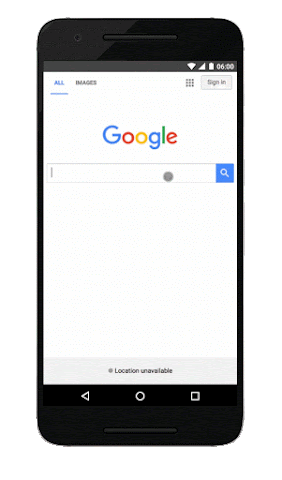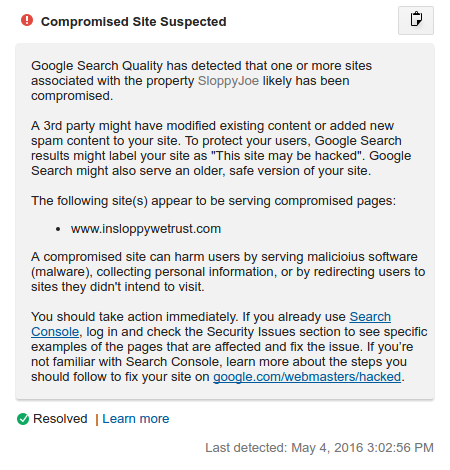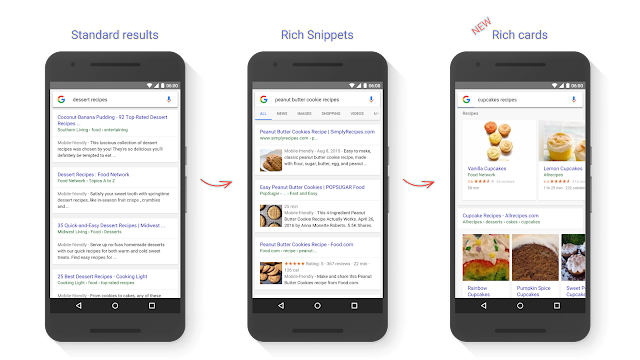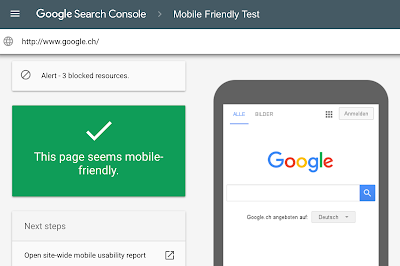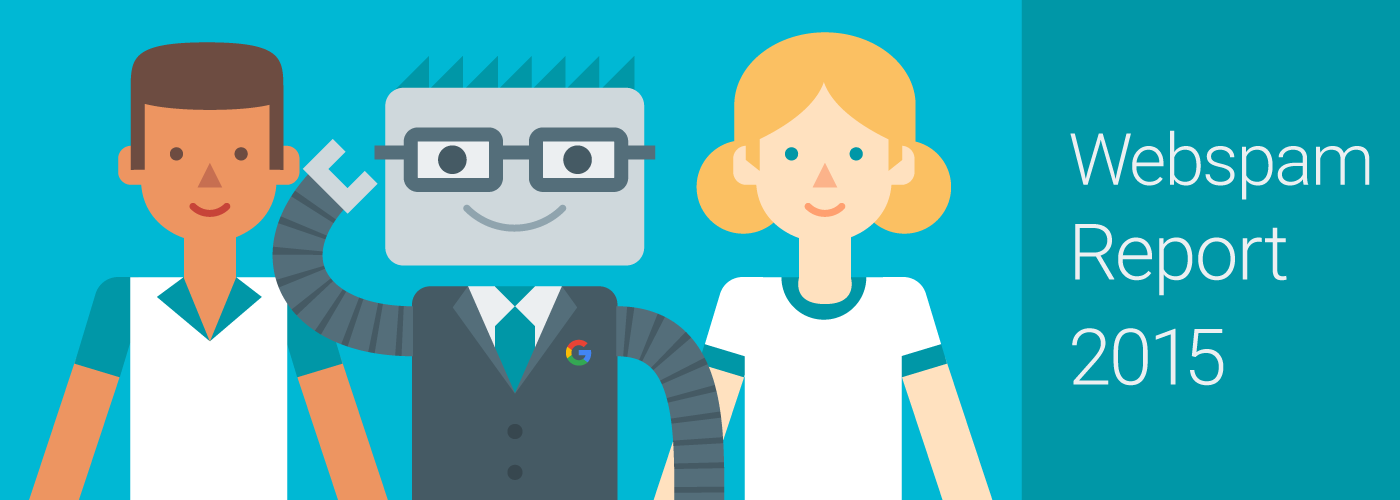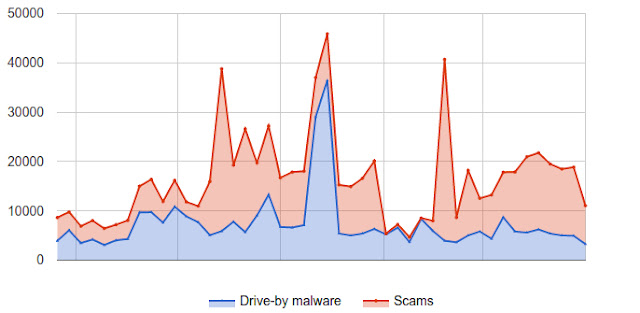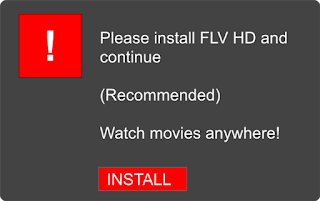It's 2016 and it's hard to believe that browsing the web on a mobile phone can still feel so slow with users abandoning sites that just don't load quickly. To us — and many in the industry — it was clear that something needed to change. That was why we started working with the Accelerated Mobile Pages Project, an open source initiative to improve the mobile web experience for everyone.
Less than six months ago, we started sending people to AMP pages in the “Top stories” section of the Google Search Results page on mobile phones. Since then, we’ve seen incredible global adoption of AMP that has gone beyond the news industry to include e-commerce, entertainment, travel, recipe sites and so on. To date we have more than 150 million AMP docs in our index, with over 4 million new ones being added every week. As a result, today we’re sharing an early preview of our expanded AMP support across the entire search results page --not just the “Top stories” section.
To clarify, this is not a ranking change for sites. As a result of the growth of AMP beyond publishers, we wanted to make it easier for people to access this faster experience. The preview shows an experience where web results that that have AMP versions are labeled with  . When you tap on these results, you will be directed to the corresponding AMP page within the AMP viewer.
. When you tap on these results, you will be directed to the corresponding AMP page within the AMP viewer.
Try it out for yourself on your mobile device by navigating to g.co/ampdemo. Once you’re in the demo, search for something like “french toast recipe” or music lyrics by your favorite artist to experience how AMP can provide a speedier reading experience on the mobile web. The “Who” page on AMPProject.org has a flavor of some of the sites already creating AMP content.
We’re starting with a preview to get feedback from users, developers and sites so that we can create a better Search experience when we make this feature more broadly available later this year. In addition, we want to give everyone who might be interested in “AMPing up” their content enough time to learn how to implement AMP and to see how their content appears in the demo. And beyond developing AMP pages, we invite everyone to get involved and contribute to the AMP Project.
We can’t wait to hear from you as we work together to speed up the web. And as always, if you have any questions, please visit our webmaster forums.