Google Drive for Mac/PC — the app that syncs files on your computer with Google Drive — is an easy way to make sure your files are safe and accessible from anywhere. Today, some new features are rolling out that’ll make your syncing and sharing experience even better.
Select what you sync
Drive can store terabytes (upon terabytes) but there’s a good chance your computer’s hard drive will run out of space if you sync everything. Fortunately, you can now select which folders or subfolders you want to sync — and deselect the ones you don’t.When you deselect a folder, it’ll be removed from your computer but still kept safely in Drive. And Drive shows you the size of each folder, so you'll know how much space you're freeing up.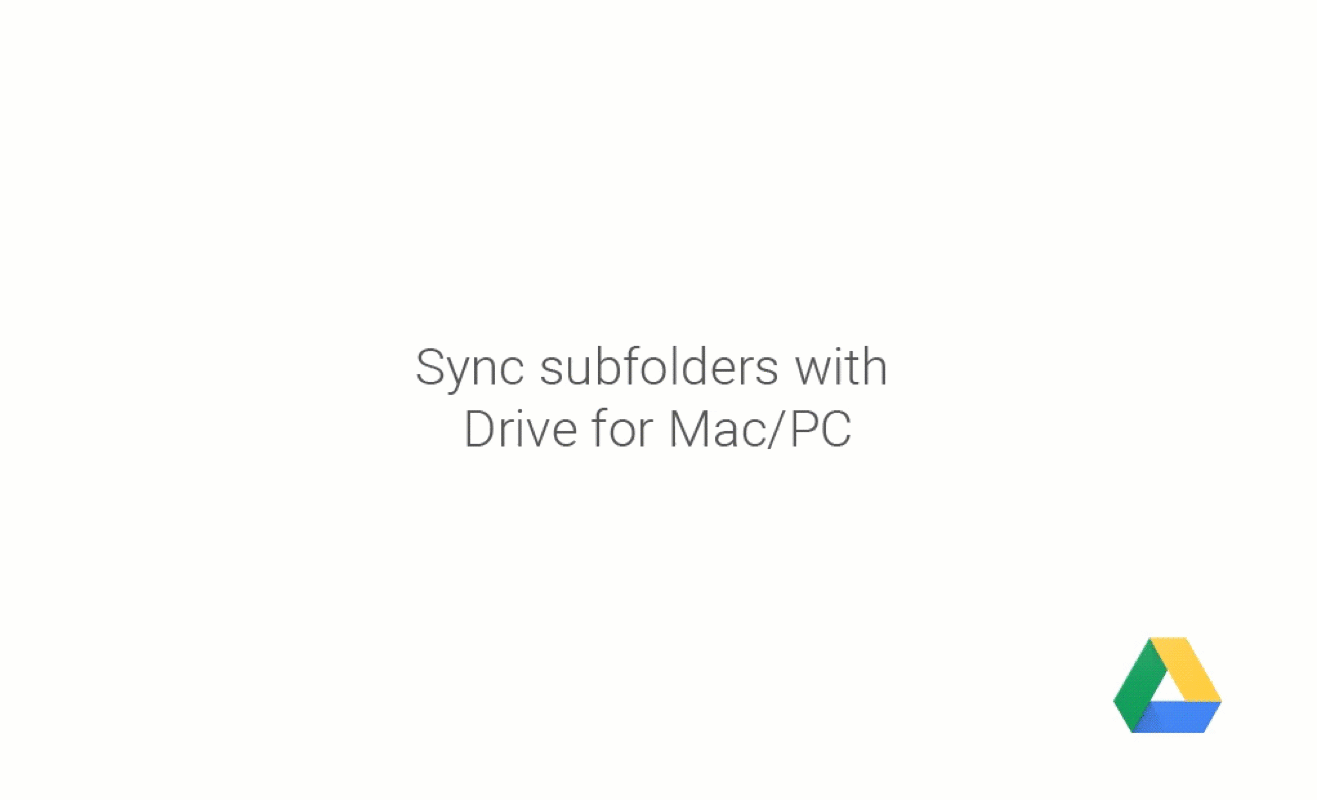
Take care of shared files and folders
After you sync your files, Drive makes it easy to move and delete items directly from your computer. But doing that with shared files can cause others to lose access. Now, Drive warns you when this might happen.
Happy syncing!
Posted by Aakash Sahney, Google Drive Product Manager