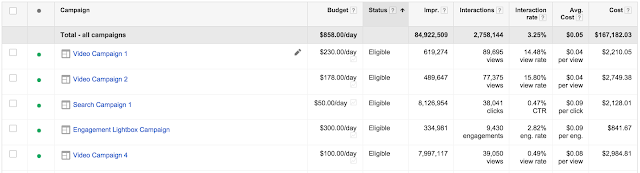Over the past several months we’ve made improvements to hotel search across Google, to help travelers find information more quickly and to enable hotels to generate more qualified leads. As a continuation of these efforts, we’re announcing a few more changes to Hotel Ads on Google: broader availability for the Google Hotel Ads Commission program, an expansion of the Book on Google feature to more partners, and the inclusion of more amenity information within Google search. With these changes, we’ll be retiring the dedicated site for Hotel Finder this week, as users are now able to access the hotel information they need right from Google search.
Making it easier for more hotels to generate qualified leads from Google
Earlier this year we started testing the Google Hotel Ads Commission Program with a small set of independent hotels. With this program, these hotels are charged on the industry-standard commission basis rather than cost-per-click, making it easier for smaller, independent hotels to use Google Hotel Ads. Today, we’re announcing that more hotels can participate in this program now that we’ve partnered with leading hotel technology solutions providers.
Seekda, one of the participating hotel technology solutions providers, helps us offer hotels a risk-free way to reach a massive audience efficiently. “Google Hotel Ads allows hotels to be there when a traveler is ready to book, and pay only when a booking is made or consumed,” says Klaus Niederacher, General Manager and COO at Seekda. “This new commission model gives smaller chains and independent hotels the option to participate in the highly effective Google Hotel Ads, without having to manage CPC bids and budgets.”
So far, the program has proven to be successful at driving bookings for hoteliers. According to Scott Koehler, Senior Vice President, Product & Operations of TravelClick: “Since March, hotels enrolled in TravelClick’s Demand Services program have seen, on average, a 56 percent year-over-year increase in revenue driven by Google Hotel Ads. The evolution from a pay-per-click to commission model has increased hotel revenue.”
We currently work with DerbySoft, Fastbooking, Sabre Hospitality Solutions, Seekda, TravelClick, and Trust International and will be integrating additional hospitality technology providers in the future.
Making bookings easier for hoteliers and consumers
In 2013, we launched Book on Google on mobile devices to make it easier for users to book hotel rooms directly from their phone. Now, we’re expanding the availability of Book on Google, bringing it to desktop and tablet devices and making it easier for more hotels to participate.
With Book on Google, Google facilitates the booking payment transaction. The hotel partner owns the guest relationship, including sending the confirmation email, answering post-booking questions, and handling changes to the reservation or cancellations.
“Given the successes that our hotel clients have experienced with Google Hotel Ads, we look forward to offering additional Hotel Ads features to our hotel clients globally, including Book on Google,” said Scott Koehler, Senior Vice President, Product & Operations of TravelClick.
Book on Google is available to all Hotel Ads partners and works for users in the U.S.
Bringing more hotel information to search
Earlier this year we announced improvements to hotel search across Google so users can find information like availability, prices, and reviews right in the search results and in Google Maps.
This month, we’re adding information about hotel amenities for locations in the U.S. and we’re working to add this information for 24 more countries through next year. This means that users will now see whether a hotel has things like free WiFi, free breakfast, parking availability, a pool, or a business center, right in search.
We’re focused on helping travelers find information and choices about hotels, while making it easier for them to select and book the hotel that’s right for them. We’re also committed to helping partners connect with travelers when they are ready to book, across devices and Google platforms. We hope the changes announced today will make planning that next trip an even easier click away.
Tom Mulders, Senior Program Manager, Travel
Making it easier for more hotels to generate qualified leads from Google
Earlier this year we started testing the Google Hotel Ads Commission Program with a small set of independent hotels. With this program, these hotels are charged on the industry-standard commission basis rather than cost-per-click, making it easier for smaller, independent hotels to use Google Hotel Ads. Today, we’re announcing that more hotels can participate in this program now that we’ve partnered with leading hotel technology solutions providers.
Seekda, one of the participating hotel technology solutions providers, helps us offer hotels a risk-free way to reach a massive audience efficiently. “Google Hotel Ads allows hotels to be there when a traveler is ready to book, and pay only when a booking is made or consumed,” says Klaus Niederacher, General Manager and COO at Seekda. “This new commission model gives smaller chains and independent hotels the option to participate in the highly effective Google Hotel Ads, without having to manage CPC bids and budgets.”
So far, the program has proven to be successful at driving bookings for hoteliers. According to Scott Koehler, Senior Vice President, Product & Operations of TravelClick: “Since March, hotels enrolled in TravelClick’s Demand Services program have seen, on average, a 56 percent year-over-year increase in revenue driven by Google Hotel Ads. The evolution from a pay-per-click to commission model has increased hotel revenue.”
We currently work with DerbySoft, Fastbooking, Sabre Hospitality Solutions, Seekda, TravelClick, and Trust International and will be integrating additional hospitality technology providers in the future.
Making bookings easier for hoteliers and consumers
In 2013, we launched Book on Google on mobile devices to make it easier for users to book hotel rooms directly from their phone. Now, we’re expanding the availability of Book on Google, bringing it to desktop and tablet devices and making it easier for more hotels to participate.
With Book on Google, Google facilitates the booking payment transaction. The hotel partner owns the guest relationship, including sending the confirmation email, answering post-booking questions, and handling changes to the reservation or cancellations.
“Given the successes that our hotel clients have experienced with Google Hotel Ads, we look forward to offering additional Hotel Ads features to our hotel clients globally, including Book on Google,” said Scott Koehler, Senior Vice President, Product & Operations of TravelClick.
Book on Google is available to all Hotel Ads partners and works for users in the U.S.
Bringing more hotel information to search
Earlier this year we announced improvements to hotel search across Google so users can find information like availability, prices, and reviews right in the search results and in Google Maps.
This month, we’re adding information about hotel amenities for locations in the U.S. and we’re working to add this information for 24 more countries through next year. This means that users will now see whether a hotel has things like free WiFi, free breakfast, parking availability, a pool, or a business center, right in search.
We’re focused on helping travelers find information and choices about hotels, while making it easier for them to select and book the hotel that’s right for them. We’re also committed to helping partners connect with travelers when they are ready to book, across devices and Google platforms. We hope the changes announced today will make planning that next trip an even easier click away.
Tom Mulders, Senior Program Manager, Travel