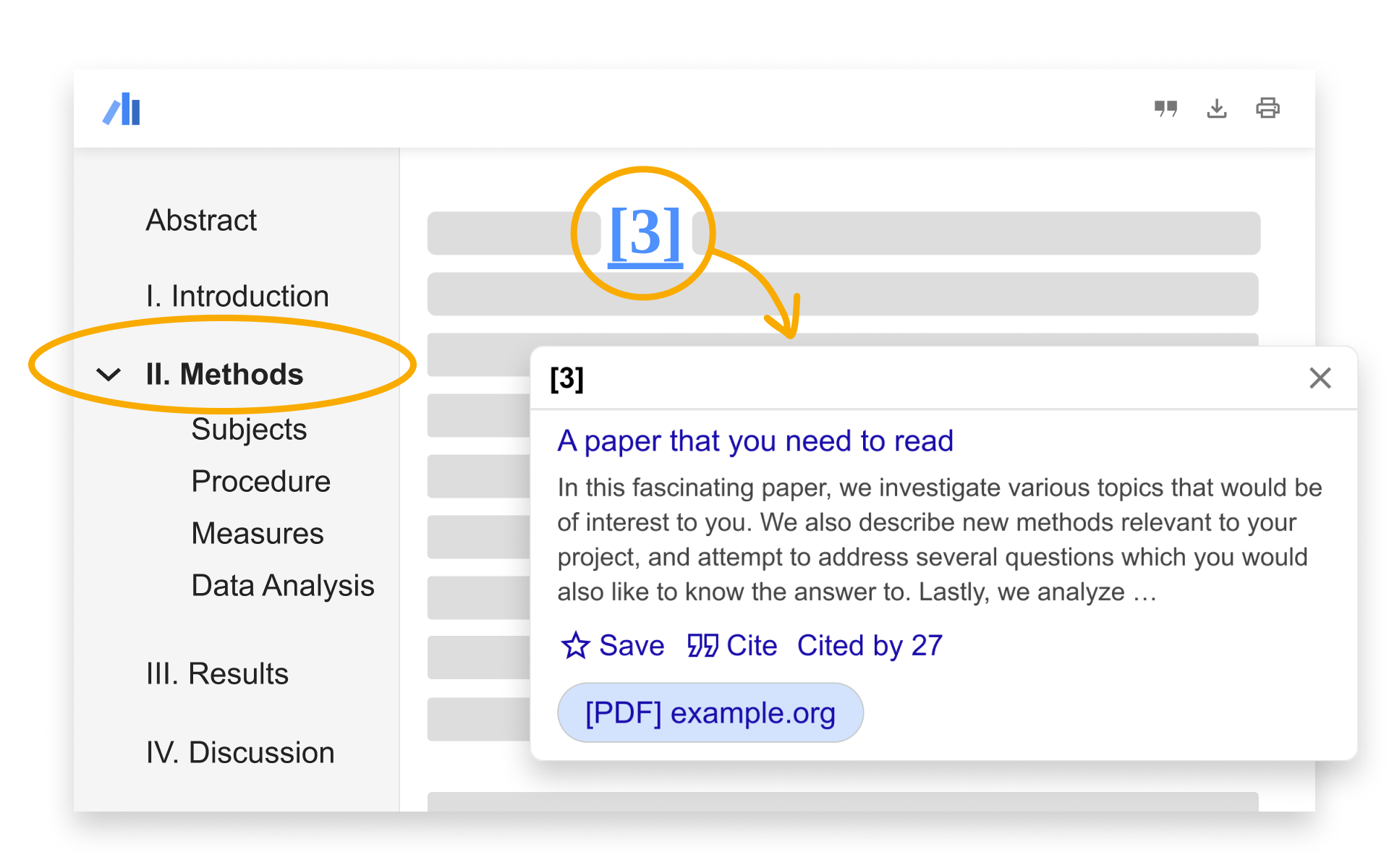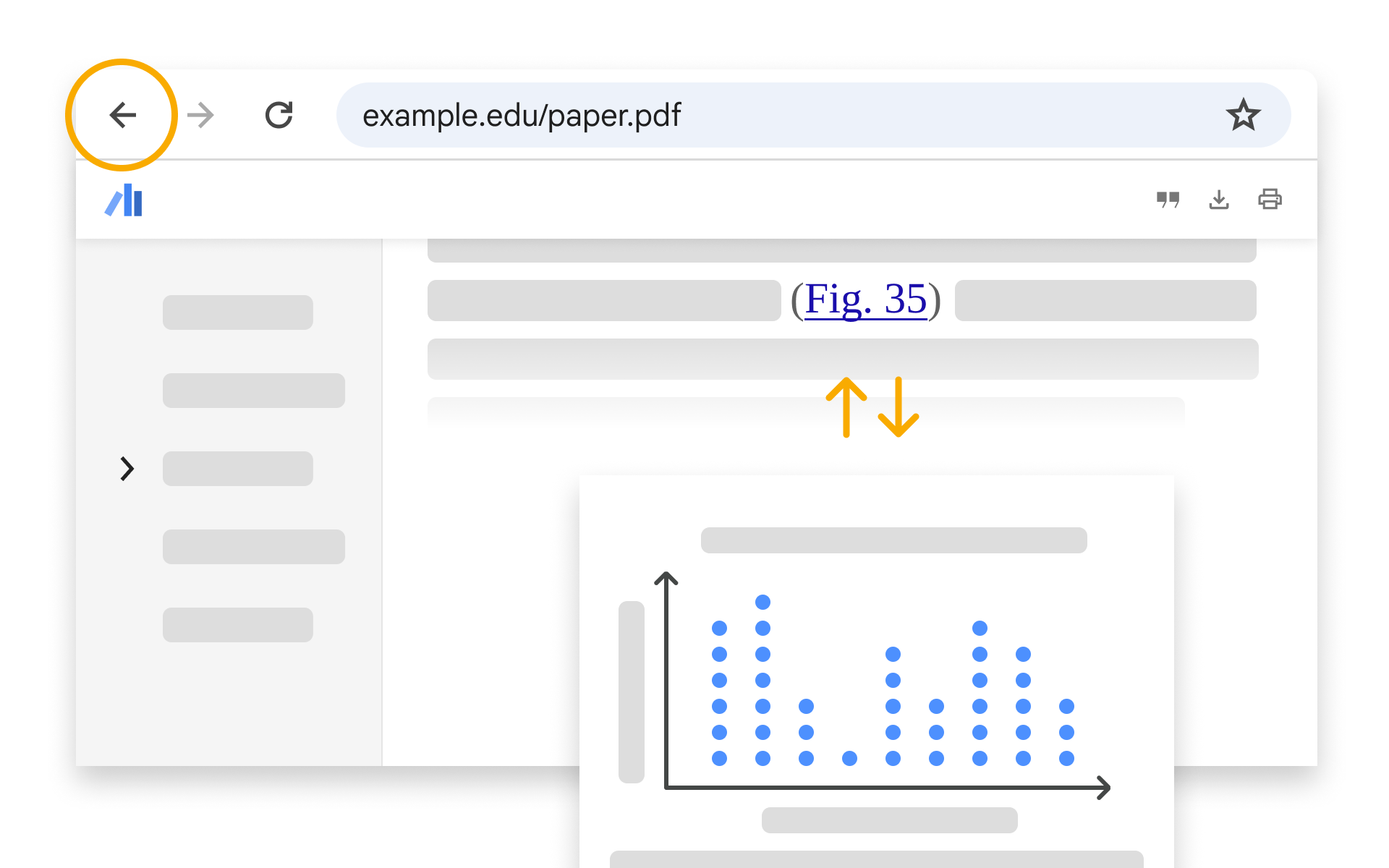Researchers have long loved PDFs for reading papers. You can focus on absorbing the scholarship – the format is simple and clean. Researchers have also long complained about PDFs – we have heard “it takes ages to follow a reference”, “I really need to see the methods section first”, and the like.
Today, we are launching the Google Scholar PDF Reader to enhance your paper reading. It brings the familiar ease and seamlessness of Scholar to reading PDF papers. In-text citations are now links – with one click, you will see a preview of the cited article and often a version you can read. All of this without losing your place in the paper.
Scholar PDF Reader displays an automatically computed table of contents. Want to go first to the methods section? Click on its link in the outline. Want to drill down to a specific subsection? Expand sections to quickly find your way there. In-text figure and table mentions are now links too. Click on a link to jump to the figure. Once you are done taking in the details, use the familiar back button in the browser to return to where you were. And there is more!
- Copy and paste citations as you read
- Save citations to a reference manager to cite later
- Look up citing and related articles for the paper you are reading
- Pick a display theme that’s right for your eyes – light, dark, or night
Happy reading!
Posted by: Sam Yuan, Danni Chen, Ishana Narayanan, Janelle Wen, Hanshen Wang, Alex Verstak