Over the last ten years, Google Analytics has added many new features and reports. For the last few months, we’ve been working to build a simpler Google Analytics while still retaining the key functionality that people frequently use. The changes highlighted in this post are the first part in a series of improvements that you will see in the next few months.
Below is a summary of the changes that all Google Analytics users will begin to see over the next few weeks.
1. Simplified navigation
2. Customization, all in one place
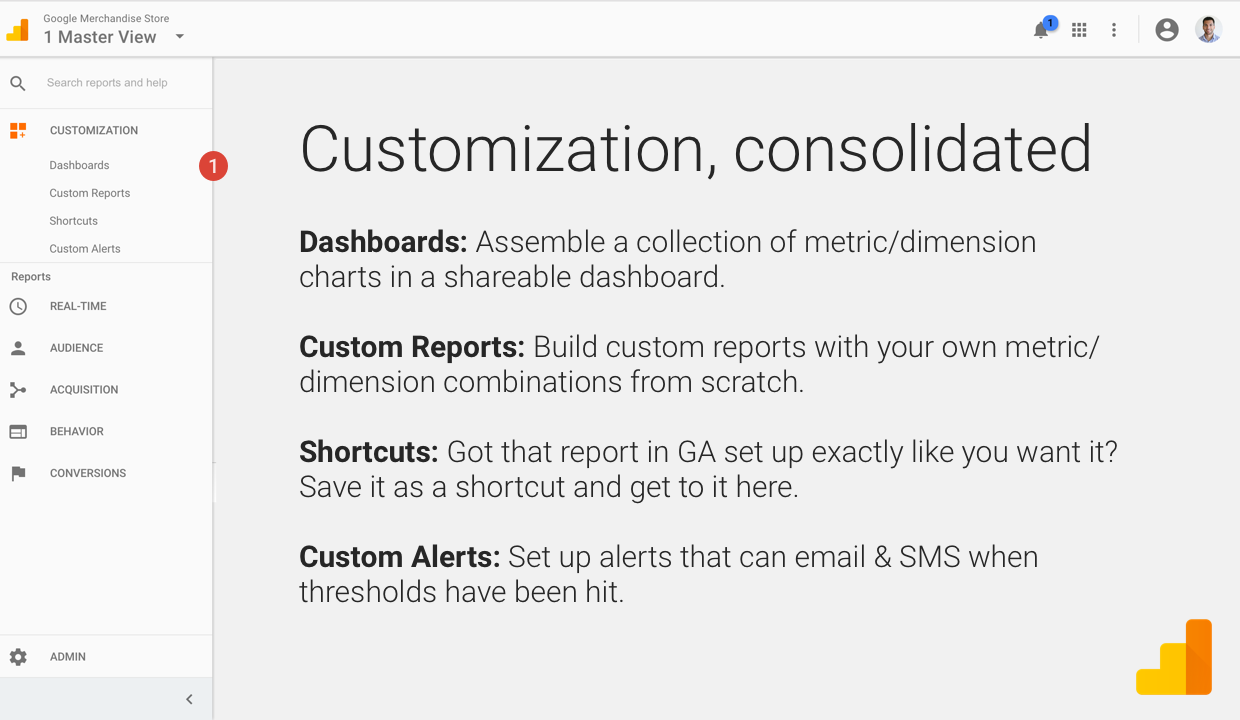
3. Simplified Google Analytics View switching
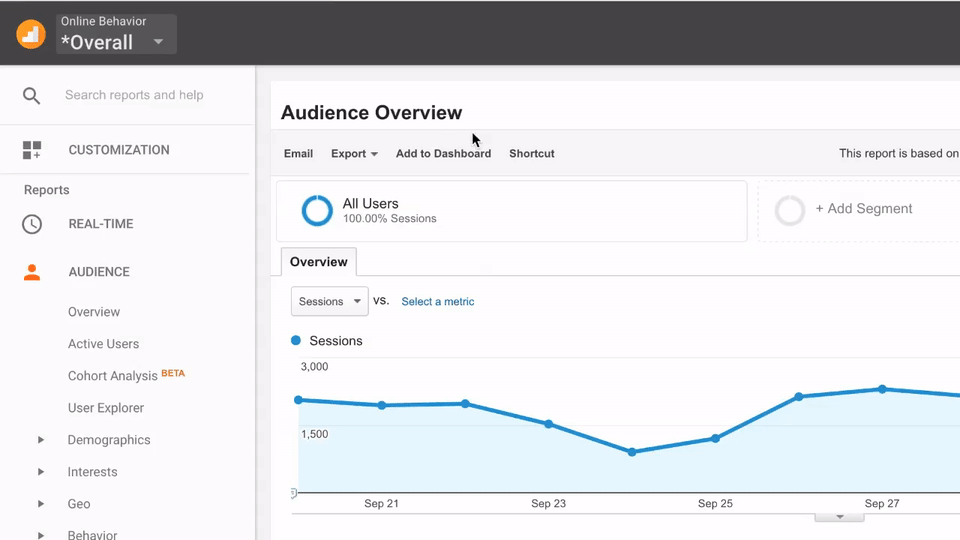
4. A streamlined login flow
All Google Analytics users will begin to see these changes in the next few weeks. We hope these changes improve your Google Analytics experience!
Posted by Ajay Nainani, Product Manager, Google Analytics
Below is a summary of the changes that all Google Analytics users will begin to see over the next few weeks.
1. Simplified navigation
- A brand-new navigation using Google’s Material Design standards
- Removal of the “Home Customization Reporting Admin” subheader bar
- Admin is now pinned to the bottom of the navigation
- Resizeable left navigation to allow for more space in the canvas
2. Customization, all in one place
- Previously , reporting customization items were spread out: Dashboards & Shortcuts in the left-nav; Custom Tables, Custom Reports, etc. in the Customization tab; Custom Alerts in a tab in Intelligence Events
- Now, all customization elements are contained in a “Customization” left-nav element:
3. Simplified Google Analytics View switching
- The old “Home” account/property/view picker page has been replaced by the new picker in the header, which allows you to switch views from any page in the product
- Note that for Analytics 360 users, you may need to switch organizations to see the set of accounts you are trying to get to
4. A streamlined login flow
- Logging in now automatically takes you to the last Google Analytics View you were looking at the last time you logged in
- You can now change the default date range that Google Analytics reports load with. This can be changed in your Google Analytics user settings
- Setting it to shorter times (like 7 days) has several benefits. For example, many campaign changes, website experiments, etc. will have impacts hidden in a 30-day view but immediately visible on a shorter timeline
- Defaults are now set to 7 days for all standard GA users
- Intelligence Events:
- Custom alerts have moved to the new Customization section and will continue to function as normal
- Automatic Intelligence Events have been removed from Google Analytics, and will soon be replaced by automated insights from Google Analytics Assistant
- In-Page Analytics: The In-Page Analytics report has been removed from Google Analytics web UI. You can still access in-page analytics with the official Chrome Extension
All Google Analytics users will begin to see these changes in the next few weeks. We hope these changes improve your Google Analytics experience!
Posted by Ajay Nainani, Product Manager, Google Analytics