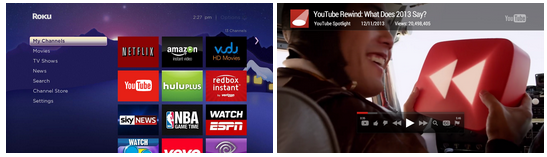We know that you work hard on your videos, and perhaps they don't always get as many views as you'd hoped for. But if you're considering paying someone to increase your view count, you may want to think again. You probably won't get what you paid for.
Views generated by some third-party businesses and services will not be counted on YouTube, and can lead to disciplinary action against your account, including removing your video or suspending your account.
Long-term success on YouTube is based on creating great content and engaging with fans. If you're looking for ways to grow your audience, check out the great tips in our Creator Playbook.
There are also legitimate paid options. YouTube's TrueView solutions offer cost-effective ways to build your audience with many targeting options, along with deep insights into the types of viewers engaging with your videos.
If you're considering a third-party service, proceed with care and find out how they intend to promote your content:
Ask where your videos will be promoted
Ask about transparency of data and analytics
Ask about targeted demographics
Ask if they require video views in return for access to services or incentives
Remember that ultimately, you are responsible for your video traffic. If you contract a company that gives you spam instead of views, you pay the penalty, not the company.
We’re trying to keep YouTube an even playing field for all creators like yourself, and to keep the focus on great content rather than quickly accumulating views. The next time you come across a company promising lots of views for cash, please think twice.
To learn more about buying and getting YouTube views through third-party services, check out more information here.
The YouTube Team