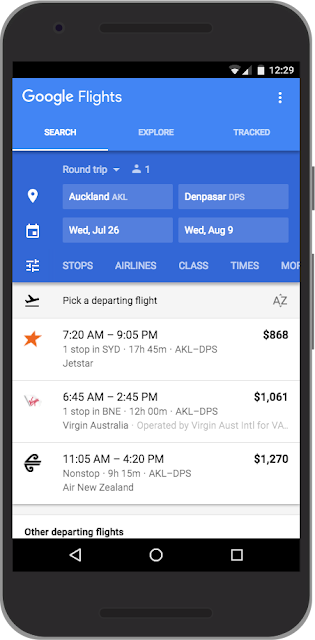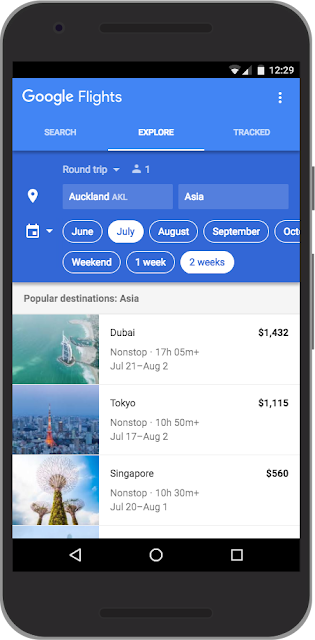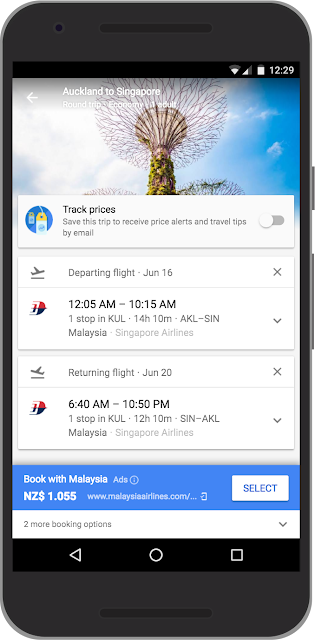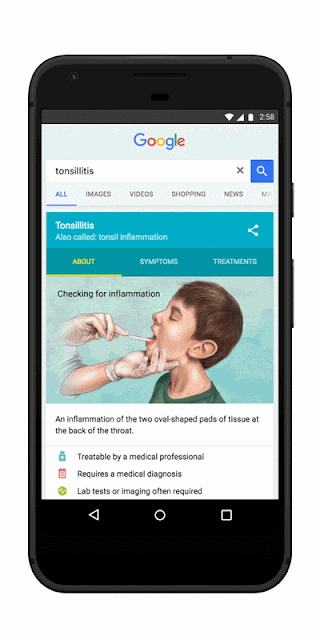Terrorism is an attack on open societies, and addressing the threat posed by violence and hate is a critical challenge for us all. Google and YouTube are committed to being part of the solution. We are working with government, law enforcement and civil society groups to tackle the problem of violent extremism online. There should be no place for terrorist content on our services.
While we and others have worked for years to identify and remove content that violates our policies, the uncomfortable truth is that we, as an industry, must acknowledge that more needs to be done. Now.
We have thousands of people around the world who review and counter abuse of our platforms. Our engineers have developed technology to prevent re-uploads of known terrorist content using image-matching technology. We have invested in systems that use content-based signals to help identify new videos for removal. And we have developed partnerships with expert groups, counter-extremism agencies, and the other technology companies to help inform and strengthen our efforts.
Today, we are pledging to take four additional steps.
First, we are increasing our use of technology to help identify extremist and terrorism-related videos. This can be challenging: a video of a terrorist attack may be informative news reporting if broadcast by the BBC, or glorification of violence if uploaded in a different context by a different user. We have used video analysis models to find and assess more than 50 per cent of the terrorism-related content we have removed over the past six months. We will now devote more engineering resources to apply our most advanced machine learning research to train new “content classifiers” to help us more quickly identify and remove extremist and terrorism-related content.
Second, because technology alone is not a silver bullet, we will greatly increase the number of independent experts in YouTube’s Trusted Flagger programme. Machines can help identify problematic videos, but human experts still play a role in nuanced decisions about the line between violent propaganda and religious or newsworthy speech. While many user flags can be inaccurate, Trusted Flagger reports are accurate over 90 per cent of the time and help us scale our efforts and identify emerging areas of concern. We will expand this programme by adding 50 expert NGOs to the 63 organisations who are already part of the programme, and we will support them with operational grants. This allows us to benefit from the expertise of specialised organisations working on issues like hate speech, self-harm, and terrorism. We will also expand our work with counter-extremist groups to help identify content that may be being used to radicalise and recruit extremists.
Third, we will be taking a tougher stance on videos that do not clearly violate our policies — for example, videos that contain inflammatory religious or supremacist content. In future these will appear behind an interstitial warning and they will not be monetised, recommended or eligible for comments or user endorsements. That means these videos will have less engagement and be harder to find. We think this strikes the right balance between free expression and access to information without promoting extremely offensive viewpoints.
Finally, YouTube will expand its role in counter-radicalisation efforts. Building on our successful Creators for Change programme promoting YouTube voices against hate and radicalisation, we are working with Jigsaw to implement the “Redirect Method” more broadly across Europe. This promising approach harnesses the power of targeted online advertising to reach potential Isis recruits, and redirects them towards anti-terrorist videos that can change their minds about joining. In previous deployments of this system, potential recruits have clicked through on the ads at an unusually high rate, and watched over half a million minutes of video content that debunks terrorist recruiting messages.
We have also recently committed to working with industry colleagues—including Facebook, Microsoft, and Twitter—to establish an international forum to share and develop technology and support smaller companies and accelerate our joint efforts to tackle terrorism online.
Collectively, these changes will make a difference. And we’ll keep working on the problem until we get the balance right. Extremists and terrorists seek to attack and erode not just our security, but also our values; the very things that make our societies open and free. We must not let them. Together, we can build lasting solutions that address the threats to our security and our freedoms. It is a sweeping and complex challenge. We are committed to playing our part.