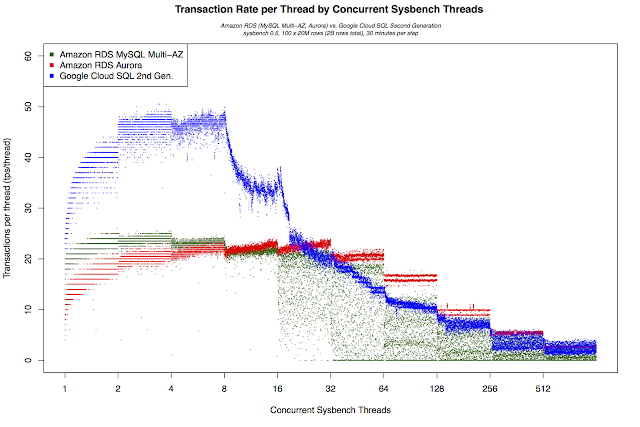In early 2000s, Google developed Bigtable, a petabyte-scale NoSQL database, to handle use cases ranging from low-latency real-time data serving to high-throughput web indexing and analytics. Since then, Bigtable has had a significant impact on the NoSQL storage ecosystem, inspiring the design and development of Apache HBase, Apache Cassandra, Apache Accumulo and several other databases.
Google Cloud Bigtable, a fully-managed database service built on Google's internal Bigtable service, is now generally available. Enterprises of all sizes can build scalable production applications on top of the same managed NoSQL database service that powers Google Search, Google Analytics, Google Maps, Gmail and other Google products, several of which serve over a billion users. Cloud Bigtable is now available in four Google Cloud Platform regions: us-central1, us-east1, europe-west1 and asia-east1, with more to come.
Cloud Bigtable is available via a high-performance gRPC API, supported by native clients in Java, Go and Python. An open-source, HBase-compatible Java client is also available, allowing for easy portability of workloads between HBase and Cloud Bigtable.
Companies such as Spotify, FIS, Energyworx and others are using Cloud Bigtable to address a wide array of use cases, for example:
- Spotify has migrated its production monitoring system, Heroic, from storing time series in Apache Cassandra to Cloud Bigtable and is writing over 360K data points per second.
- FIS is working on a bid for the SEC Consolidated Audit Trail (CAT) project, and was able to achieve 34 million reads/sec and 23 million writes/sec on Cloud Bigtable as part of its market data processing pipeline.
- Energyworx is building an IoT solution for the energy industry on Google Cloud Platform, using Cloud Bigtable to store smart meter data. This allows it to scale without building a large DevOps team to manage its storage backend.
Cloud Platform partners and customers enjoy the scalability, low latency and high throughput of Cloud Bigtable, without worrying about overhead of server management, upgrades, or manual resharding. Cloud Bigtable is well-integrated with Cloud Platform services such as Google Cloud Dataflow and Google Cloud Dataproc as well as open-source projects such as Apache Hadoop, Apache Spark and OpenTSDB. Cloud Bigtable can also be used together with other services such as Google Cloud Pub/Sub and Google BigQuery as part of a real-time streaming IoT solution.
To get acquainted with Cloud Bigtable, take a look at documentation and try the quickstart. We look forward to seeing you build what's next!