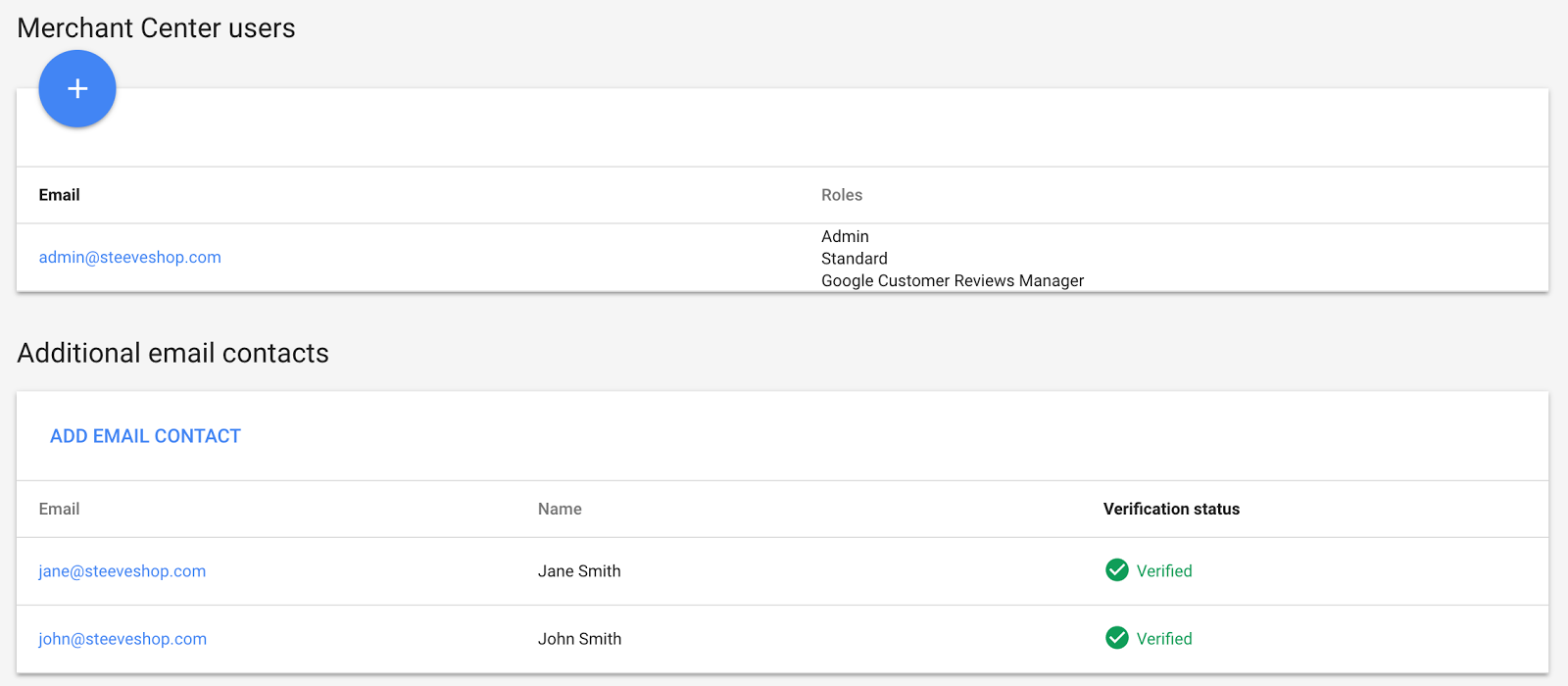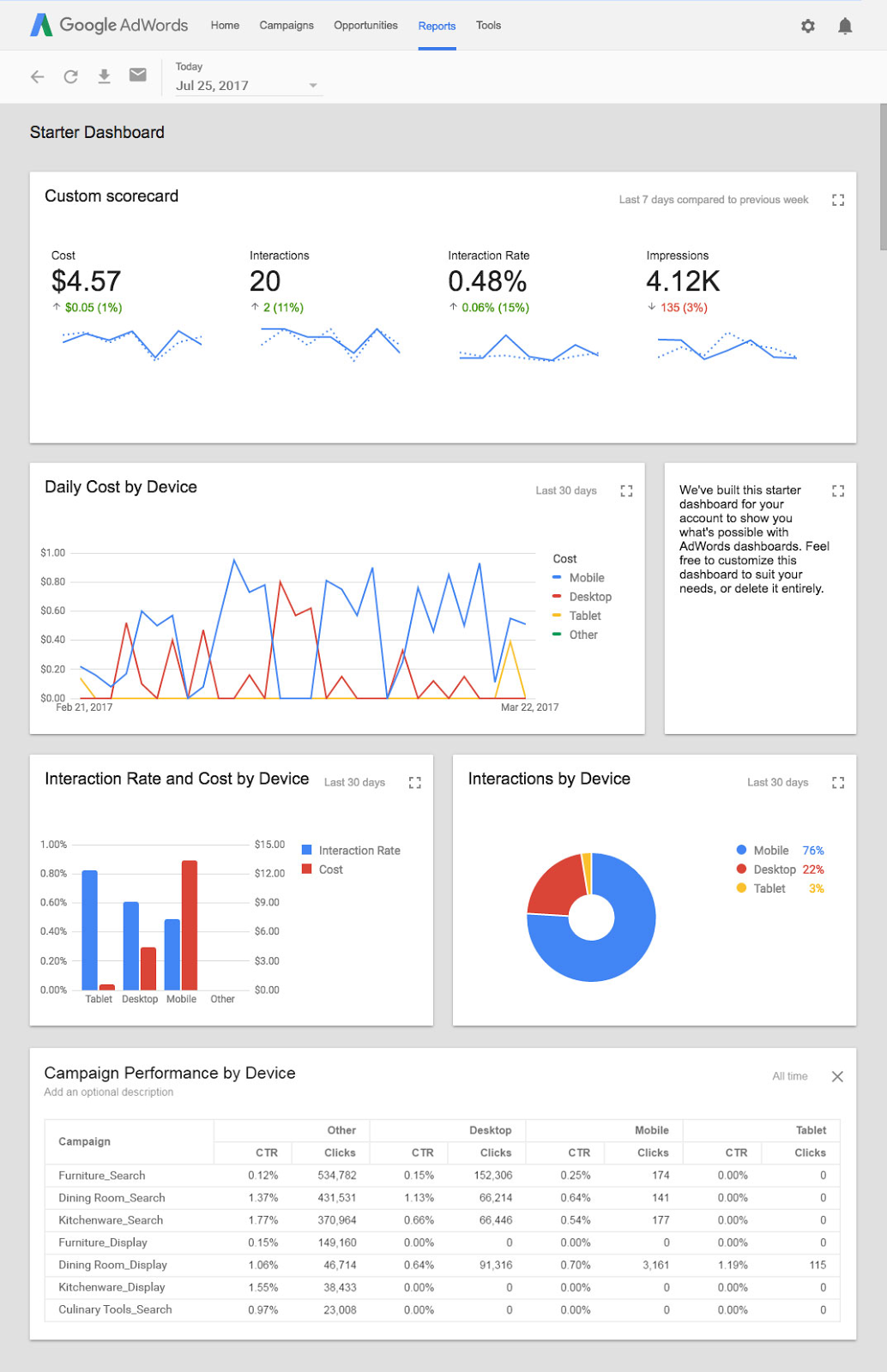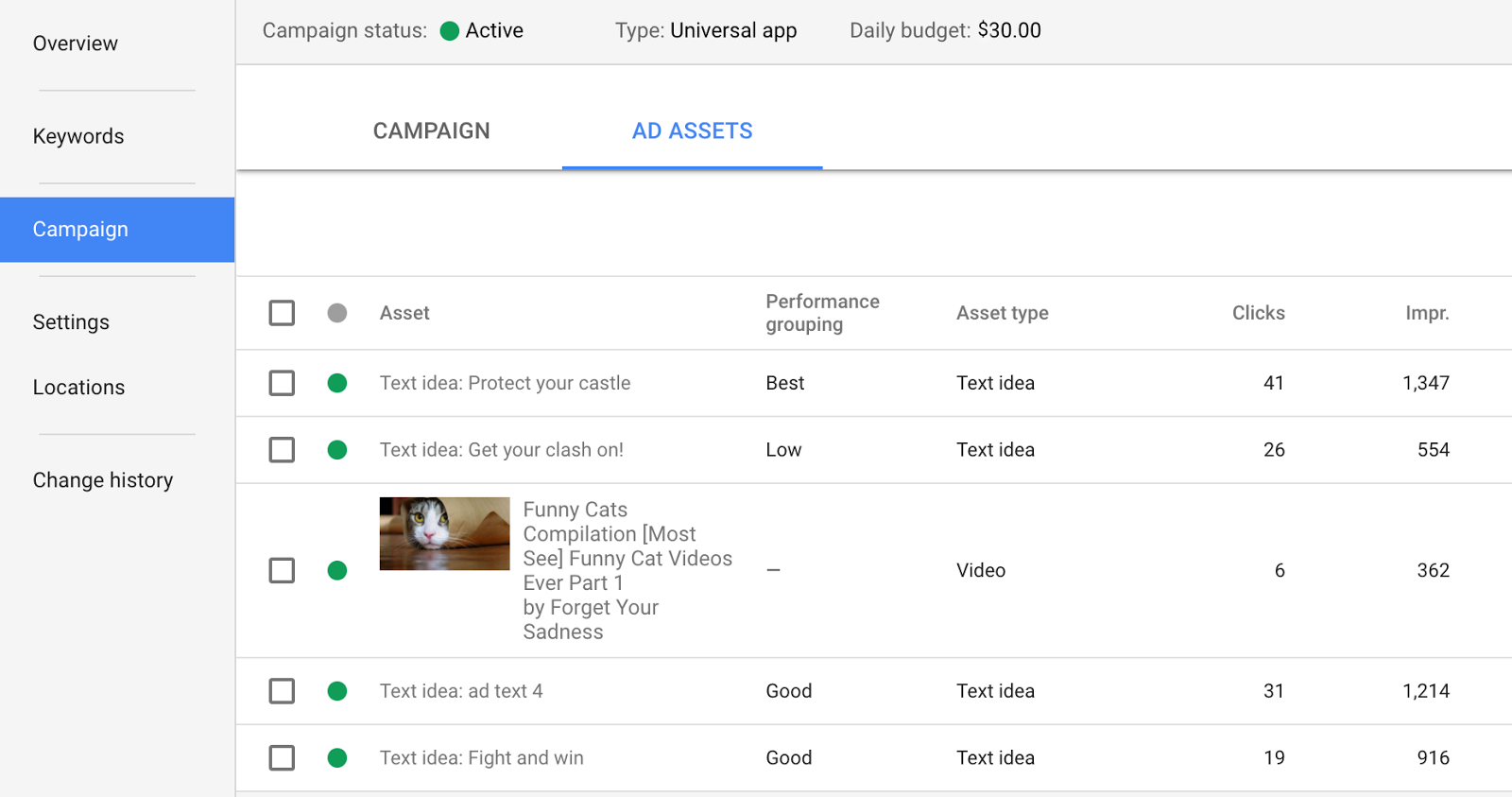With UAC, you can reach the right people across all of Google’s largest properties like Google Search, Google Play, YouTube and the Google Display Network — all from one campaign. Marketers who are already using UAC to optimize for in-app actions are seeing 140% more conversions per dollar than other Google app promotion products.1
Over the last few weeks, we’ve discussed how to steer performance for UAC using goals and your creative assets. In today’s post, we’ll talk about another very important topic when it comes to UAC — optimizing for the right in-app action.
This is important if you want to find app users who will do something specific after they’ve installed your app — whether that’s adding something to a wishlist for your shopping app, entering their frequent flier info to your traveler app or joining a group in your game.
First things first: take a look at what’s happening inside your app.
Track and send AdWords your in-app events
You wouldn’t stop measuring at the landing page of a website, so why would you stop at the install for a mobile app?Each post-install event that you track and pass back to AdWords is a chance to learn more about how users engage with your app. The more we learn about your best app users, the easier it is to find more people like them. If you’re not sure what to track, look at this list of events by app category. Pick the one that’s most like your app and use it as a guide.
Let’s go back to our mobile game example: Before you start advertising your new mobile game, you pay a visit to the part of your office where the developer team sits. You kindly ask them to implement all the in-app events that apply to a gaming app — and you take some to discuss whether there are any other in-app events that are specific to your game.
Understand how users interact with your app
Once you’ve built up a user base, follow your users along their journey beyond the install. Create what’s called a “user funnel.” What are the key steps people take that lead to a purchase?Example: You happen to sit next to your analytics team so you swivel your chair around to see if they have a moment to chat. You’d like to get their thoughts on a user funnel you’ve created for your game: installs, opens, completes tutorial, reaches level 5, joins group, reaches level 10, and then finally — makes a purchase. You and the team agree that this stuff is important to track so you schedule a regular meeting to analyze your game’s user funnel. Constant review of the metrics with your analytics team will help determine if your ads are bringing in the right users.
Pick the right in-app action for your campaign
Now comes an important question: what do you want new app users to do in your app? The answer will help determine the in-app action(s) you’ll pick as the optimization goal for UAC.Example: During a one-on-one with your boss, you learn that driving in-app purchases is a priority for the business right now. You’re worried because you don’t see many in-app purchases happening per day (at least not yet), and you remember that UAC needs to optimize for an in-app action that happens at least 10 times a day.
You need to pick another in-app action that’s more common. You remember that your analytics team pointed out that users who join a group are very prone to making an in-app purchase 30 days later. And your data shows that this in-app action happens about 40 times a day so you set “Join a group” as the in-app action to optimize for.
Improve the user experience
What else can you do with the information you’ve collected? Review your user funnel. Identify where people are having trouble and see if you can help them out.Example: During one of your meetings with the analytics team, you spot a big drop off at the tutorial section of the app. After your meeting, you rush downstairs to where your UX team sits. You work with the team to brainstorm a different way to teach beginners how to play your game. You want to see if this can improve how people get onboarded. If you’re successful, not only will you get better conversion rates for your ads — but you’ll create a better app experience for everyone!
Review these principles for more ideas on how to improve user experiences and conversions for your mobile app.
And don’t forget to check out our best practices guide to learn more about how to get the most from your Universal App Campaigns.
1. Google Internal Data, July 2017