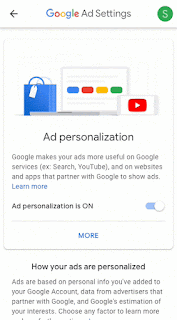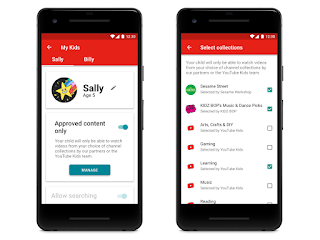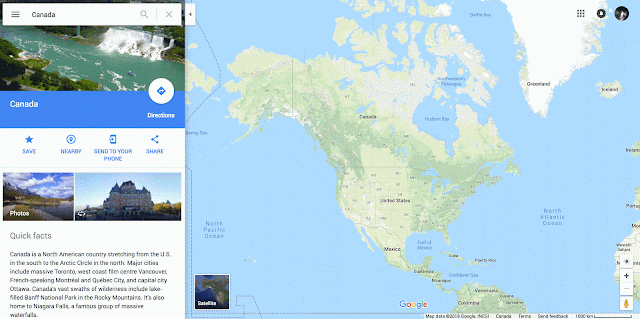Today, we’re launching the new Ad Settings, which makes it easier for you to understand and control how your ads are tailored to you. We’re also providing more transparency around why you see certain ads by expanding Why this ad? to all of our services that show Google ads (like Search and YouTube) and almost all websites and apps that partner with us to show ads.
Understand and control how your ads are tailored to you
The new Ad Settings shows all the different factors that determine how ads are tailored to you in one view. This way, it’s easier for you to see them at a glance, learn more about why you see ads related to these topics, and decide if there are any you want to remove.
There are a few different factors that can determine how your ads are tailored to you, including: estimations of your interests based on your activity while you’re signed in, information you’ve added to your Google Account, and information from advertisers that partner with us to show ads—like if you’ve visited their site or signed up for their newsletter.
For example, if you watched highlights from a recent soccer match on YouTube or searched “soccer fields near me” you might see an ad for a slick pair of soccer shorts. If you’ve told us you’re 40 years old, we would be less likely to show you ads about student study abroad programs. And if you visit the website of one of your favorite brands, you might see an ad from them.
This information helps make ads more relevant and useful to you. However, in the new Ad Settings, if you no longer want us to tailor your ads based on one of these factors you can choose to turn it off. Turning off a factor means you’ll no longer receive tailored ads related to it across our services, and on websites and apps that partner with us to show ads, as long as you’re signed in to your Google Account. The ads you see can still be based on general factors, like the subject of what you’re looking at or the time of day, or any other factor that is still turned on.
Why this ad? makes it easier to understand why you see certain ads
Why this ad? is a feature which appears next to ads and both helps you learn why you are seeing a certain ad and gives you easy access to your Ad Settings. For example, if you want to know why you’re seeing an ad for a camera, Why this ad? might tell you it’s because you’ve searched for cameras, visited photography websites, or clicked on ads for cameras before. We’ve now significantly expanded coverage of this feature; starting today, you’ll see Why this ad? notices on all our services that show Google Ads, such as ads on YouTube (including the YouTube app on connected TVs), Google Play, Gmail, Maps and Search. We’ve also expanded it to include almost all of the websites and apps that partner with us to show ads.
The new Ad Settings and updates to Why this ad? provide you with more transparency and control over your Google ad experience than ever before. With these improvements, you can browse the web confidently knowing that you have the information and control to make Google work better for you.