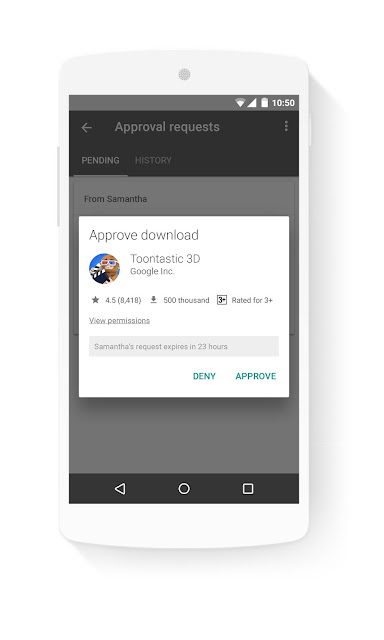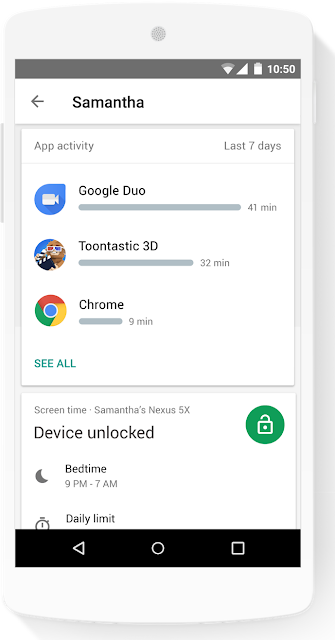Young Kiwis, just like their counterparts in other countries, are highly connected. The typical New Zealand household now owns an average of 10 connected devices*, with younger members likely to use them on a daily basis to watch videos, study for a school report, play games, and more.
Managing our children’s use of these devices, however, can be tricky. Just as we want to look after our children in the physical world, we’re also concerned about stuff like the apps they’re using and how much time they’re spending on their devices. There’s always a balance to strike between giving our kids the freedom to explore the internet and helping guide their experience. Starting this week, it will be easier for Kiwi parents to help manage their kid’s Android device and Google account with the launch of Family Link, which recently launched broadly in the US.
Here’s how it works: First, your child will need a new or factory reset Android device (see which devices work with Family Link). When you're setting up your child's device, Google asks you to create an account. Enter your kid’s birthday, and if they’re under 13, you’ll be asked to provide consent to create the account. Enter your child’s birthday, and if they’re under 13, we’ll help you set up an account for them. Once that's done, Family Link will automatically be downloaded to your child's device, and you can choose the apps and settings that you want for them. After setting up your child’s device, download Family Link onto your device, and you can use it to do things like:
Manage the apps your child can use
Approve or block the apps your child wants to download from the Google Play Store.
Keep an eye on screen time
See how much time your child spends on their favorite apps with weekly or monthly activity reports, and set daily screen time limits for their device.
Set device bedtime
Remotely lock your child’s device when it’s time to play, study, or sleep.
As we continue to develop Family Link, we’d love to hear feedback from Kiwi kids and parents on how we can make the Family Link experience even better. If you have questions about setting up an account for your kid or using Family Link, check out our Help Center. To help your kid make smart choices when using their device, check out our tips for families, or information from our local partner Netsafe.
Charles Zaffaroni, Product Manager, Kids and Families
*Based on New Zealand census data
*Based on New Zealand census data