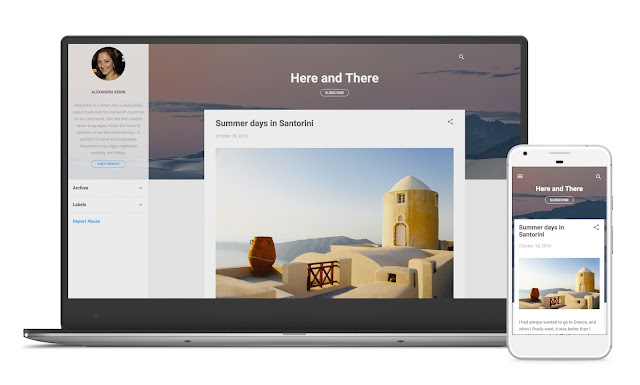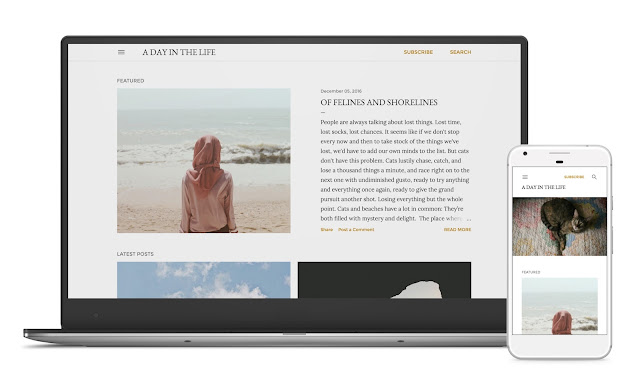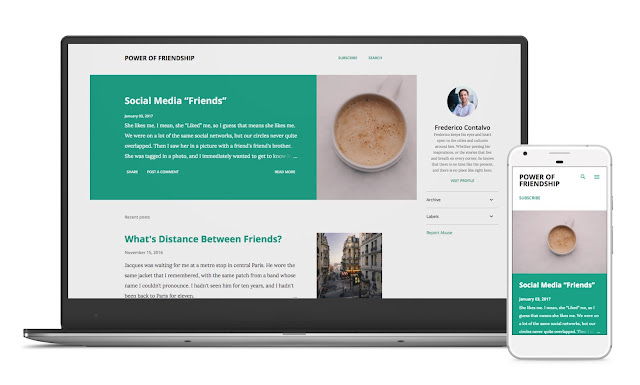Changes to existing features in Blogger (rolling out over the next few months):
- Google+ Integrations: Throughout the next few months, Blogger will transform Google+ widget integrations into HTML widgets to give you more flexibility in how you share and see your followers.
- OpenID: Blogger previously allowed users to comment on blogs using an existing third party OpenID identity provider and has also acted as an OpenID identity provider when interacting with other systems on the internet. Due to the low usage of this feature, Blogger will no longer support OpenID as a provider or for making comments, and all comments that previously used OpenID will be anonymized. New comments can be posted either from a Google account or labeled as “Anonymous” on blogs that allow it.
- Improved Localization and Blogspot ccTLDS: Your location determines your country services. Historically, these services have been labeled and accessed via country code top level domain names (ccTLD), such as blogspot.com.au for Australia. We’re updating the way we label country services on Blogger - now the choice of country service will no longer be indicated by domain. Instead, blogspot.com will serve you the country service that corresponds to your location, and all existing blogspot ccTLD domains will redirect to blogspot.com. This will help simplify URLs for international audiences.
Along with the above updates, the following features will soon be retired from Blogger (over the next few months) due to low usage and to allow the Blogger team to focus on developing new features:
- Third Party Gadgets: You will still be able to add custom HTML or Javascript via the “HTML/Javascript” gadget.
- Next Blog: This is the feature that allows you to visit another blog similar to the current one. Blog owners can still use the Blog List widget to share their favorite blogs directly!
- Polls Widget: Current Polls results will still be available in Google Takeout (more details below) until later in 2018.
- Textcube: www.textcube.com will be decommissioned. Existing Blogspot blogs imported from TextCube will continue to serve on their blogspot.com address, while files originally hosted in Textcube will be available via Google Takeout (more details below).
Aside from the above changes, we’re excited to highlight some new features we’ve been working on.
New features you may have noticed recently:
- HTTPS for Custom Domains: Internet security is very important to Blogger. Custom domains now support encrypted connections with HTTPS, making sure connections maintain integrity and the contents are confidential. For more information on HTTPS, check out the Blogger Help Center article here.
- Multilogin: Multiple accounts? No problem! Multilogin allows you to switch between your different Google accounts without signing out. For more information on multilogin, check out the Blogger Help Center article here.
- Spanner: We’ve been doing some serious tinkering under the hood of Blogger! We finished a multiple-year migration of all blogs to Spanner, a new storage system. For more information on Spanner, check out the Google Cloud Spanner site here.
New features coming soon (over the next few months):
- Video Management: With our new management interface, you can easily download and remove videos you’ve uploaded.
- Google Takeout: Your blog - your data. With our upcoming updates to this tool, you’ll be able to access more information when you download your data from Google Takeout.
We know change isn’t always easy, but we thank you for your patience as we continue our commitment to helping you publish your passions into 2018 and beyond.
Stay tuned,
Kelly on behalf of your Blogger team